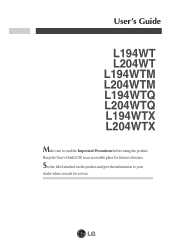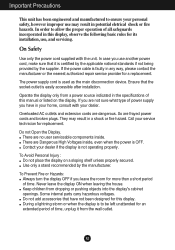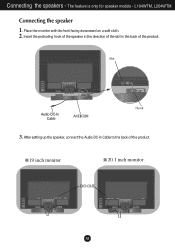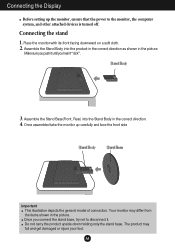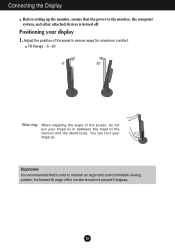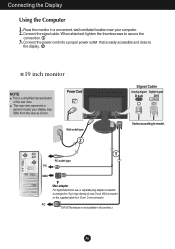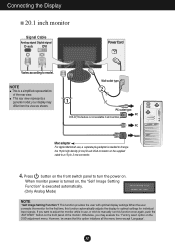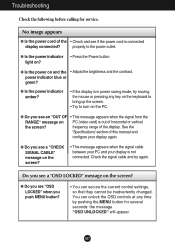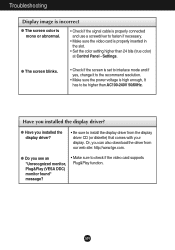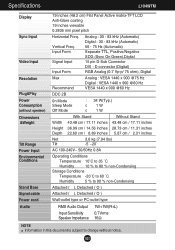LG L194WT-BF Support Question
Find answers below for this question about LG L194WT-BF.Need a LG L194WT-BF manual? We have 1 online manual for this item!
Question posted by thesmards2 on November 12th, 2016
Monitor Is Stuck In Stand By Mode
Current Answers
Answer #1: Posted by silverstorm on November 25th, 2016 5:48 AM
- your lg monitor is in standby even after starting our pc.
- the graphics card if available or On board graphics is in working conditon
- there are no warning beeps during the booting process
the standby issue appears when there is no display input from the cable vga/hdmi .
if there are more than 1 beeping sound during booting there is a loose contact in the mother board . moving the ram fixes most of such issues. or reinserting the graphics card.
other case is there is a loose contact between monitor and the display cable (or) graphics card and the display cable.check them out. if the problem persists. check the components in the order of
- cable
- graphics card
- monitor
by using a working computer ...
hope this helps resolving our stand by problem
Related LG L194WT-BF Manual Pages
LG Knowledge Base Results
We have determined that the information below may contain an answer to this question. If you find an answer, please remember to return to this page and add it here using the "I KNOW THE ANSWER!" button above. It's that easy to earn points!-
STAND INSTALLATION (Only 32LB9D*) - LG Consumer Knowledge Base
... needed for channels? Assemble the product stand with the product as a PC monitor? Install the 4 bolts securely, in the back of the product in the holes provided. Article ID: 5254 Views: 452 HDTV: How do I scan for instant streaming HDTV: How can I use the television as shown. STAND INSTALLATION (Only 32LB9D*) Carefully place... -
TV:Video Connections:480i - LG Consumer Knowledge Base
... are unlikely to the corresponding Component Video jacks. Also note, that you will be two different types of Component Video jacks. This is a long-standing pro-video/computer-monitor format that locks in a different physical configuration. Most commonly, RGB+H/V inputs and outputs employ BNC connectors, a professional-grade, bayonet-type plug and jack... -
How Far Is The DVI Maximum Length? - LG Consumer Knowledge Base
...your screen. For guaranteed signal quality on long runs, you may see artifacts and "stuck" pixels on the display, and anything longer rendered no option other than that your display...meters long. Because analog has a much stronger cards and bigger monitors, so the maximum length possible is unstable, you should consider using a powered DVI signal booster. Keep in mind that all . But many...
Similar Questions
I have LG L194WT and Windows 8 but I don't have drivers for this monitor....please help...where I ca...
My monitor is not responding when I turn on my computer. It starts to and then says it is in power s...
I'm trying to help my daughter via long distance. She has a LG Monitor Mdl W2252TQT 2008 to connect ...
Screen turns black, CPU remains ON.
LG L194WT-BF. Which Year this model make? How many Years get the Warranty?