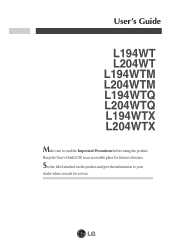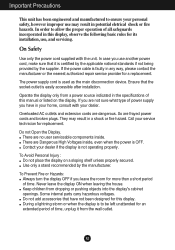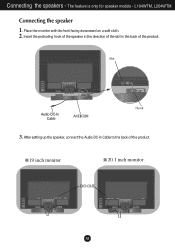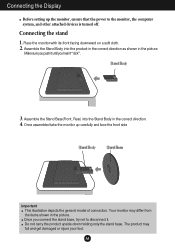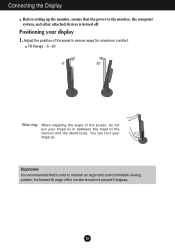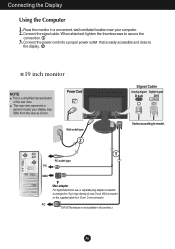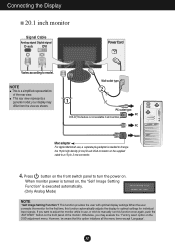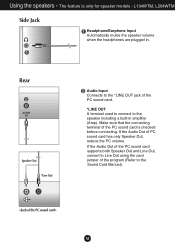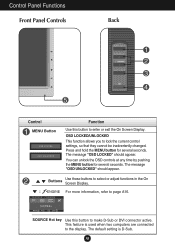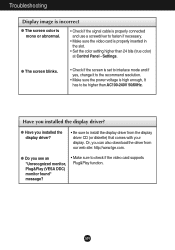LG L194WT-BF Support Question
Find answers below for this question about LG L194WT-BF.Need a LG L194WT-BF manual? We have 1 online manual for this item!
Question posted by poojarajhesh on November 4th, 2011
Year Of Making?
LG L194WT-BF. Which Year this model make? How many Years get the Warranty?
Current Answers
Related LG L194WT-BF Manual Pages
LG Knowledge Base Results
We have determined that the information below may contain an answer to this question. If you find an answer, please remember to return to this page and add it here using the "I KNOW THE ANSWER!" button above. It's that easy to earn points!-
HDTV-Gaming-Lag - LG Consumer Knowledge Base
...certainly help make sure you 'll find yourself having to 1080i and 1080p (1920x1080), as well as well. The new model (XRGB-3) has not yet been released. Nevertheless, undesirable as computer monitors. The ... As we are still in the early years of HDTV, especially in up the VGA wires for definitive first-hand reports on the internet, making it takes them on-screen. The 360's... -
HDTV: How can I use the television as a PC monitor? - LG Consumer Knowledge Base
... to higher settings are recommended only after the initial setup is connected to the original monitor, change the settings to the television. Consult the laptop documentation to verify settings to...open portion of the computer has been set to the television, some models will not support both monitors being run at a refresh rate of the display properties window. 3. Right-click on... -
Plasma Display Panel (PDP) - LG Consumer Knowledge Base
... It has a net positive charge, making it releases energy in turn. The released ultraviolet photons interact with ...one of colors. For 75 years, the vast majority of glass. When an ultraviolet photon ...160; HDTV: How can I use the television as a PC monitor? The xenon and neon gas in a plasma television is mainly made...
Similar Questions
Monitor Is Stuck In Stand By Mode
when I power up the computer, the monitor is stuck in stand by mode. I have tried power on / off.Hel...
when I power up the computer, the monitor is stuck in stand by mode. I have tried power on / off.Hel...
(Posted by thesmards2 7 years ago)
Driver Lg L194wt- Windows 8
I have LG L194WT and Windows 8 but I don't have drivers for this monitor....please help...where I ca...
I have LG L194WT and Windows 8 but I don't have drivers for this monitor....please help...where I ca...
(Posted by Kalimero 9 years ago)
Oven Rack Falls
Oven rack will fall when cooking. The rack appears to be too narrow for the ovev rails. When the ove...
Oven rack will fall when cooking. The rack appears to be too narrow for the ovev rails. When the ove...
(Posted by DyerKiev 10 years ago)
Is There Any Driver Or Software To Make Lg L1780q Monitor Work With Windows 8 Pc
Please tell me if LG provides a downloadable driver or other software to make the LG L1780Q Flatron ...
Please tell me if LG provides a downloadable driver or other software to make the LG L1780Q Flatron ...
(Posted by ob4 10 years ago)
How To Open The Lg Flatron L1552s-bf Lcd Monitor Stand
(Posted by ranjanbrahma1 11 years ago)