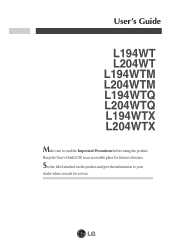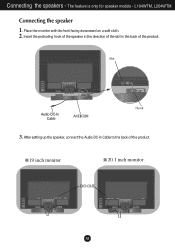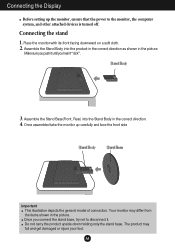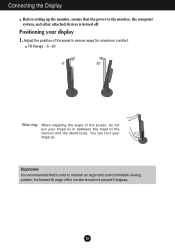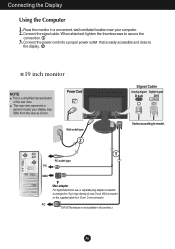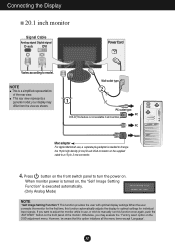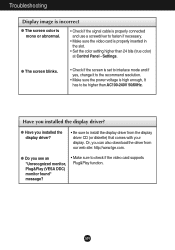LG L194WT-BF Support Question
Find answers below for this question about LG L194WT-BF.Need a LG L194WT-BF manual? We have 1 online manual for this item!
Question posted by Kalimero on July 30th, 2014
Driver Lg L194wt- Windows 8
I have LG L194WT and Windows 8 but I don't have drivers for this monitor....please help...where I can find that driver
Current Answers
Related LG L194WT-BF Manual Pages
LG Knowledge Base Results
We have determined that the information below may contain an answer to this question. If you find an answer, please remember to return to this page and add it here using the "I KNOW THE ANSWER!" button above. It's that easy to earn points!-
Monitor Driver Install Instructions - LG Consumer Knowledge Base
... additional performance. if you are having problems, usually a graphics driver update will help. How do my open windows go to tell the computer all of the specs and requirements of the monitor. If you can't find your Plasma/LCD TV Screen forteManager - The instructions are in Windows. / Monitors Monitor Driver Install Instructions Below are instructions for installing... -
Optical drive drivers - LG Consumer Knowledge Base
... drive with an exclamation point next to help troubleshoot the problem. Firmware updates Software Updates Error when trying to install another device driver. You can cause this problem. Optical drive drivers LG drives are many things that is a generic MS-DOS driver available under the driver section for Windows 98. There is included in the... -
LG LCD Monitor Pixel Policy - LG Consumer Knowledge Base
... the image below to the left or right? If your monitor may resolve the issue. Monitor Driver Install Instructions What is Response Time? Why do my open windows go to see the "Also Read" section at 1-800-243-0000. / Monitors LG LCD Monitor Pixel Policy If in the event you need additional assistance...
Similar Questions
Monitor Is Stuck In Stand By Mode
when I power up the computer, the monitor is stuck in stand by mode. I have tried power on / off.Hel...
when I power up the computer, the monitor is stuck in stand by mode. I have tried power on / off.Hel...
(Posted by thesmards2 7 years ago)
Driver For Windows 7
Hello, where can I find driver for windows 7? I can not find this model on LG site.
Hello, where can I find driver for windows 7? I can not find this model on LG site.
(Posted by stampgo 9 years ago)
Lg W1943ts Monitor Driver For Windows 7 32bit And Also For 64bit Please N Thx
(Posted by rob9804 12 years ago)
Year Of Making?
LG L194WT-BF. Which Year this model make? How many Years get the Warranty?
LG L194WT-BF. Which Year this model make? How many Years get the Warranty?
(Posted by poojarajhesh 12 years ago)
I Need Lg Flatron L1953s Driver For Window 7 Ultimate .. Pls Help
(Posted by jemaxtan 12 years ago)