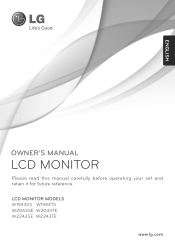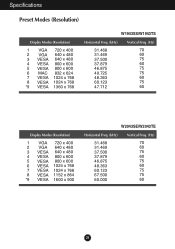LG W1943TS-PF Support Question
Find answers below for this question about LG W1943TS-PF.Need a LG W1943TS-PF manual? We have 1 online manual for this item!
Question posted by rob9804 on December 29th, 2011
Lg W1943ts Monitor Driver For Windows 7 32bit And Also For 64bit Please N Thx
The person who posted this question about this LG product did not include a detailed explanation. Please use the "Request More Information" button to the right if more details would help you to answer this question.
Current Answers
Answer #1: Posted by freginold on January 17th, 2012 11:33 AM
You can download the Windows 7 driver here:
http://www.lg.com/uk/support/product/support-product-profile.jsp?customerModelCode=W1943T-PF&initialTab=warranty&targetPage=support-product-profile
http://www.lg.com/uk/support/product/support-product-profile.jsp?customerModelCode=W1943T-PF&initialTab=warranty&targetPage=support-product-profile
Related LG W1943TS-PF Manual Pages
LG Knowledge Base Results
We have determined that the information below may contain an answer to this question. If you find an answer, please remember to return to this page and add it here using the "I KNOW THE ANSWER!" button above. It's that easy to earn points!-
LG Consumer Knowledge Base
... DVD Data Storage Built-in Ovens Home Theater Cook Top Air Conditioners Microwave oven Air Conditioner Mobile Phones Window Air Washer/Dryer Combo Most viewed Firmware updates Software Updates Optical drive drivers Monitor Driver Install Instructions How do I update the firmware? NAS Manuals, Files, and Firmware LG Front Load Washer: General FAQ N4B1 - NAS... -
What is EasySetPackage? - LG Consumer Knowledge Base
.../LCD TV Screen Monitor firmwares updates reboot 2) Install latest monitor driver 3) Install Easy Set Package & EasySetPackage is set of Cinema Mode and Dual Web Mode. This feature is going to work properly. If the dual web mode cannot "see" a monitor it supports, it easier to go through Windows and the graphics driver. Preferred install procedure... -
Notes on connecting a PC to a TV - LG Consumer Knowledge Base
... be changed using the control panel installed by the graphics card driver. Windows will accept from the HDMI cable which causes it to ignore ...input. Screen adjustments are 3 types of audio signal from a PC...HDMI-DTV, and HDMI-PC. A special monitor driver is different depending on the connection type. Download Instructions Article ID: 6484 Last updated: 12 Jul, 2010 ...
Similar Questions
Lg Monitor W1943c-pf
I have a LG Monitor, model number W1943C-PF Is it possible to use it as a TV with tatasky con. dir...
I have a LG Monitor, model number W1943C-PF Is it possible to use it as a TV with tatasky con. dir...
(Posted by connect2priyankaji 9 years ago)
Where Are The Driver For Lg Flatron 2353v-pf 23'
i perchased a lg flatron w2353v-pf moniter second hand it was working fine for 2 years my computer s...
i perchased a lg flatron w2353v-pf moniter second hand it was working fine for 2 years my computer s...
(Posted by leojfrith 11 years ago)
Opening Of Lg W1943ts-pf Monitor
For awhile , I have a hard time to open my LG monitor . The light remains red on the screen and I no...
For awhile , I have a hard time to open my LG monitor . The light remains red on the screen and I no...
(Posted by ginbeyvan 11 years ago)
Where Are Download Driver Monitor Lg F700b For Windows7
where are download Drivers monitor LG f700B for Windows7
where are download Drivers monitor LG f700B for Windows7
(Posted by omidtoosi 11 years ago)