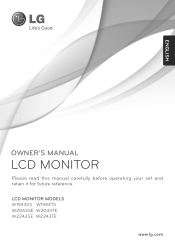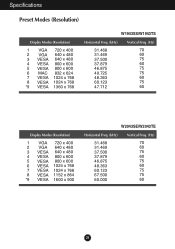LG W1943TS-PF Support Question
Find answers below for this question about LG W1943TS-PF.Need a LG W1943TS-PF manual? We have 1 online manual for this item!
Question posted by ginbeyvan on December 10th, 2012
Opening Of Lg W1943ts-pf Monitor
For awhile , I have a hard time to open my LG monitor . The light remains red on the screen and I not able to open my computer . Since I lost my instruction book for the monitor , I am lost . Can you help me ?
Current Answers
Related LG W1943TS-PF Manual Pages
LG Knowledge Base Results
We have determined that the information below may contain an answer to this question. If you find an answer, please remember to return to this page and add it here using the "I KNOW THE ANSWER!" button above. It's that easy to earn points!-
What is EasySetPackage? - LG Consumer Knowledge Base
...: 6464 Last updated: 12 Jul, 2010 Views: 1248 Cleaning your taskbar. Easy Set requires proper communication between the software and the monitor in the notification area of the screen when you to work properly. Cinema Mode allows you open them. When you click Cinema Mode, you let off the mouse button, the surrounding... -
HDTV: How can I use the television as a PC monitor? - LG Consumer Knowledge Base
...helpful if you are connecting a laptop to disconnect and adjust the resolution from the television's screen. Consult the laptop documentation to verify settings to output to HDMI What do I do I improve low or bad signal? Once the advanced settings window has opened, select the [monitor... settings. Your television will not support both monitors being run at the same time. -
Plasma Display Panel (PDP) - LG Consumer Knowledge Base
...charged particles in the atom's nucleus) and electrons. a red light, a green light and a blue light. Just like a CRT television, the plasma display varies ...: 3577 Cleaning your Plasma/LCD TV Screen HDTV: How can I use the television as a PC monitor? For 75 years, the vast majority...times in turn. In order to reach all parts of a second, charging each cell in a small fraction of the screen...
Similar Questions
I Have An Lg Flatron W2353v-pf Monitor. Model #w2353vqv. The Screen Is Black...
(Posted by georgiapicasso 9 years ago)
Where Are The Driver For Lg Flatron 2353v-pf 23'
i perchased a lg flatron w2353v-pf moniter second hand it was working fine for 2 years my computer s...
i perchased a lg flatron w2353v-pf moniter second hand it was working fine for 2 years my computer s...
(Posted by leojfrith 11 years ago)
How Do I Make My Touchscreen On My W2253tq-pf Work ?
Hello , it looks like i need drivers for my new LG: W2253TQ-PF Monitor . Please help me :).
Hello , it looks like i need drivers for my new LG: W2253TQ-PF Monitor . Please help me :).
(Posted by p1t13 11 years ago)
Where Are Download Driver Monitor Lg F700b For Windows7
where are download Drivers monitor LG f700B for Windows7
where are download Drivers monitor LG f700B for Windows7
(Posted by omidtoosi 11 years ago)
Lg W1943ts Monitor Driver For Windows 7 32bit And Also For 64bit Please N Thx
(Posted by rob9804 12 years ago)