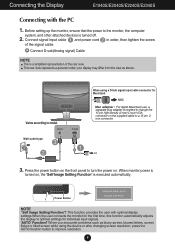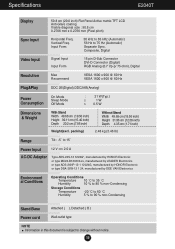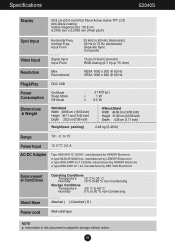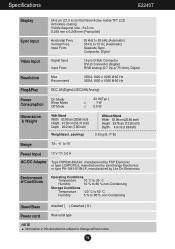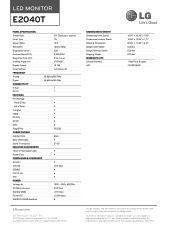LG E2040T-PN Support Question
Find answers below for this question about LG E2040T-PN.Need a LG E2040T-PN manual? We have 3 online manuals for this item!
Question posted by lanettetm on February 11th, 2012
Power Saving Mode
My monitor has somehow swithched to "d-sub power saving" mode and I can't seem to get it back. The power button blinks and the only thing that shows on the monitor is the above statement.
I've tried rebooting several times, help pls!
Current Answers
Related LG E2040T-PN Manual Pages
LG Knowledge Base Results
We have determined that the information below may contain an answer to this question. If you find an answer, please remember to return to this page and add it here using the "I KNOW THE ANSWER!" button above. It's that easy to earn points!-
HDTV-Gaming-Lag - LG Consumer Knowledge Base
...While image-enhancement can certainly help make DVDs look good. Capcom... it will come quickly, as things develop. Aside from taking your...tried to grill them to product less lag. Bring games that require accurate timing...TV Quick Setup Guide Television: No Power Television: Noise/Humming/Popping Problem ...Modes' that accept analog inputs of laggy LCDs and plasma displays as computer monitors... -
Programming the LST-3410A Remote to work with Different Devices - LG Consumer Knowledge Base
...mode (VCR) using the number buttons on the following ...pages. If the code is found on the remote control. If not, the remote control mode... . 5 Press EXIT button to store the programming...MODE on the remote control. 3 Press POWER and MUTE buttons...POWER and CH +/- Then select the corresponding mode (VCR, AUX, TV, DVD or STB) with the MODE button on the remote control... -
LG Networked Attached Storage (NAS) Error Codes - LG Consumer Knowledge Base
...log files can be saved. Initialize the HDD's using the iso. 3) Press down the button 'S' and press the power button once. (enclosure mode). 4) When the... the NAS directly to a PC? More articles SMART Self-Monitoring, Analysis, and Reporting Technology. Most Common Codes [00_40] RSC...codes can the LG N4B1N NAS support at the same time? Below is the default User ID and Password? »...
Similar Questions
Blinking Light In The Power Button But No Display And Suddenly The Light Become
My Question is how to fix the blinking Light in the power button of LG L1720PQ and no display.After ...
My Question is how to fix the blinking Light in the power button of LG L1720PQ and no display.After ...
(Posted by arbuisniel 6 years ago)
No Image-power Button Flashes Blue
I have nothing on the display screen and the power button is flashing blue.I can't turn the power of...
I have nothing on the display screen and the power button is flashing blue.I can't turn the power of...
(Posted by jpbancroft 11 years ago)
Can Tv Play Directly In Lg Flatron E2040t Led
i want to play tv channels via tv cable how its possible is it possible...?
i want to play tv channels via tv cable how its possible is it possible...?
(Posted by kumarpk90 11 years ago)
Lg E2040t-pn.btr
how long warranty of lg monetor . model=lg e2040t-pn.btr
how long warranty of lg monetor . model=lg e2040t-pn.btr
(Posted by kunalchatterjee61 12 years ago)
Led Lcd E2040t
Purchased LED LCD Monitor E2040T from Comptech, Baroda on 9.4.11. Sl No. is 103pmwu049529
Purchased LED LCD Monitor E2040T from Comptech, Baroda on 9.4.11. Sl No. is 103pmwu049529
(Posted by Jayarajtn 13 years ago)