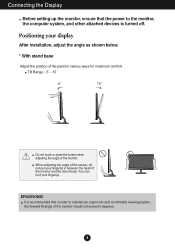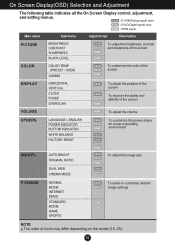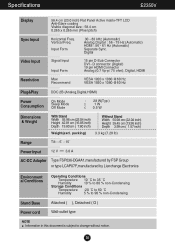LG E2250V-PN Support Question
Find answers below for this question about LG E2250V-PN.Need a LG E2250V-PN manual? We have 1 online manual for this item!
Question posted by ronthirlwell on April 29th, 2012
Hdmi Socket
I've broken the HDMI socket at rear of my monitor is there any way to take it out and replace it?
Where can i sorce a new socket?
Any help would be appreciated,thank you.
Current Answers
Related LG E2250V-PN Manual Pages
LG Knowledge Base Results
We have determined that the information below may contain an answer to this question. If you find an answer, please remember to return to this page and add it here using the "I KNOW THE ANSWER!" button above. It's that easy to earn points!-
LG TV Quick Setup Guide - LG Consumer Knowledge Base
...may vary based upon the model. Television: Noise/Audio problems What Are DVI Single And Dual Links LG TV Quick Setup Guide HDMI is available on a LG TV Also listed in order until you find a connection that supports HD using a red, green, and...and Full HD (1080p) video and digital audio on the same cable. Component An analog connection that is the best way to connect a device. -
What is HDMI? - LG Consumer Knowledge Base
...HDMI dramatically simplifies cabling and helps provide consumers with the highest-quality home theater experience. Convergence - HDMI is HDMI? Television: Not changing Channels Television: No Signal digital audio /video interface. HDMI... and an audio and/or video monitor, such as Dolby Digital and DTS), HDMI 1.3 adds additional support for new lossless digital audio formats Dolby®... -
HDMI - LG Consumer Knowledge Base
...ID: 3073 Views: 1041 Video:DVI How do I find the MAC address? HDMI provides an interface between any audio/video source, such as a set-top box, DVD player..., and A/V receiver and an audio and/or video monitor, such as a digital television (DTV). HDMI (High Definition Multimedia Interface) is ? HDMI supports standard, enhanced, or high-definition video, plus multi-channel digital...
Similar Questions
Stuck In Power Saving Mode
My monitor is not responding when I turn on my computer. It starts to and then says it is in power s...
My monitor is not responding when I turn on my computer. It starts to and then says it is in power s...
(Posted by debeka6 9 years ago)
Is There Any Driver Or Software To Make Lg L1780q Monitor Work With Windows 8 Pc
Please tell me if LG provides a downloadable driver or other software to make the LG L1780Q Flatron ...
Please tell me if LG provides a downloadable driver or other software to make the LG L1780Q Flatron ...
(Posted by ob4 10 years ago)
Opening Of Lg W1943ts-pf Monitor
For awhile , I have a hard time to open my LG monitor . The light remains red on the screen and I no...
For awhile , I have a hard time to open my LG monitor . The light remains red on the screen and I no...
(Posted by ginbeyvan 11 years ago)
Lg Flatron E2250v Not Displaying
I was just given this display by a friend. It was working fine yesterday as a 2nd display to my MAC....
I was just given this display by a friend. It was working fine yesterday as a 2nd display to my MAC....
(Posted by saraclem 12 years ago)