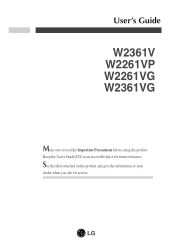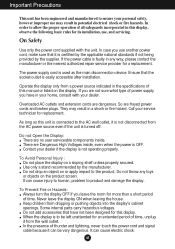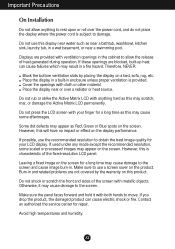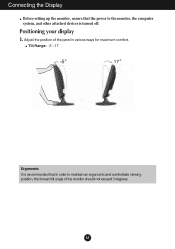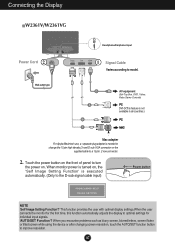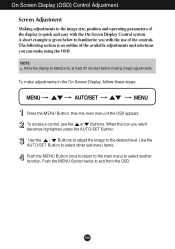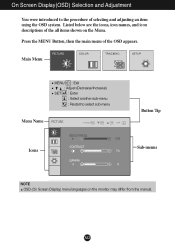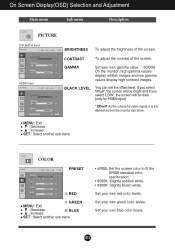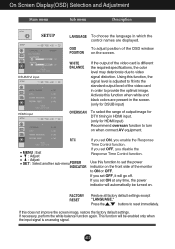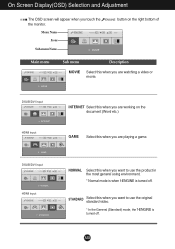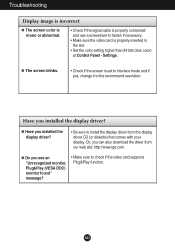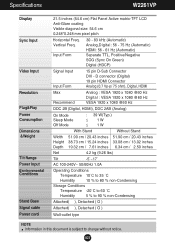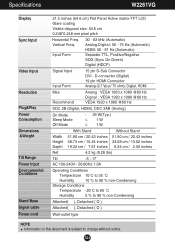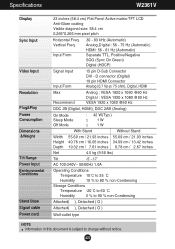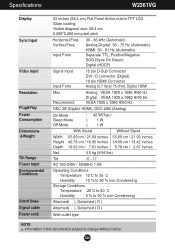LG W2361V-PF Support Question
Find answers below for this question about LG W2361V-PF - LG - 23" LCD Monitor.Need a LG W2361V-PF manual? We have 1 online manual for this item!
Question posted by bill87125 on March 17th, 2012
Mounting Options For The W2361vg Monitor
I can't see how to access a VESA mounting plate for attaching this monitor to a multi-monitor base. Is this possible?
Current Answers
Related LG W2361V-PF Manual Pages
LG Knowledge Base Results
We have determined that the information below may contain an answer to this question. If you find an answer, please remember to return to this page and add it here using the "I KNOW THE ANSWER!" button above. It's that easy to earn points!-
Microwave:Installation Requirements - LG Consumer Knowledge Base
...: 3082 Views: 2923 Microwave:Features Electric Range LMVM2277ST Microwave Oven Instruction Manual: Oven Installation Prepare the Venting System LMVM2277ST Microwave Oven Instruction Manual: Introduction Installing a Mounting Plate How to remove film that is 120v/60Hz/15a AC It must be installed on inside of door. Most generator issues are suitable for proper... -
LMVM2277ST Microwave Oven Instruction Manual: Oven Installation - LG Consumer Knowledge Base
... three directions: through the back wall, through the roof, or recirculated through a duct to accommodate the electric cord and the upper mounting bolts. The LMVM2277ST must be properly installed before operation. Article ID: 3395 Views: 2516 Microwave:Installation Requirements Installing a Mounting Plate Multiwave and Intellowave System Clearances Needed for locating the holes properly. -
Cautions to take while operating a microwave - LG Consumer Knowledge Base
...RADIATION Personnel should be secure never operate the device without a microwave energy absorbing load attached. Never put iron tools on a 2-wire extension cord during repair. • Article... LMVM2277ST Microwave Oven Instruction Manual: Oven Installation Microwave: The Basics Installing a Mounting Plate How to or replacing the Magnetron. • Excellent Very Good Good Fair...
Similar Questions
Stuck In Power Saving Mode
My monitor is not responding when I turn on my computer. It starts to and then says it is in power s...
My monitor is not responding when I turn on my computer. It starts to and then says it is in power s...
(Posted by debeka6 9 years ago)
W2361vv I Don't Understand Why I Can't Find A User's Guide.monitor M'fd 2009
I have searched for this user's guide on appropiate websites and on Ebay. I even called the LG compa...
I have searched for this user's guide on appropiate websites and on Ebay. I even called the LG compa...
(Posted by tmworth0168986 10 years ago)
Flatron W2361v
for some reason my Flatron W2361V 23" monitor shuts off for like 2 to 3 seconds and then comes back ...
for some reason my Flatron W2361V 23" monitor shuts off for like 2 to 3 seconds and then comes back ...
(Posted by norrisong 12 years ago)
We Have An Lg Flatron W2361vg Monitor Keeps Going In Power Save Mode.
Message - 26/6872 We have an LG Flatron W23...
Message - 26/6872 We have an LG Flatron W23...
(Posted by pitzer 12 years ago)