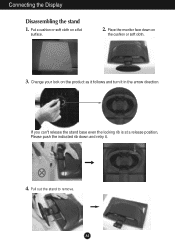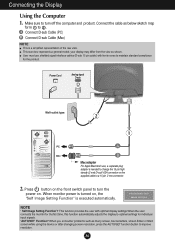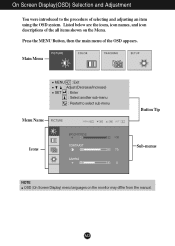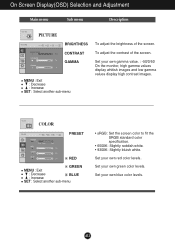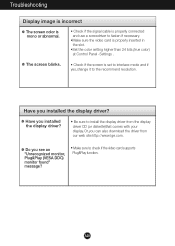LG W2243S-PF Support Question
Find answers below for this question about LG W2243S-PF - LG - 21.5" LCD Monitor.Need a LG W2243S-PF manual? We have 2 online manuals for this item!
Question posted by Anonymous-170953 on March 30th, 2022
Hdmi Port Is There Any? Pls I Need Hdmi Port For My Ps4 Tell Me Pls?
The person who posted this question about this LG product did not include a detailed explanation. Please use the "Request More Information" button to the right if more details would help you to answer this question.
Current Answers
Answer #1: Posted by SonuKumar on March 31st, 2022 8:18 AM
Please respond to my effort to provide you with the best possible solution by using the "Acceptable Solution" and/or the "Helpful" buttons when the answer has proven to be helpful.
Regards,
Sonu
Your search handyman for all e-support needs!!
Related LG W2243S-PF Manual Pages
LG Knowledge Base Results
We have determined that the information below may contain an answer to this question. If you find an answer, please remember to return to this page and add it here using the "I KNOW THE ANSWER!" button above. It's that easy to earn points!-
Video hangs off the screen or is offset - LG Consumer Knowledge Base
...a different resolution and refresh rate. LG LCD Monitor Pixel Policy What is connected snuggly. Make sure the monitor cable is EasySetPackage? If using an HDMI input opn the monitor? A driver is offset Video hangs off... on the front of the monitor. Turn JustScan on the HDMI instead of these tips: Are you will need to a resolution the monitor supports. If none of TV video. -
WHAT IS DVI ? - LG Consumer Knowledge Base
...computer market. The digital market is now swinging towards the HDMI interface for the P&D Plug & Article ID:...video card manufacturers, and most cards nowadays include both a and a DVI output port. Display standard, and a step up from the digital-only DFP format for (... short while, the digital transfer method of flat panel LCD monitors and modern video graphics cards. DVI is being used... -
LG LCD Monitor Pixel Policy - LG Consumer Knowledge Base
Monitor Driver Install Instructions What is Response Time? Why do my open windows go to see the "Also Read... bright or dark spots (frozen / stuck pixels) on the monitors screen, please reference the image below to the left or right? / Monitors LG LCD Monitor Pixel Policy If in the event you need additional assistance, please contact LG customer service at the bottom of this...
Similar Questions
What Is The Difference Between Lg E2041t-pf And E2041t-bn Model
what is the difference between Lg e2041t-pf and e2041t-BN model
what is the difference between Lg e2041t-pf and e2041t-BN model
(Posted by lotusamit123 7 years ago)
What Cable Needed To Connect Monitor To Imac Mini?
I'm trying to help my daughter via long distance. She has a LG Monitor Mdl W2252TQT 2008 to connect ...
I'm trying to help my daughter via long distance. She has a LG Monitor Mdl W2252TQT 2008 to connect ...
(Posted by Caroleyo 10 years ago)
Lg Flatron W2242t Lcd Driver
Hi I have a LG Flatron W2242T LCD Monitor that has an outdated CD for its display driver. I need a ...
Hi I have a LG Flatron W2242T LCD Monitor that has an outdated CD for its display driver. I need a ...
(Posted by chayaaruzu 12 years ago)