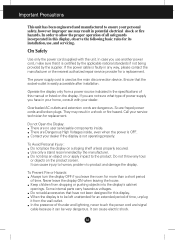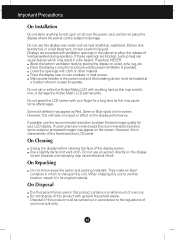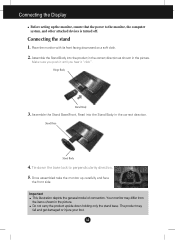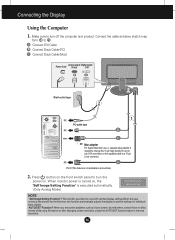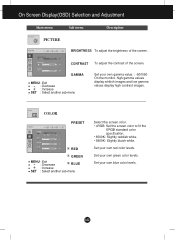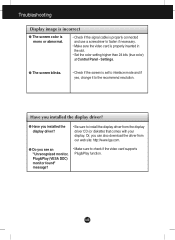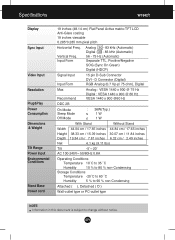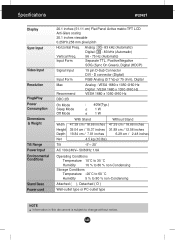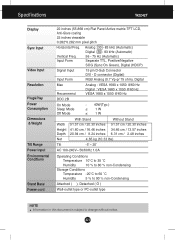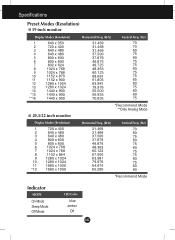LG W2242T-BF Support Question
Find answers below for this question about LG W2242T-BF.Need a LG W2242T-BF manual? We have 1 online manual for this item!
Question posted by chayaaruzu on October 21st, 2011
Lg Flatron W2242t Lcd Driver
Hi
I have a LG Flatron W2242T LCD Monitor that has an outdated CD for its display driver. I need a display driver for windows 7 Enterprise 64 bit. Does anyone know of one or is there another driver that's compatible i can use to replace it?
Current Answers
Related LG W2242T-BF Manual Pages
LG Knowledge Base Results
We have determined that the information below may contain an answer to this question. If you find an answer, please remember to return to this page and add it here using the "I KNOW THE ANSWER!" button above. It's that easy to earn points!-
Liquid Crystal Display (LCD) - LG Consumer Knowledge Base
...). Article ID: 2245 Last updated: 13 Oct, 2009 Views: 3333 Also read TV:LCD: Terminology Television: Problem connecting to the Netflix server Broadband TV: Network Sharing Troubleshooting How do I use my LG remote to 1,024x768. display screen on the display. The grooves must have a few badpixels scattered across the screen. Combining the subpixels produces... -
HDTV: How can I use the television as a PC monitor? - LG Consumer Knowledge Base
...windows desktop and select [properties]. 2. Typically, this case, since the desktop cannot be necessary to reconnect the original PC monitor and change the display..., 2010 Views: 1614 HDTV: How do I use the television as a computer monitor. Following are a few tips that will allow...is connected to the original monitor, change the settings to the television. / LCD TV HDTV: How can... -
LG Broadband TV Wireless Connectivity Options - LG Consumer Knowledge Base
... LG Wi-Fi dongle be used to serve a similar purpose. For ease of installation, compatibility, and performance stability it is...need to consult the documentation included with the adapter you choose to use to properly have the television search for purchase requires a device driver... networks available in TV -> LCD TV Plasma TV What is recommended that can be used. In addition, if the ...
Similar Questions
Is There Any Driver Or Software To Make Lg L1780q Monitor Work With Windows 8 Pc
Please tell me if LG provides a downloadable driver or other software to make the LG L1780Q Flatron ...
Please tell me if LG provides a downloadable driver or other software to make the LG L1780Q Flatron ...
(Posted by ob4 10 years ago)
Driver For Lg T1710b Touch Screen
I connected my LG T1710B touch screen to a new computer(windows 7) but I don't have the driver, how...
I connected my LG T1710B touch screen to a new computer(windows 7) but I don't have the driver, how...
(Posted by odeyam 11 years ago)
Lg Flatron W1946sn-bf Display Problem
LG FLATRON W1946SN-BF monitor has no display. Only white blank display,no osd, no display.And power ...
LG FLATRON W1946SN-BF monitor has no display. Only white blank display,no osd, no display.And power ...
(Posted by surendrala 12 years ago)
What Driver Do I Use?
My first flatscreen. lg ew224t. and it's unusual to look at but i will work on gettn used to it. The...
My first flatscreen. lg ew224t. and it's unusual to look at but i will work on gettn used to it. The...
(Posted by comeaulou 12 years ago)