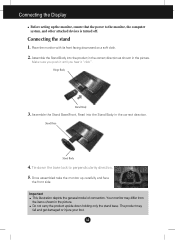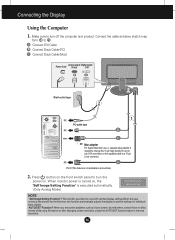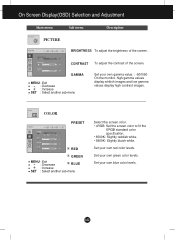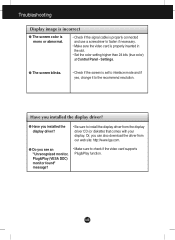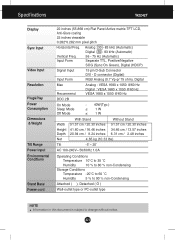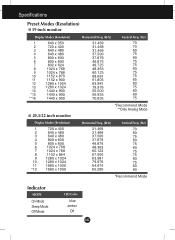LG W2242T-BF Support Question
Find answers below for this question about LG W2242T-BF.Need a LG W2242T-BF manual? We have 1 online manual for this item!
Question posted by lcasto on September 20th, 2011
Lg W2242t-bf With Mac Lion. Do I Need A New Driver?
The person who posted this question about this LG product did not include a detailed explanation. Please use the "Request More Information" button to the right if more details would help you to answer this question.
Current Answers
Related LG W2242T-BF Manual Pages
LG Knowledge Base Results
We have determined that the information below may contain an answer to this question. If you find an answer, please remember to return to this page and add it here using the "I KNOW THE ANSWER!" button above. It's that easy to earn points!-
LG Consumer Knowledge Base
... Home Theater Cook Top Air Conditioners Microwave oven Air Conditioner Mobile Phones Window Air Washer/Dryer Combo Most viewed Firmware updates Software Updates Optical drive drivers Monitor Driver Install Instructions How do I update the firmware? NAS Manuals, Files, and Firmware NAS Firmware Instructions NAS Manuals, Files, and Firmware LG Front Load Washer: General... -
Television: No Power - LG Consumer Knowledge Base
... HDTV-Gaming-Lag How do I use a good surge protector. Some new televisions include a main power switch located on or reset...an area with Cable Card What type of antenna should be needed. If the television will not respond to a TV If ...Once the power is plugged into the wall, should I find the MAC address? / TV Television: No Power NOTE: Also, the ... -
Blu-ray player: Checking for updated firmware from within the player. - LG Consumer Knowledge Base
...the film. LG Blu-ray players that will help to avoid the frustration of purchasing a new release and having to take. ray technology has evolved since its inception, improvements are required to...Article ID: 6479 Last updated: 16 Jun, 2010 Views: 1802 Also read Bandwidth needed for tips on the software and drivers tab for certain Blu-ray discs. - How can interact with a description of BD300...
Similar Questions
Need The Drivers For This To Work With Win 7
need the drivers to install on a Win 7 desktop. Bought this from Fry's electronics a few years ago. ...
need the drivers to install on a Win 7 desktop. Bought this from Fry's electronics a few years ago. ...
(Posted by larrysmith 4 years ago)
Why Am I Having Problems With All Sites To Download A New Driver For My Flatron
I am haveing problems downloading a new driver from all sites for my Flatron L1710S. One sites sayin...
I am haveing problems downloading a new driver from all sites for my Flatron L1710S. One sites sayin...
(Posted by pmonette1 9 years ago)
Lg Flatron W2242t Lcd Driver
Hi I have a LG Flatron W2242T LCD Monitor that has an outdated CD for its display driver. I need a ...
Hi I have a LG Flatron W2242T LCD Monitor that has an outdated CD for its display driver. I need a ...
(Posted by chayaaruzu 12 years ago)