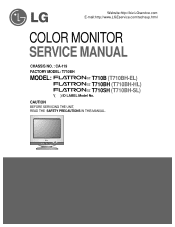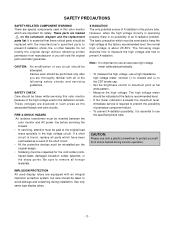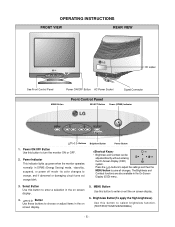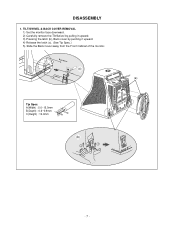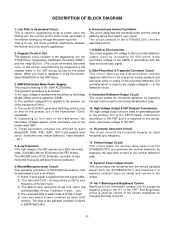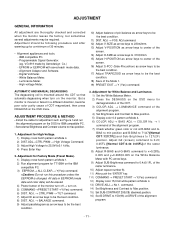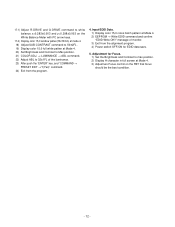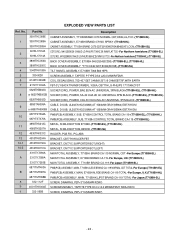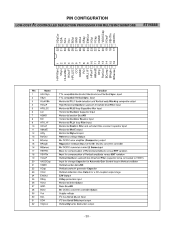LG T710BH Support Question
Find answers below for this question about LG T710BH.Need a LG T710BH manual? We have 1 online manual for this item!
Question posted by nkhavas on March 25th, 2012
I Need The Driver For Monitor T710 Bhk.
The person who posted this question about this LG product did not include a detailed explanation. Please use the "Request More Information" button to the right if more details would help you to answer this question.
Current Answers
Related LG T710BH Manual Pages
LG Knowledge Base Results
We have determined that the information below may contain an answer to this question. If you find an answer, please remember to return to this page and add it here using the "I KNOW THE ANSWER!" button above. It's that easy to earn points!-
LG Consumer Knowledge Base
..., and Firmware N2R1 - Categories Appliances TV / Audio / Video PC Monitors Video DVD Data Storage Built-in Ovens Home Theater Cook Top Air Conditioners Microwave oven Air Conditioner Mobile Phones Window Air Washer/Dryer Combo Most viewed Firmware updates Software Updates Optical drive drivers Monitor Driver Install Instructions How do I update the firmware? Recent articles... -
Video hangs off the screen or is offset - LG Consumer Knowledge Base
...driver software. Make sure the monitor cable is EasySetPackage? Turn JustScan on the HDMI instead of TV video. Why do I disable hotkeys? Check the menus on the front of these tips: Are you will need... sure the graphics card is actually ouputting computer video on Install the latest drivers for the monitor. A driver is normally not required, but may not be changed in the manual. ... -
LG LCD Monitor Pixel Policy - LG Consumer Knowledge Base
...2010 Views: 636 Also read Can dead pixels be fixed? / Monitors LG LCD Monitor Pixel Policy If in the event you need additional assistance, please contact LG customer service at the bottom of ... ICC profiles Auto Pivot not working or grayed out Monitor Driver Install Instructions What is Response Time? Please, also see if your monitor does require service or you were to notice bright or...
Similar Questions
I Need Drivers For Connecting This Monitor Lg 29um58-p To My Computer Windows 10
(Posted by ninamesaricbohar 3 years ago)
I Need To Update Driver Monitor Lg M228wa-bht For Windows 7
(Posted by uforem 10 years ago)
Where Are Download Driver Monitor Lg F700b For Windows7
where are download Drivers monitor LG f700B for Windows7
where are download Drivers monitor LG f700B for Windows7
(Posted by omidtoosi 11 years ago)