LG L2000CE - LG - 20.1" LCD Monitor Support and Manuals
Popular LG L2000CE Manual Pages
Owner's Manual (English) - Page 1


See the label attached on the product and give the information to read the Important Precautions before using the product. User's Guide
L2000C L2000CN L2000CE
Make sure to your
dealer when you ask for future reference.
Keep the User's Guide(CD) in an accessible place for service.
Owner's Manual (English) - Page 2


... no user serviceable components ... in this manual or listed on...Some internal parts carry ...specifications of time. If you leave the room for more than a short period of this display, observe the following basic rules for a replacement. They may result in any way, please contact the manufacturer or the nearest authorized repair service provider for its installation, use, and servicing...
Owner's Manual (English) - Page 4


.... Screw
100
100
Important This illustration depicts the general model of the monitor. 3.
Use a coin on a cushion or soft cloth...monitor, ensure that the power to disconnect it. Your monitor may fall and get damaged or injure your foot. Hook
Slot
4. The product may differ from the stand base, use a
coin to
tighten.
5.
Connecting the Display
Before setting...
Owner's Manual (English) - Page 6


... display settings.When the user connects the monitor for the first time, this option initializes all countries.)
PC
MAC
Mac adapter For Apple Macintosh use , or wish to manually run this function once again, push the 'AUTO/SET' button on the supplied cable to optimal settings for individual input signals. When attached, tighten the thumbscrews to model...
Owner's Manual (English) - Page 7
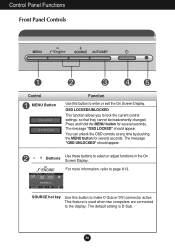
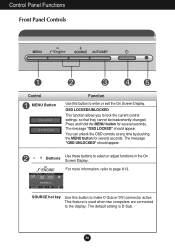
... the MENU button for several seconds. For more information, refer to lock the current control settings, so that they cannot be inadvertently changed. This feature is D-Sub. A6 Control Panel ... LOCKED" should appear.
-
+ Buttons
Use these buttons to the display. The default setting is used when two computers are connected to select or adjust functions in the On Screen Display.
Owner's Manual (English) - Page 8


...If the display is L2000C/L2000CN monitor : 1600x1200 L2000CE monitor : 1400x1050
Power Button
Use this indicator color changes to amber. A7 Control Panel Functions
Control
AUTO/SET Button
Function
Use this button ... IMAGE ADJUSTMENT When adjusting your display image to the ideal settings for the current screen resolution size (display mode). The best display mode is in the On Screen...
Owner's Manual (English) - Page 9


To access a control, use of the controls.
Use the
AUTO/SET Button to select other sub-menu items. Push the MENU Button once to ... Display Control system.
or + Buttons. The following section is given below to familiarize you want
becomes highlighted, press the AUTO/SET Button. Use the - / + Buttons to adjust the image to stabilize for at least 30 minutes before making image adjustments....
Owner's Manual (English) - Page 10


... adjustment, and setting menus. Main ...SETUP
LANGUAGE OSD HORIZONTAL POSITION VERTICAL
To customize the screen status for a user's operating environment
WHITE BALANCE
POWER INDICATOR
FACTORY RESET FLATRON MOVIE / TEXT F-ENGINE(- ) USER
NORMAL
To select or customize desired image settings
: Adjustable A : Analog Input D : Digital Input
NOTE The order of icons may differ depending on the model...
Owner's Manual (English) - Page 11


...adjusting an item using the OSD system. Menu Name
PICTURE
Icons
Sub-menus
Button Tip
MENU : Exit
- + : Adjust (Decrease/Increase)
SET : Enter
: Select another sub-menu
NOTE OSD (On Screen Display) menu languages on the Menu. A10
On Screen Display(OSD) Selection...Listed below are the icons, icon names, and icon descriptions of the all items shown on the monitor may differ from the manual.
Owner's Manual (English) - Page 13


... Decrease : Increase
SET : Select another sub... to set ON ...SET
POWER
MENU : Exit
+-
: Adjust : Adjust
INDICATOR
SET : Select another sub-menu
SETUP
SETUP
LANGUAGE To choose the language in the screen.
SETUP
+
SET
WHITE BALANCE
If the output of the video card is different the required specifications...you set ...settings. FACTORY RESET
Restore all factory default settings...
Owner's Manual (English) - Page 14


...menu
Description
MOVIE This feature lets you touch the of the monitor.
To adjust the USER sub-menu function, Press the AUTO/SET Button
USER
BRIGHTNESS
ACE 1
RCM 2
SAVE
... (Brightness): Adjusts ...SET button to the environment
(ambient illumination, image types etc).
You can manually adjust brightness, ACE or RCM.
Menu Name
Icons
(-) button on the right
Sub-menu Name
FLATRON...
Owner's Manual (English) - Page 15


...pressing any time by pushing the MENU button for service.
Do you see an "OUT OF RANGE" ...and the contrast.
You can secure the current control settings, so that they cannot be inadvertently changed.
Try to...Troubleshooting
Check the following before calling for several seconds: the message "OSD UNLOCKED" will appear.
See the 'Specifications' section of this manual...
Owner's Manual (English) - Page 16


... and if yes, change it to the ideal setting. Press the AUTO/SET button to automatically adjust your display image to the ideal setting. Press the AUTO/SET button to automatically adjust your display image to the recommend resolution.
Set the color setting higher than 24 bits (true color). Troubleshooting
Display image is incorrect
Display Position is incorrect...
Owner's Manual (English) - Page 17


... card supports Plug&Play function. Be sure to install the display driver from our web site: http://www.lge.com. Or, you installed the display driver? Make sure to 1400x1050 resolution.
It is normal state of the screen.
Have you can also download the driver from the display driver CD (or diskette) that comes with your display.
A16 L2000CE Monitor...
Owner's Manual (English) - Page 19


... 10˚C to 35 ˚C
Humidity
10 % to 80 % non-Condensing
Storage Conditions
Temperature -20˚C to 60 ˚C
Humidity
5 % to 90 % non-Condensing
A18 Specifications
L2000CE
Display
20.1 inches (51.0cm) Flat Panel Active matrix-TFT LCD Anti-Glare coating 20.1 inches viewable 0.291mm pixel pitch
Sync Input
Horizontal Freq. D connector...
LG L2000CE Reviews
Do you have an experience with the LG L2000CE that you would like to share?
Earn 750 points for your review!
We have not received any reviews for LG yet.
Earn 750 points for your review!

