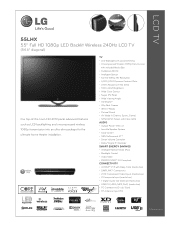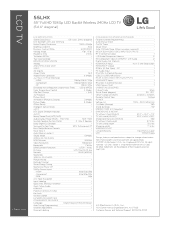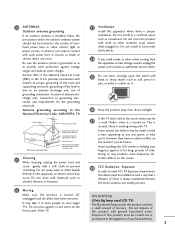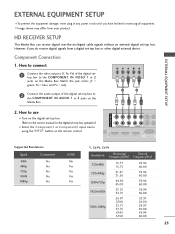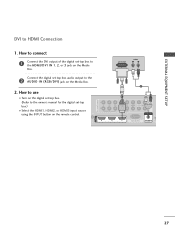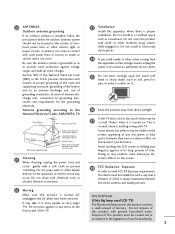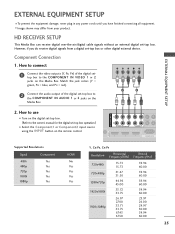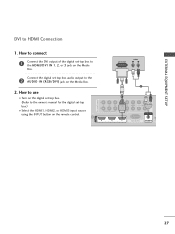LG 55LHX - LG - 54.6" LCD TV Support and Manuals
Get Help and Manuals for this LG item

Most Recent LG 55LHX Questions
Lg 55 Lhx Wireless Problem
my TV doesn't have a 20pin port on it.. it has a USB port... so the media box isn't working... what ...
my TV doesn't have a 20pin port on it.. it has a USB port... so the media box isn't working... what ...
(Posted by lep9397 7 years ago)
Where Can I Find A Media Box Compatible To The Asw1000 To Run My 55lhx Tv?
(Posted by Born2bingo2 9 years ago)
How To Replace Lg 55lhx Screen
(Posted by KofiDjdp35 10 years ago)
LG 55LHX Videos
Popular LG 55LHX Manual Pages
LG 55LHX Reviews
We have not received any reviews for LG yet.