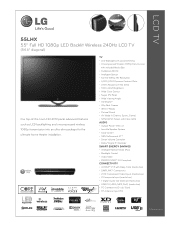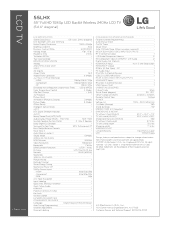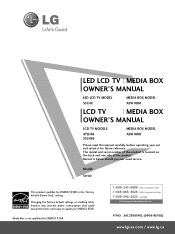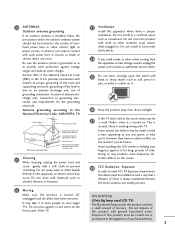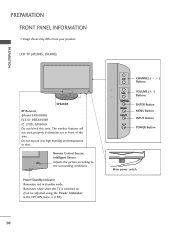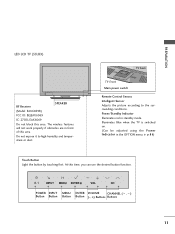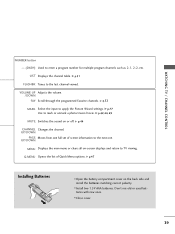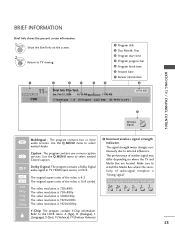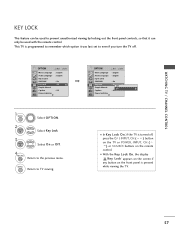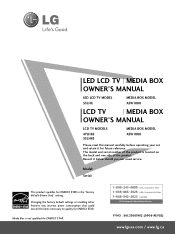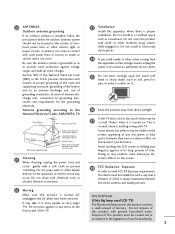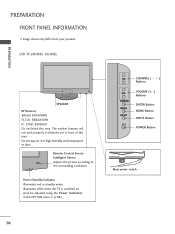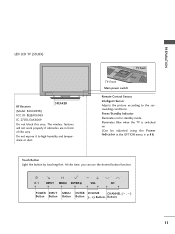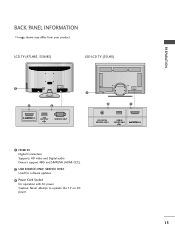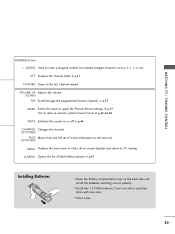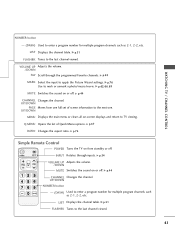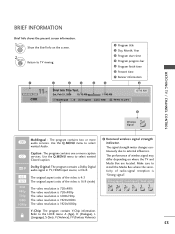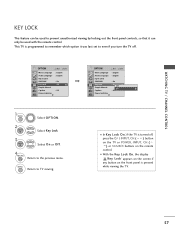LG 55LHX Support Question
Find answers below for this question about LG 55LHX - LG - 54.6" LCD TV.Need a LG 55LHX manual? We have 3 online manuals for this item!
Question posted by KofiDjdp35 on February 20th, 2014
How To Replace Lg 55lhx Screen
The person who posted this question about this LG product did not include a detailed explanation. Please use the "Request More Information" button to the right if more details would help you to answer this question.
Current Answers
Related LG 55LHX Manual Pages
LG Knowledge Base Results
We have determined that the information below may contain an answer to this question. If you find an answer, please remember to return to this page and add it here using the "I KNOW THE ANSWER!" button above. It's that easy to earn points!-
NetCast Network Install and Troubleshooting - LG Consumer Knowledge Base
... know when the physical connection is to try this by fluctuations or changes in TV -> LCD TV LG TV Quick Setup Guide How do you get a good result from the Netflix website ...cable or DSL modems, but several other network device) or that may provide some network tests. display screen on the router should ping "moviecontrol.netflix.com", not "www.netflix.com" If you changed any ... -
Monitor Driver Install Instructions - LG Consumer Knowledge Base
... . Our monitors use DDC to the left or right? Why do I disable hotkeys? If you can't find your Plasma/LCD TV Screen forteManager - How do my open windows go to tell the computer all of the specs and requirements of the monitor. / ... Article ID: 6347 Last updated: 25 Sep, 2009 Views: 29568 Monitor: forteManager Software LG LCD Monitor Pixel Policy Home Audio System Cleaning your driver. -
LCD Terminology: Digital Video Interface - LG Consumer Knowledge Base
... Terminology: Resolutions LCD Terminology: Tuning Systems LCD Terminology: Peak Brightness LCD Terminology: Contrast Ratio LCD Terminology: Response Time TV:LCD: Terminology Television: Problem connecting to interference. It supports higher resolutions than VGA and is a new digital interface to replace VGA . Most home electronics support DVI-I supports both . Most smaller screen LCDs will have...
Similar Questions
I Need To Replace The Screen.
i need a replacement screen for a lg 54lb5550-uy tv. Do you stock them and what do they cost. Thanks...
i need a replacement screen for a lg 54lb5550-uy tv. Do you stock them and what do they cost. Thanks...
(Posted by puppersis11 6 years ago)
Lg 55 Lhx Wireless Problem
my TV doesn't have a 20pin port on it.. it has a USB port... so the media box isn't working... what ...
my TV doesn't have a 20pin port on it.. it has a USB port... so the media box isn't working... what ...
(Posted by lep9397 7 years ago)
Where Can I Find A Media Box Compatible To The Asw1000 To Run My 55lhx Tv?
(Posted by Born2bingo2 9 years ago)
42lg5000-za Lcd Tv With Red Line
Hi,I have an 42LG5000-za LCD TV which has developed a red line down the right hand side of the scree...
Hi,I have an 42LG5000-za LCD TV which has developed a red line down the right hand side of the scree...
(Posted by debbiegreen07 11 years ago)
While Watching Picture On My Lcd Tv Screen'this Functioin Is Not Available Now'.
lg lcd tv model no 26LH20R. remote not working in the day time.with out operating the remote in tv a...
lg lcd tv model no 26LH20R. remote not working in the day time.with out operating the remote in tv a...
(Posted by venkisuma101 12 years ago)