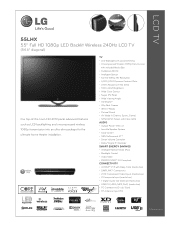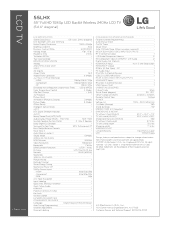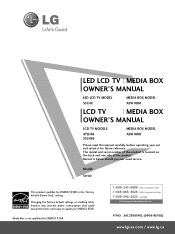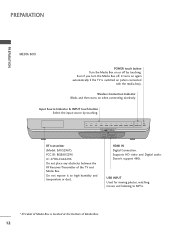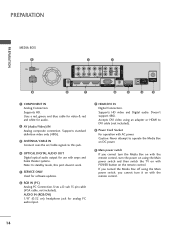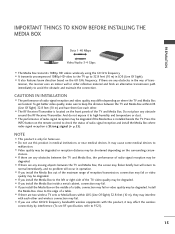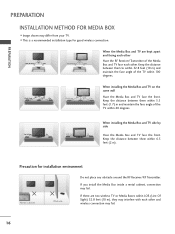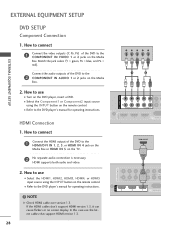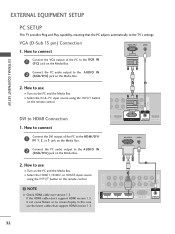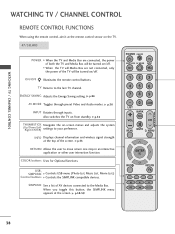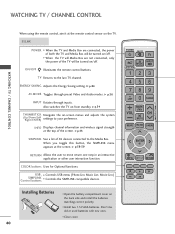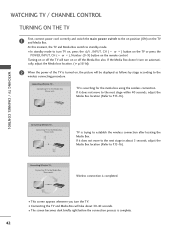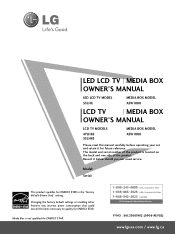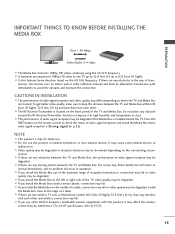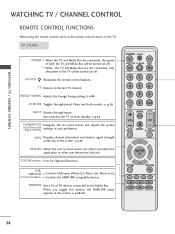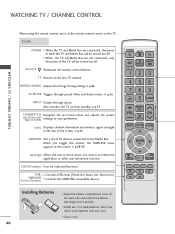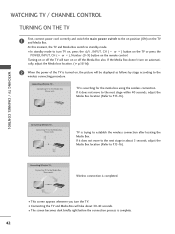LG 55LHX Support Question
Find answers below for this question about LG 55LHX - LG - 54.6" LCD TV.Need a LG 55LHX manual? We have 3 online manuals for this item!
Question posted by Born2bingo2 on January 22nd, 2015
Where Can I Find A Media Box Compatible To The Asw1000 To Run My 55lhx Tv?
The person who posted this question about this LG product did not include a detailed explanation. Please use the "Request More Information" button to the right if more details would help you to answer this question.
Current Answers
Related LG 55LHX Manual Pages
LG Knowledge Base Results
We have determined that the information below may contain an answer to this question. If you find an answer, please remember to return to this page and add it here using the "I KNOW THE ANSWER!" button above. It's that easy to earn points!-
Media Sharing and DLNA Setup on a LG TV - LG Consumer Knowledge Base
...media server up and running Nero MediaHome (included with LG devices that are DLNA certified players. DMC Digital Media Controller. DMC compatible server software can play media files from a Digital Media... a DMR which media files to play . The server software can serve media files to a music album. 7) This will only show a list of LCD's LCD Connections Television: No Power HDTV... -
HDTV: How can I improve low or bad signal? - LG Consumer Knowledge Base
... and ask a sales associate which antennas perform well in TV -> Plasma TV LCD Terminology: Tuning Systems Television Picture Color Liquid Crystals (continued) Channels missing on the remote ...I improve low or bad signal? Also listed in your cable connection running from the broadcast source. Television: No Signal LCD versus Plasma PREPARATION: For 26LG30 In the [Channel] menu, highlight... -
WHAT IS DVI ? - LG Consumer Knowledge Base
...flat panel LCD monitors and modern video graphics cards. The digital market is a replacement for older flat panels. DVI cables are becoming increasingly popular with Cable Card Television: No Power Television...It is now swinging towards the HDMI interface for TV, movies, and DVDs. Download Instructions What is ... displays for high-definition media delivery, and DVI is being again constrained to the high-quality...
Similar Questions
Lg 55 Lhx Wireless Problem
my TV doesn't have a 20pin port on it.. it has a USB port... so the media box isn't working... what ...
my TV doesn't have a 20pin port on it.. it has a USB port... so the media box isn't working... what ...
(Posted by lep9397 7 years ago)
I'm Having Problems With The Media Box Sending Signals To The Tv, Whay Could It
(Posted by crystalperez007 10 years ago)
Where Can I Purchase A New Media Box
I am having issues with the mediamodel ASW1000. I did a chat with LG and they were not very helpful....
I am having issues with the mediamodel ASW1000. I did a chat with LG and they were not very helpful....
(Posted by rdshort 11 years ago)
Media Box Keeps Loosing Signal,have Had Box In Same Position For3 Years.
media box keeps loosing signal, have had box in same position for 3years,whats going on. I have also...
media box keeps loosing signal, have had box in same position for 3years,whats going on. I have also...
(Posted by ryansons 11 years ago)