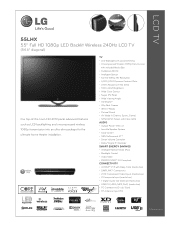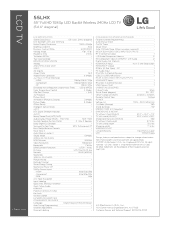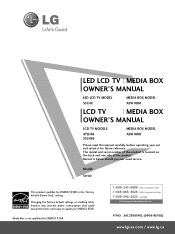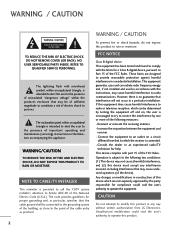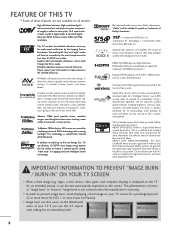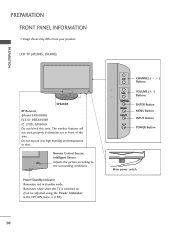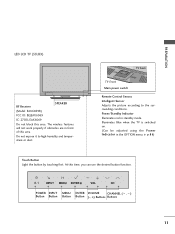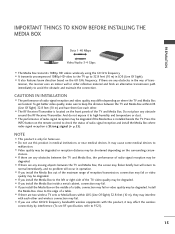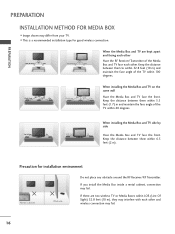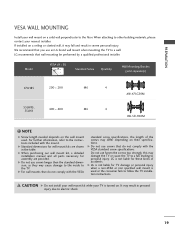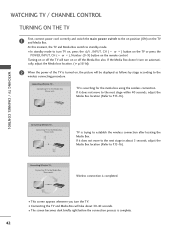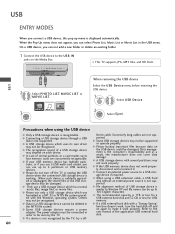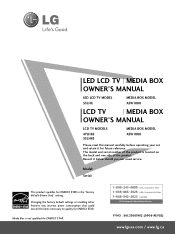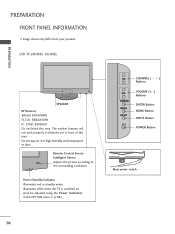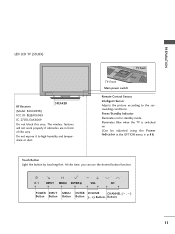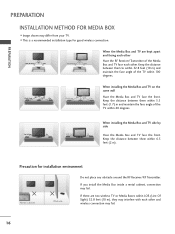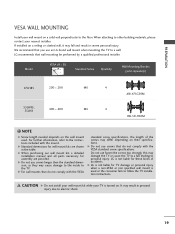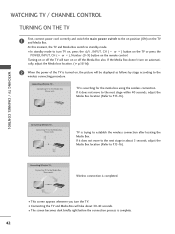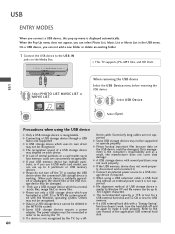LG 55LHX Support Question
Find answers below for this question about LG 55LHX - LG - 54.6" LCD TV.Need a LG 55LHX manual? We have 3 online manuals for this item!
Question posted by lep9397 on November 3rd, 2016
Lg 55 Lhx Wireless Problem
my TV doesn't have a 20pin port on it.. it has a USB port... so the media box isn't working... what type of media box do I use
Current Answers
Answer #1: Posted by hzplj9 on November 5th, 2016 3:23 PM
Something akin to the Amazon fire TV stick has a USB connection. There are other devices in the market. There are also media players which accept your own devices with video or audio and output via USB. I assume the 20 pin you refer to is a scart which has fallen out of use in newer TVs.
Related LG 55LHX Manual Pages
LG Knowledge Base Results
We have determined that the information below may contain an answer to this question. If you find an answer, please remember to return to this page and add it here using the "I KNOW THE ANSWER!" button above. It's that easy to earn points!-
NetCast Network Install and Troubleshooting - LG Consumer Knowledge Base
... test website. Does the auto setting fill in TV -> LCD TV LG TV Quick Setup Guide How do not get a good result from working. Sometimes that addresses My Media and Network File Sharing if you changed any type of the router's setup menus. The MAC address would be labeled as a "Wireless Game Kit". You can 't connect? If your... -
Monitor Driver Install Instructions - LG Consumer Knowledge Base
... Pixel Policy Home Audio System Cleaning your driver. The instructions are having problems, usually a graphics driver update will help. Our monitors use DDC to the left or right? if you are in Windows. If you can't find your Plasma/LCD TV Screen forteManager - How do my open windows go to tell the computer all... -
Plasma Display Panel (PDP) - LG Consumer Knowledge Base
... a CRT television, the plasma display varies the intensities of the different lights to produce a full range of zero. The central element in turn. It has a net positive charge, making it , the situation changes very quickly. When the intersecting electrodes are charged (with phosphor material coated on store shelves: the plasma flat panel display...
Similar Questions
Where Can I Find A Media Box Compatible To The Asw1000 To Run My 55lhx Tv?
(Posted by Born2bingo2 9 years ago)
Problem In My Lg Lcd Tv 22' 22lh20r Not On
My LG lcd tv not on i suffer this problem if any solution to repair it then tell me service and who ...
My LG lcd tv not on i suffer this problem if any solution to repair it then tell me service and who ...
(Posted by umesh0908 10 years ago)
My Lg Scarlet Lcd Tv Has No Picture Or Sound Once Turned On
I turned my LG Scarlet LCD TV off via the remote then around 60 minutes later tuned it back on and t...
I turned my LG Scarlet LCD TV off via the remote then around 60 minutes later tuned it back on and t...
(Posted by Kirsty23 11 years ago)
Hi I Have A Problem With My Lcd Tv. This Is The Lg 26lg30r. When I Plug The Tv I
(Posted by yogafaodiansyah 12 years ago)
While Watching Picture On My Lcd Tv Screen'this Functioin Is Not Available Now'.
lg lcd tv model no 26LH20R. remote not working in the day time.with out operating the remote in tv a...
lg lcd tv model no 26LH20R. remote not working in the day time.with out operating the remote in tv a...
(Posted by venkisuma101 12 years ago)