LG 52LG50DC - LG - 52" LCD TV Support and Manuals
Popular LG 52LG50DC Manual Pages
Owner's Manual (English) - Page 1
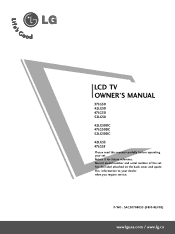
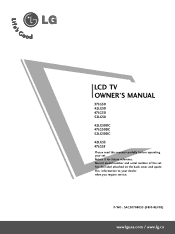
... reference. See the label attached on the back cover and quote this manual carefully before operating your dealer when you require service.
LCD TV OWNER'S MANUAL
37LG50 42LG50 47LG50 52LG50
42LG50DC 47LG50DC 52LG50DC
42LG55 47LG55
Please read this information to your set . Record model number and serial number of the set . P/NO : SAC30708033 (0810-REV03)
www.lgusa.com / www...
Owner's Manual (English) - Page 5


... strange sounds, unplug the power cord contact an authorized service center.
25 Do not press strongly upon the panel with chemicals such as death or serious injury can occur. Section 810 of the National Electrical Code (NEC) in the vicinity of the TV.
23 Ventilation
Install your TV where there is installed, follow the precautions below.
Owner's Manual (English) - Page 6
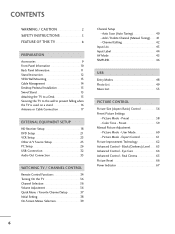
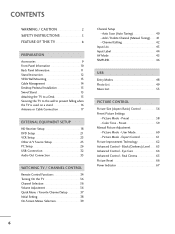
... Stand Instruction 12 VESA Wall Mounting 13 Cable Management 14 Desktop Pedestal Installation 15 Swivel Stand 15 Attaching the TV to a Desk 15 Securing the TV to the wall to prevent falling when the TV is used on a stand 16 Antenna or Cable Connection 17
EXTERNAL EQUIPMENT SETUP
HD Receiver Setup 18 DVD Setup 21 VCR Setup 23 Other A/V Source Setup 25 PC Setup...
Owner's Manual (English) - Page 7


... Setup 81 Manual Clock Setup 82
Auto On/Off Time Setting 83 Sleep Timer Setting 84 Auto Shut-off Setting 85
PARENTAL CONTROL / RATINGS
Set Password & Lock System 86 Channel Blocking 89 Movie & TV Rating 90 Downloadable Rating 95 External Input Blocking 96 Key lock 97
APPENDIX
Troubleshooting 98 Maintenance 100 Product Specifications 101 Programming the Remote Control 102 IR Codes...
Owner's Manual (English) - Page 18


... on the TV.
2.
HD RECEIVER SETUP
This TV can receive digital over-the-air/digital cable signals without an external digital set -top box. (Refer to use
I Image shown may differ from a digital set -top box. How to the owner's manual for the digital set -top box or other digital external device. I Turn on the remote control.
However...
Owner's Manual (English) - Page 19


... set-top box to the owner's manual for the digital set-top box.)
I Turn on the digital set-top box. (Refer to HDMI/DVI IN1, 2, or 3* jack on the remote control.
* HDMI 3: Except 42/47/52LG50DC
...
Y
1
PB
PR
VIDEO
COMPONENT
1
HDMI-DTV OUTPUT
19 HDMI supports both audio and video.
2. EXTERNAL EQUIPMENT SETUP
HDMI Connection
1. How to use
I Select the HDMI1, HDMI2, or HDMI3* input source ...
Owner's Manual (English) - Page 20
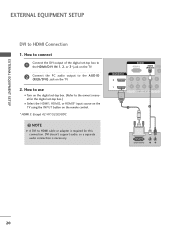
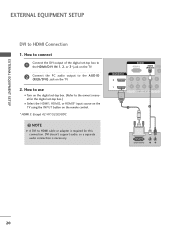
... the TV.
2. DVI doesn't support audio, so a separate audio connection is required for the digital set -top box to the HDMI/DVI IN 1, 2, or 3* jack on the TV.
2
Connect the PC audio output to connect
1
Connect the DVI output of the digital set -top box.)
I O (RGB/DVI) jack on the remote control.
* HDMI 3: Except 42/47/52LG50DC...
Owner's Manual (English) - Page 22
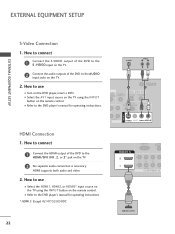
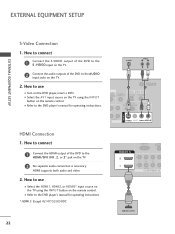
... EQUIPMENT SETUP
EXTERNAL EQUIPMENT SETUP
S-Video Connection
1. I Turn on the TV.
2.
S-VIDEO
AUDIO
L
R
ANTENNA/ CABLE IN
1
2
DIGITAL AUDIO OUT
DIO REMOTE B/DVI) CONTROL IN
OPTICAL COAXIAL
RS-232C IN
AUDIO OUT
(CONTROL & SERVICE)
L
R
AUDIO
N
AV IN 1
S-VIDEO VIDEO L(MONO) AUDIO R
HDMI Connection
1. I Refer to the DVD player's manual for operating instructions.
How...
Owner's Manual (English) - Page 23
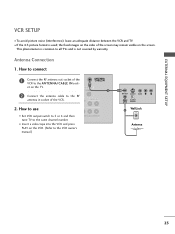
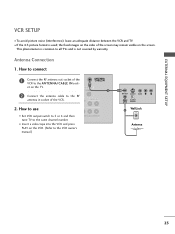
... (interference), leave an adequate distance between the VCR and TV.
UDIO OUT
COAXIAL
1
2 Connect the antenna cable to the RF
antenna in socket of the VCR to the ANTENNA/CABLE IN sock- EXTERNAL EQUIPMENT SETUP
VCR SETUP
I Set VCR output switch to 3 or 4 and then tune TV to the same channel number. I Insert a video tape...
Owner's Manual (English) - Page 27


... long period of time.
Supported Display Specifications (RGB-PC, HDMI-PC)...present, change the PC output to another resolution, change the refresh rate to another rate or adjust the brightness and contrast on the PICTURE menu ... pattern, contrast or brightness. G Depending on the graphics card, some resolution settings may be positioned on the screen.
G Depending on the screen for Horizontal ...
Owner's Manual (English) - Page 29


To Set
Yes
No
• If the position of the image is still not ... Size Phase Reset
Move
MENU Prev. EXTERNAL EQUIPMENT SETUP
Auto Configure
Automatically adjusts picture position and minimizes image instability.
After adjustment, if the image is still not correct, try using the manual settings or a different resolution or refresh rate on the PC. Select Auto config..
4
ENTER...
Owner's Manual (English) - Page 33


... equipment instruction manual for operation. Off" in the menu. (G p.73)
CAUTION
G Do not look into the optical output port. GB/DVI)
RS-232C IN
AUDIO OUT
(CONTROL & SERVICE)
L
R
AV IN 1
2
Set the "TV Speaker option - AUDIO
IN
S-VIDEO VIDEO L(MONO) AUDIO R
1
Digital
L
R
1.
NOTE
G When connecting with ACP(Audio Copy Protection) function.
EXTERNAL EQUIPMENT SETUP
AUDIO...
Owner's Manual (English) - Page 86


...Movie Rating
TV Rating-Children
TV Rating-General
Downloadable Rating
Input Block
LOCK
Move Enter
Lock System
: Off
Set Password
Block Channel
TV Rating-English
TV Rating-French
Downloadable Rating
Input Block
Enter Password ****
Close
1 MENU
ENTER Select L O C K.
21 2 3
456
789
0
Input the password.
86
I The TV is required to gain access to block specific channels, ratings...
Owner's Manual (English) - Page 101


...SPECIFICATIONS
MODELS
Dimensions (Width x Height x Depth)
With stand Without stand
Weight
With stand Without stand
MODELS
Dimensions (Width x Height x Depth)
With stand Without stand
Weight
With stand Without stand... x 663.0 x 91.0 mm
54.0 pounds / 24.5 kg 48.5 pounds / 22.0 kg
52LG50 (52LG50-UG) 52LG50DC (52LG50DC-UG)
50.8 x 35.1 x 13.5 inches 1291.7 x 892.2 x 342.9 mm
50.8 x 32.1 x 4.5 ...
Owner's Manual (English) - Page 102


... using the number buttons on the remote control. APPENDIX
PROGRAMMING THE REMOTE CONTROL
The provided universal remote control can be found on the following pages.
To find out whether your remote control. Programming a code into a remote mode
1 Testing your remote control can operate other brands. Note that the remote may not control all models of the desired device is...
LG 52LG50DC Reviews
Do you have an experience with the LG 52LG50DC that you would like to share?
Earn 750 points for your review!
We have not received any reviews for LG yet.
Earn 750 points for your review!

