LG 47LG90 - LG - 47" LCD TV Support and Manuals
LG 47LG90 Videos
Popular LG 47LG90 Manual Pages
Specification (English) - Page 2


...30p/24p
- 47LG90
LED 1080P 120Hz HDTV
47" Class (46.9" diagonal)
TECHNICAL SPECIFICATIONS
LCD PANEL
Native ...Parts/Labor
DIMENSIONS/REMOTE/INPUTS/OUTPUTS
5.0"
44.9"
30.1" 13.5"
7.9"
(200mm)
27.5" 7.9"
(200mm)
32.4"
LG Electronics U.S.A., Inc. • 1000 Sylvan Avenue Englewood Cliffs, NJ 07632 Customer Service and Technical Support: (800) 243-0000 • LGusa.com
© 2008 LG...
Owner's Manual (English) - Page 1


... number of the set of power-saving guidelines issued by the U.S. As an ENERGY STAR Partner LG Electronics USA, Inc. See the label attached on the back cover and quote this product meets the ENERGY STAR guidelines for future reference. LCD TV PLASMA TV OWNER'S MANUAL
LCD TV MODELS
32LG30 37LG30 42LG30 42LGX 47LGX 32LG60 37LG60 42LG60 47LG60 52LG60
37LG50 42LG50...
Owner's Manual (English) - Page 5


... Clamp
Electric Service Equipment
NEC: National Electrical Code
Antenna Lead in wire to an antenna discharge unit, size of grounding conductors, location of the TV.
23 Ventilation
Install your TV where there is turned off, unplugged and all cables have been removed. provides information with respect to proper grounding of the mast and supporting structure, grounding...
Owner's Manual (English) - Page 19


... that do not comply with the VESA standard screw specifications.
Do not use an LG brand wall mount when mounting the TV to personal injury. A B
Product LCD TV PLASMA TV
Model 32LG30, 32LG60, 32LG70
VESA (A * B) 200 * 100
37LG30, 37LG60, 37LG50 42LG30, 42LG50, 42LG60, 42LG70, 42LGX 200 * 200 47LG50, 47LG60, 47LG70, 47LG90, 47LGX
Standard Screw M4
M6
52LG50, 52LG60, 52LG70...
Owner's Manual (English) - Page 25


... finished connecting all equipment.
HD RECEIVER SETUP
This TV can receive digital over-the-air/digital cable signals without an external digital set -top box to the owner's manual for the digital set-top box. EXTERNAL EQUIPMENT SETUP
EXTERNAL EQUIPMENT SETUP
I To prevent the equipment damage, never plug in any power cords until you do receive digital signals...
Owner's Manual (English) - Page 27


...47... set-top box to the owner's manual for the digital set-top box.)
I Turn on the digital set-...top box. (Refer to HDMI/DVI IN1, 2, 3, or 4 jack on the remote control. How to use
I Select the HDMI1, HDMI2, HDMI3, or HDMI4 input source on the TV using the INPUT button on the TV.
2 No separate audio connection is necessary. EXTERNAL EQUIPMENT SETUP
HDMI Connection
1.
HDMI supports...
Owner's Manual (English) - Page 29


... the owner's manual for this connection. Select the HDMI1, HDMI2, HDMI3, or HDMI4 input source on the TV using the INPUT button on the remote control. EXTERNAL EQUIPMENT SETUP
DVI to connect 1 32/37/42LG30, 37/42/47/52LG50, 32LG70, Plasma TV
- DVI doesn't support audio,
so a separate audio connection is required for the digital set -top...
Owner's Manual (English) - Page 35


How to connect
Plasma TV, 32/37/42LG30, 37/42/47/52LG50, 32/42/47/52LG70, 47LG90
1
Connect the RF antenna out socket of the screen may remain visible on the screen for a long period of the VCR.
EXTERNAL EQUIPMENT SETUP
VCR SETUP
I Set VCR output switch to 3 or 4 and then tune TV to the RF
antenna in the...
Owner's Manual (English) - Page 36
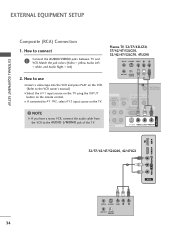
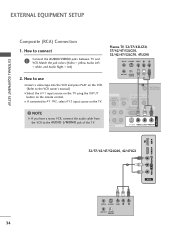
... the AUDIO L/MONO jack of the TV. Plasma TV, 32/37/42LG30, 37/42/47/52LG50, 32/42/47/52LG70, 47LG90
ANT IN S-VIDEO VIDEO L
R
ANT OUT OUTPUT SWITCH
1 ANTENNA/ CABLE IN
DIGITAL AUDIO OUT
AUDIO REMOTE (RGB/DVI) CONTROL IN
OPTICAL COAXIAL
RS-232C IN
AUDIO OUT
(CONTROL & SERVICE)
AV IN 1
L
R
AUDIO
NT IN
S-VIDEO...
Owner's Manual (English) - Page 39
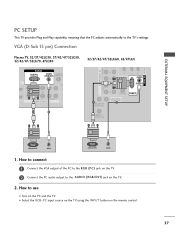
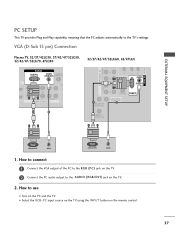
...TV, 32/37/42LG30, 37/42/47/52LG50, 32/42/47/52LG70, 47LG90
32/37/42/47/52LG60, 42/47LGX
RGB IN HDMI/D
VIDEO
COMPONENT IN
RGB IN
RGB(PC)
AUDIO REMOTE (RGB/DVI) CONTROL IN
N (CO
2
Y
1
PB
PR
L
R
VIDEO
AUDIO
COMPONENT IN
1
2
1 RS-232C IN (SERVICE...on the TV.
2. How to the TV's settings. How to connect 1 Connect the VGA output of the PC to the RGB (P C) jack on the TV. 2 ...
Owner's Manual (English) - Page 42
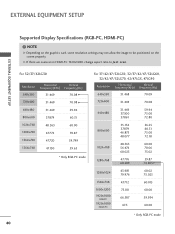
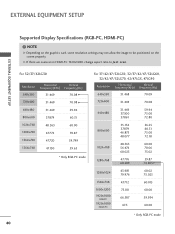
EXTERNAL EQUIPMENT SETUP
Supported Display Specifications (RGB-PC, HDMI-PC)
!
NOTE
G Depending on the screen properly. G If there are overscan in HDMI-PC 1920x1080, change aspect ratio to be positioned on the graphics card, some resolution settings may not allow the image to Just scan. EXTERNAL EQUIPMENT SETUP
For 32/37/42LG30
Resolution 640x350
Horizontal
Vertical...
Owner's Manual (English) - Page 53


... "USB Eject" in this manual.
I Backlight (LCD TV Only): Adjust the brightness of LCD panel to control the brightness of the screen. Plasma TV
Q.Menu
Aspect Ratio
Power Saving Clear Voice Picture Mode ...the power consumption of features which users might use frequently.
Q.Menu (Quick Menu) is shown in order to TV viewing.
51
WATCHING TV / CHANNEL CONTROL
QUICK MENU
Your TV's ...
Owner's Manual (English) - Page 56


... LCD TV.
(But, T r u M o t i o n D e m o: Only for
37/42/47/52LG60,
42/47/52LG70,
42/47LGX, 47LG90)
G Set ID: Except 32/37/42/47/52LG60,
4 2 / 4 7 L G X.
INPUT
Move Enter
Antenna Cable AV1 AV2 Component1 Component2 RGB-PC HDMI1
E
USB
PHOTO LIST MUSIC LIST
Move Enter
! NOTE
G ISM Method, Power Saving: Only
Plasma TV. All models (Except 32/37/42LG30)
CHANNEL
Auto Tuning Manual...
Owner's Manual (English) - Page 108


... program viewing for -TV movies :
I TV-G (General audience) I TV-PG (Parental guidance suggested) I TV-14 (Parents strongly cautioned)
I TV-MA (Mature audience only) I TV-Y (All children) I TV-Y7 (Children 7 years older)
SET PASSWORD & LOCK SYSTEM
Setting up Your Password
Set up with the initial password "0-0-0-0".
A password is also possible to block specific channels, ratings and...
Owner's Manual (English) - Page 126
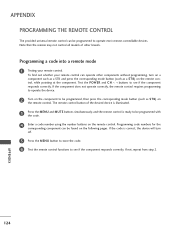
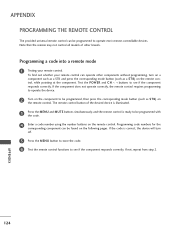
...
124 To find out whether your remote control. Test the POWER and C H buttons to see if the component responds correctly...code numbers for the corresponding component can be programmed to see if the component responds correctly. APPENDIX
PROGRAMMING THE REMOTE CONTROL
The provided universal remote control can be found on the following pages. Note that the remote may not control all models...
LG 47LG90 Reviews
Do you have an experience with the LG 47LG90 that you would like to share?
Earn 750 points for your review!
We have not received any reviews for LG yet.
Earn 750 points for your review!


