LG 47LBX - LG - 47" LCD TV Support and Manuals
Most Recent LG 47LBX Questions
Ghost Display And Red Background
i have a Lg 47lbx tv but recently it is giving me when i turn it on it have half with ghost backgrou...
i have a Lg 47lbx tv but recently it is giving me when i turn it on it have half with ghost backgrou...
(Posted by nadabjoel 11 years ago)
Popular LG 47LBX Manual Pages
Owners Manual - Page 5


... Power Cord :
Most appliances recommend they be placed on or over . 9
Use only with the cart, stand, tripod, bracket, or table specified by an authorized servicer. When a cart is the disconnecting device.
Pay particular attention to plugs, wall outlets, and the point where the cord exits the appliance.
10
Never touch this owner's manual...
Owners Manual - Page 7
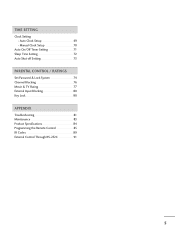
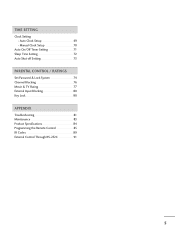
Auto Clock Setup 69 Manual Clock Setup 70
Auto On/Off Timer Setting 71 Sleep Time Setting 72 Auto Shut-off Setting 73
PARENTAL CONTROL / RATINGS
Set Password & Lock System 74 Channel Blocking 76 Movie & TV Rating 77 External Input Blocking 80 Key Lock 80
APPENDIX
Troubleshooting 81 Maintenance 83 Product Specifications 84 Programming the Remote Control 85 IR Codes 89 External ...
Owners Manual - Page 8


... with TV. LG TV with one remote control. It has three HDMI ports that connect audio and video devices with this logo displays Full HD(high-definition) 1080p native resolution by receiving and processing a Full HD 1080p signal.
High-definition television.
LG TV with general household waste.
A subset of a full digital image processor, six different main picture quality...
Owners Manual - Page 9


LCD TV PLASMA TV Owner's Manual
http://www.lgusa.com www.lg.ca
Copyright© 2007 LGE, All Rights Reserved. I Slightly...
BACK
APM CC AUTO DEMO M/C EJECT
1.5V 1.5V
Owner's Manual
CD Manual
Remote Control
Batteries
Power Cord
Polishing Cloth
I Do not wipe roughly when removing stain. TV INPUT STB
BRIGHT - TV Brackets, 2-
TV Bracket Bolts (Refer to p.10)
Twist Holder Arrange the...
Owners Manual - Page 16


...set
top box to the COMPONENT IN VIDEO 1 jacks on the remote control. Signal
480i 480p 720p 1080i 1080p
Component 1/2 HDMI/DVI1, 2 or 3
Yes
No
Yes
Yes
Yes
Yes
Yes
Yes
Yes
Yes
Supported Display Specifications...INPUT button on the set -top box.)
I If connected to the owner's manual for Digital Contents. This TV supports HDCP (High-bandwidth Digital Contents Protection) protocol for...
Owners Manual - Page 17


... to the owner's manual for the digital set-top box.)
I Turn on the set the output resolution appropriately. When connecting HDMI cable
1.
How to use
I Select HDMI1, HDMI2 or HDMI3 input source with using the INPUT button on the remote control. Supported Display Specifications (HDMI-DTV)
Resolution
Horizontal
Vertical
Frequency (KHz) Frequency (Hz)
720x480p
31.47 31.47
60.00...
Owners Manual - Page 18


... the INPUT button on the digital set-top box. (Refer to the owner's manual for the digital set .
2. How to DVI cable
HDMI/DVI IN 3 2
RGB IN
RGB(PC)
AUDIO (RGB/DVI)
COMPONENT IN 2
1
1
VIDEO
AUDIO
ANTENNA/ CABLE IN
REMOTE DIGITAL AUDIO OUT
CONTROL IN OPTICAL COAXIAL
RS-232C IN (CONTROL & SERVICE)
AUDIO OUT
S-VIDEO VIDEO (MONO) AUDIO...
Owners Manual - Page 19


... on the set .
1
VIDEO
AUDIO
S-VI
( )
2.
I Refer to the DVD player's manual for operating instructions.
1
2
Y
PB
PR
L
R
Component Input ports
To get better picture quality, connect a DVD player to use
I Turn on the remote control. How to...DVD player
Y
PB
PR
Y
Pb
Pr
Y
B-Y
R-Y
Y
Cb
Cr
17
DVD SETUP
EXTERNAL EQUIPMENT SETUP
When connecting Component cable
1.
Owners Manual - Page 20
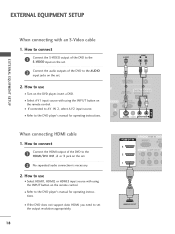
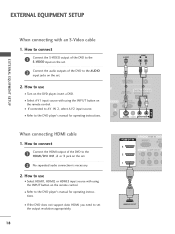
... with using the INPUT button on the remote control.
How to connect
1
Connect the HDMI output of the DVD to the HDMI/DVI IN1, 2 or 3 jack on the set .
2 No separated audio( c)onnection is necessary.
2. I Refer to the DVD player's manual for operating instructions.
EXTERNAL EQUIPMENT SETUP
EXTERNAL EQUIPMENT SETUP
When connecting with using the INPUT button...
Owners Manual - Page 22


... EQUIPMENT SETUP
2.
How to connect
1
Connect the S-VIDEO output of the VCR to the VCR owner's manual.)
I Select AV1 input source with using the INPUT button on the set . How to use
ANT OUT OUTPUT SWITCH
N AUDIO
(RGB/DVI)
ONENT IN
ANTENNA/ CABLE IN
1
REMOTE
DIGITAL A2UDIO OUT
CONTROL IN OPTICAL COAXIAL
RS-232C IN (CONTROL & SERVICE)
( ) AUDIO...
Owners Manual - Page 24


.../ CABLE IN
REMOTE DIGITAL AUDIO OUT
CONTROL IN OPTICAL COAXIAL
RS-232C IN (CONTROL & SERVICE)
AUDIO OUT
S-VIDEO VIDEO (MONO) AUDIO
2 1
AV IN 1
EXTERNAL EQUIPMENT SETUP
DVI-PC OUTPUT
L
R
1. G If the PC does not support Auto DVI, you need to the AUDIO (RGB/DVI) jack on the set
I Turn on the remote control. To get the
best picture quality, adjust...
Owners Manual - Page 36


... the ENTER button to the previous menu. WATCHING TV / CHANNEL CONTROL
WATCHING TV /CHANNEL CONTROL
TV INPUT
TV INPUT
Channel Editing
STB
MEDIA HOST
STB
MEDIA HOST
From the default channel list created from the Auto Tuning
channel search, you can add or delete the channel by toggling each channel on the remote control when a channel is high-
Owners Manual - Page 76


...years older)
PARENTAL CONTROL / RATING
SET PASSWORD TVINPUT & LOCK SYSTEM TV INPUT
Setting up your Password
STB
MEDIA HOST
STB
MEDIA HOST
Set up with the initial
password "0-0-0-0". Ratings for Television programs including made-for a time period. Set ratings and categories to block specific channels, ratings, and
external viewing sources. A password is set up blocking schemes to...
Owners Manual - Page 87
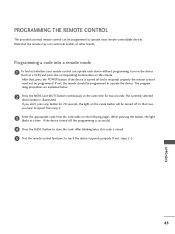
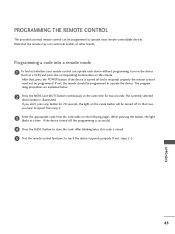
... successful.
4 Press the MENU button to store the code. After that the remote may not control all models of other brands. If not, steps 2-5. If not, the remote should be programmed. the currently selected
device button is turned off , the programming is stored.
5 Test the remote control functions to operate the device. If the device turned off...
Owners Manual - Page 88


APPENDIX
Remote control code
VCRs
Brand
Codes
Brand
AIWA
034
AKAI
016 043 046 124
125 146
AMPRO
072
ANAM
031 033 103
AUDIO DYNAMICS 012 023 039 043
...
040 066 101
JENSEN
043
JVC
012 031 033 043
048 050 055 060
130 150 152
KENWOOD
014 034 039 043
047 048
LG (GOLDSTAR) 001 012 013 020
101 106 114 123
LLOYD
034
LXI
003 009 013 014
017 034 101 106
MAGIN
040
MAGNAVOX...
LG 47LBX Reviews
Do you have an experience with the LG 47LBX that you would like to share?
Earn 750 points for your review!
We have not received any reviews for LG yet.
Earn 750 points for your review!

