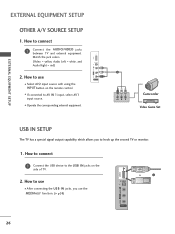LG 47LBX Support Question
Find answers below for this question about LG 47LBX - LG - 47" LCD TV.Need a LG 47LBX manual? We have 1 online manual for this item!
Question posted by nadabjoel on April 5th, 2013
Ghost Display And Red Background
i have a Lg 47lbx tv but recently it is giving me when i turn it on it have half with ghost background, red tint (a lot), and it stays like that for about 30 minutes.
I will like to know what need to be replaced in norder to keep my tv running.
Thank you
Current Answers
Related LG 47LBX Manual Pages
LG Knowledge Base Results
We have determined that the information below may contain an answer to this question. If you find an answer, please remember to return to this page and add it here using the "I KNOW THE ANSWER!" button above. It's that easy to earn points!-
HDTV: How can I improve low or bad signal? - LG Consumer Knowledge Base
... orientation of snow or distortion until the signal strength is needed. If the antenna you have does not perform well, purchase an amplified antenna. If your cable connection running from the broadcast source. Television: No Signal LCD versus Plasma PREPARATION: For 26LG30 / LCD TV HDTV: How can I adjust the antenna? Press on the remote... -
Plasma Display Panel (PDP) - LG Consumer Knowledge Base
...screen width in the form of televisions have a slightly colored glow. Recently, a new alternative has popped... give the picture a slight tint depending on the inside a large glass tube. a red...flat panel display. This glow can I improve low or bad signal? / Plasma TV Plasma Display Panel (PDP) Each pixel is contained in a plasma television... -
Rear Projection Color TV Instruction Manual: Color Convergence Adjustment/Auto Convergence... - LG Consumer Knowledge Base
.... It will be adjusted. When both red and blue + display is not white and shows three color ghosts, the color convergence needs to yellow or cyan. 7. Note: If the picture needs to be changed to be : blue, green, then red. This problem can be adjusted. 4. Wait 20 minutes after turning on the TV before adjusting color convergence. If the...
Similar Questions
Taking 42ls570t 42' Lcd Tv From Norway To Uk.
I have recently moved back to the UK after being in Norway.While there I bought an LG 42ls570t 42" L...
I have recently moved back to the UK after being in Norway.While there I bought an LG 42ls570t 42" L...
(Posted by peterguilliatt99 8 years ago)
Code Number Of Remote Control For Lg 37lg50 37'lcd Tv?
Could You tell me the code number of remote control for LG 37LG50 37"LCD TV? Thanks
Could You tell me the code number of remote control for LG 37LG50 37"LCD TV? Thanks
(Posted by leitnerv 9 years ago)
My Lg Scarlet Lcd Tv Has No Picture Or Sound Once Turned On
I turned my LG Scarlet LCD TV off via the remote then around 60 minutes later tuned it back on and t...
I turned my LG Scarlet LCD TV off via the remote then around 60 minutes later tuned it back on and t...
(Posted by Kirsty23 11 years ago)
42lg5000-za Lcd Tv With Red Line
Hi,I have an 42LG5000-za LCD TV which has developed a red line down the right hand side of the scree...
Hi,I have an 42LG5000-za LCD TV which has developed a red line down the right hand side of the scree...
(Posted by debbiegreen07 11 years ago)
My Lg47lh55 Lcd Tv Displays Only About Top 3'
I have a LG47LH55 LCD TV thats 2 years old. It started to dispaly a couple of horizontal lines at th...
I have a LG47LH55 LCD TV thats 2 years old. It started to dispaly a couple of horizontal lines at th...
(Posted by tnpl6 12 years ago)