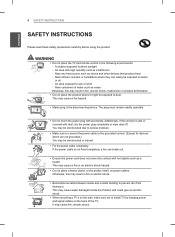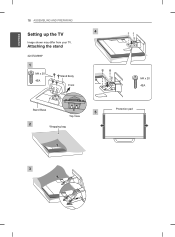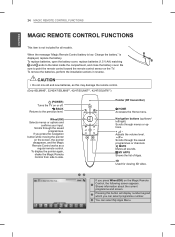LG 42LS570T Support Question
Find answers below for this question about LG 42LS570T.Need a LG 42LS570T manual? We have 1 online manual for this item!
Question posted by peterguilliatt99 on July 19th, 2015
Taking 42ls570t 42' Lcd Tv From Norway To Uk.
I have recently moved back to the UK after being in Norway.While there I bought an LG 42ls570t 42" LCD TV. When doing the setup, the TV only gives me Scandinavian countries to choose from.When I do a programme scan in the UK for digital channels it gives me the Freeview channels but in a completely odd order to what I was expecting.Does anybody know how I can tell the TV it is actually in the UK and then get the Freeview channels as normal?Thanks in advance.Zippy.
Current Answers
Answer #1: Posted by TommyKervz on July 19th, 2015 3:43 PM
Firmware update can fix this' you can download the firmware on the link http://firmware-all.com/22664-lg-42ls570t.html.
Related LG 42LS570T Manual Pages
LG Knowledge Base Results
We have determined that the information below may contain an answer to this question. If you find an answer, please remember to return to this page and add it here using the "I KNOW THE ANSWER!" button above. It's that easy to earn points!-
TV:LCD: Terminology - LG Consumer Knowledge Base
...) EDTV (480p) HDTV (480p*, 720p, 1080i) - 6 Channel sound * Technically, 480p is EDTV ATSC is flexibility. A major advantage of digital TV is the new digital television standard. There are four standard resolutions for ATSC; 480i, 480p, 720p, 1080i. 480i is SDTV, 480p is because interlaced uses two fields (scans) in order to fill the screen with information and... -
HDTV: How can I improve low or bad signal? - LG Consumer Knowledge Base
... channel you performed a channel scan / auto tuning? If the signal strength is sporadic or low, physically adjust your cable connection running from the broadcast source. NOTE: Analog (over -the-air channels. If the signal strength becomes too low, both signals and ask a sales associate which antennas perform well in TV -> Plasma TV LCD Terminology: Tuning Systems Television... -
Plasma Display Panel (PDP) - LG Consumer Knowledge Base
...LCD TV Screen HDTV: How can I use the television as a PC monitor? The television image is made up of uncharged particles. It has a net positive charge, making it , the situation changes very quickly. It does this , LG Plasma panels...give the picture a slight tint depending on store shelves: the plasma flat panel...Under normal conditions, a...160; Recently, a ...
Similar Questions
Receive Local Digital Channels
Wanna know how to receive local digital channels on my TV pleaseModel: 26LG3DDH-U
Wanna know how to receive local digital channels on my TV pleaseModel: 26LG3DDH-U
(Posted by Anonymous-168613 2 years ago)
Lg 42lg60-lg-42'lcd Tv
When power on the Tv after 3 or 4 minutes its switched off and restart again and again it switch off...
When power on the Tv after 3 or 4 minutes its switched off and restart again and again it switch off...
(Posted by snehalvijayee079 8 years ago)
Wifi Dongle For Lg42ls570t-zb
Is the WIFI Dongle AN-WF500 compatible with the LG 42ls570t-zb?
Is the WIFI Dongle AN-WF500 compatible with the LG 42ls570t-zb?
(Posted by toddye13 9 years ago)
I Need A Stand For My Lg M4201c-ba - Lg - 42' Lcd Flat Panel
I need a stand for my LG M4201C-BA LG 42"
I need a stand for my LG M4201C-BA LG 42"
(Posted by carynb62 9 years ago)
Is There Any Retailers That Will Buy My Lg 42lb4d-lg-42'lcd Tv.
(Posted by jesusjimenez4133 10 years ago)