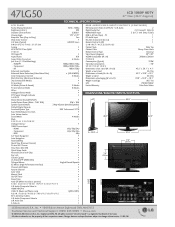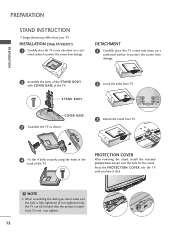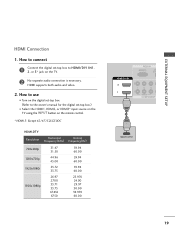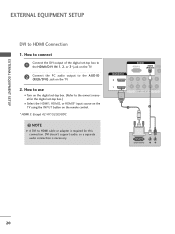LG 47LG50 - LG - 47" LCD TV Support and Manuals
Get Help and Manuals for this LG item

Most Recent LG 47LG50 Questions
47lg50 Won't Turn Off!
My 47LG50 is connected to a Direct TV remote. When I turn them off, the TV initially goes off, but t...
My 47LG50 is connected to a Direct TV remote. When I turn them off, the TV initially goes off, but t...
(Posted by ajcosta11 7 years ago)
My 47lg50-ug On Switch Will Not Work. Does Anyone Have Any Ideas?
(Posted by strack90 7 years ago)
47 Lg50-ua Power Cycling By Itself For About 15mins
my lg TV keeps power cycling by itself for up to 30 mins before staying on and also it won't stay in...
my lg TV keeps power cycling by itself for up to 30 mins before staying on and also it won't stay in...
(Posted by staceymann25 8 years ago)
47lg50 Flex Ribbons To Tcon Board, Where Can I Buy Them, Ebay, No Help
(Posted by tfd2170 8 years ago)
How To Remove A Stand From 47lg50 Tv
(Posted by boMmatti 9 years ago)
Popular LG 47LG50 Manual Pages
LG 47LG50 Reviews
We have not received any reviews for LG yet.