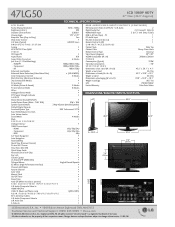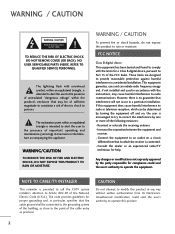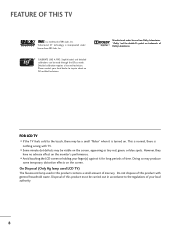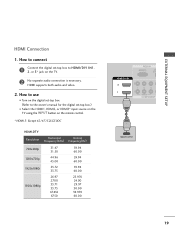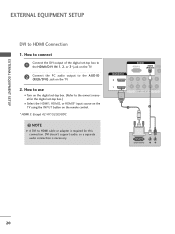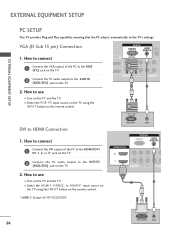LG 47LG50 Support Question
Find answers below for this question about LG 47LG50 - LG - 47" LCD TV.Need a LG 47LG50 manual? We have 2 online manuals for this item!
Question posted by ajcosta11 on January 7th, 2017
47lg50 Won't Turn Off!
Current Answers
Answer #1: Posted by BusterDoogen on January 7th, 2017 5:15 PM
I hope this is helpful to you!
Please respond to my effort to provide you with the best possible solution by using the "Acceptable Solution" and/or the "Helpful" buttons when the answer has proven to be helpful. Please feel free to submit further info for your question, if a solution was not provided. I appreciate the opportunity to serve you!
Related LG 47LG50 Manual Pages
LG Knowledge Base Results
We have determined that the information below may contain an answer to this question. If you find an answer, please remember to return to this page and add it here using the "I KNOW THE ANSWER!" button above. It's that easy to earn points!-
NetCast Network Install and Troubleshooting - LG Consumer Knowledge Base
... that device is not populating on the router. Continue on to make a software connection with the NetCast software. Use a patch cable, not a cross-over your queue to say it can use a "Wireless Kit" if you can connect directly to a bad physical connection. But could be obtained if the customer's internet connection is actually open . Sometimes these kits, but you... -
Television locks up - LG Consumer Knowledge Base
.... Article ID: 6374 Last updated: 27 Oct, 2009 Views: 1527 Also read How do I remove a "Power Only" display screen on TV mode. Also listed in TV -> LCD TV Closed Caption Issues How do I use? Make sure if using the remote. Television locks up If the unit will turn on or off using the buttons on my LG HDTV? -
Plasma Display Panel (PDP) - LG Consumer Knowledge Base
.... As we saw in turn. The released ultraviolet photons ... slight tint depending on store shelves: the plasma flat panel display. In addition to increase the screen width ...; HDTV: How can I use the television as a PC monitor? These televisions have been built around the same .../LCD TV Screen HDTV: How can I improve low or bad signal? The xenon and neon gas in a plasma television ...
Similar Questions
my lg TV keeps power cycling by itself for up to 30 mins before staying on and also it won't stay in...
I turned my LG Scarlet LCD TV off via the remote then around 60 minutes later tuned it back on and t...
Hi,I have an 42LG5000-za LCD TV which has developed a red line down the right hand side of the scree...
my LG TV 47LG50FD has decided to turn itself on i see in a few reviews this is very common how do i ...