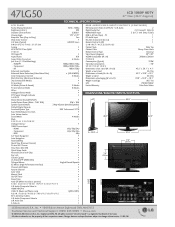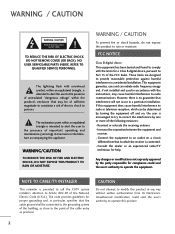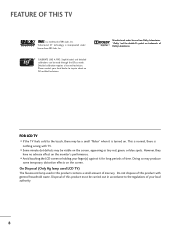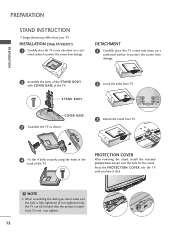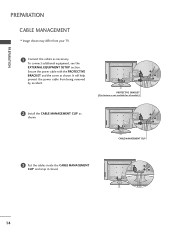LG 47LG50 Support Question
Find answers below for this question about LG 47LG50 - LG - 47" LCD TV.Need a LG 47LG50 manual? We have 2 online manuals for this item!
Question posted by tfd2170 on September 8th, 2015
47lg50 Flex Ribbons To Tcon Board, Where Can I Buy Them, Ebay, No Help
The person who posted this question about this LG product did not include a detailed explanation. Please use the "Request More Information" button to the right if more details would help you to answer this question.
Current Answers
Answer #1: Posted by TommyKervz on September 9th, 2015 1:26 AM
You can buy that at your local LG shop or an LG authorized parts distributor near you. Contact LG representative either by phone, email or a live chat if your need further assistance.
Related LG 47LG50 Manual Pages
LG Knowledge Base Results
We have determined that the information below may contain an answer to this question. If you find an answer, please remember to return to this page and add it here using the "I KNOW THE ANSWER!" button above. It's that easy to earn points!-
Air Conditioner has a bad smell - LG Consumer Knowledge Base
...-up or Icing Comfortable relative humidity is between 35 and 50 percent in Air Conditioner is off moulds and bacteria making ...• Check to remove the smell. Household detergent will help keep this will , over time, grow mold due to the...circulating through the system. Bad smells in the room. Consider buying a special air conditioner sprays that accumulates on the evaporator coil... -
HDTV: How can I use the television as a PC monitor? - LG Consumer Knowledge Base
...Television locks up Television Picture Color LCD Terminology: Resolutions How does TruMotion affect the frame rate? Select the [settings] tab and adjust the slider to an external monitor. Right-click on board...television. Typically, this case, since the desktop cannot be configured? Terminology Typically, 1024 x 768 at the same time. / LCD TV HDTV: How can I use the television... -
Z50PX2D Technical Details - LG Consumer Knowledge Base
...:50"... 1000cd/m2 high brightness panel, 8000:1 contrast ratio...LCD TV Screen It offers the following fields. What's in high-definition (ATSC) and 181-channel standard broadcast (NTSC) tuners. digital cable tuner (QAM), for channels? The R57W47C also features a digital cable tuner (QAM), which is less than those of digital cable signals that are not scrambled. It includes such television...
Similar Questions
Tcon Board
Hi. I am looking for a tcon board for my LG tv. Model 32LG70.
Hi. I am looking for a tcon board for my LG tv. Model 32LG70.
(Posted by bigrignc 2 years ago)
My 47lg50-ug On Switch Will Not Work. Does Anyone Have Any Ideas?
(Posted by strack90 7 years ago)
47 Lg50-ua Power Cycling By Itself For About 15mins
my lg TV keeps power cycling by itself for up to 30 mins before staying on and also it won't stay in...
my lg TV keeps power cycling by itself for up to 30 mins before staying on and also it won't stay in...
(Posted by staceymann25 8 years ago)
Is There Any Retailers That Will Buy My Lg 42lb4d-lg-42'lcd Tv.
(Posted by jesusjimenez4133 10 years ago)
Where Can I Get Only The Base/pedestal For My Lg 32lh20r-ma?? Please Help
where can i get only the base/pedestal for my LG 32LH20R-MA?? PLEASE HELP
where can i get only the base/pedestal for my LG 32LH20R-MA?? PLEASE HELP
(Posted by mayrab777 11 years ago)