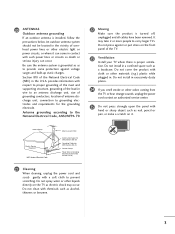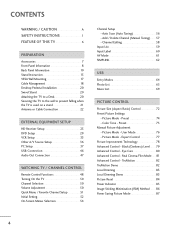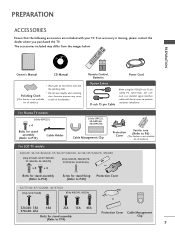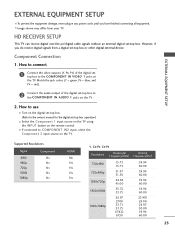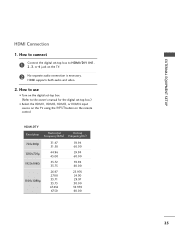LG 32LG70 - LG - 32" LCD TV Support and Manuals
Get Help and Manuals for this LG item

Most Recent LG 32LG70 Questions
Tcon Board
Hi. I am looking for a tcon board for my LG tv. Model 32LG70.
Hi. I am looking for a tcon board for my LG tv. Model 32LG70.
(Posted by bigrignc 2 years ago)
How To Remove Base From Lg 32lg70
(Posted by Billward48 8 years ago)
How Do You Change The Resolution
(Posted by Anonymous-88294 11 years ago)
Popular LG 32LG70 Manual Pages
LG 32LG70 Reviews
We have not received any reviews for LG yet.