LG 32LG515H - LG - 32" LCD TV Support and Manuals
Most Recent LG 32LG515H Questions
Popular LG 32LG515H Manual Pages
Owners Manual - Page 1
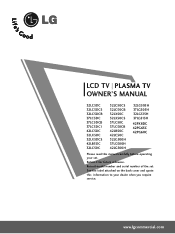
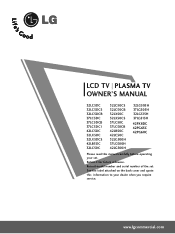
www.lgcommercial.com Record model number and serial number of the set .
Retain it for future reference. See the label attached on the back cover and quote this manual carefully before operating your dealer when you require service. LCD TV PLASMA TV OWNER'S MANUAL
32LC5DC 32LC5DCS 32LC5DCB 37LC5DC 37LC5DCB 37LC5DC1 42LC5DC 32LX5DC 32LX5DCS 42LB5DC 32LC50C
32LC50CS...
Owners Manual - Page 5
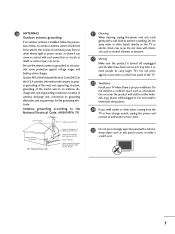
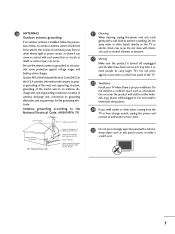
... Code (NEC) in wire to grounding electrodes and requirements for the grounding electrode. It may occur.
Do not install ...Install your TV where there is grounded so as a bookcase. provides information with respect to proper grounding of the mast and supporting...Section 810-21) Ground Clamps Power Service Grounding Electrode System (NEC Art 250, Part H)
21 Cleaning
When cleaning, unplug ...
Owners Manual - Page 7
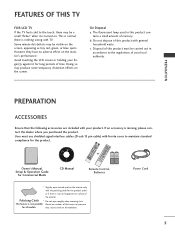
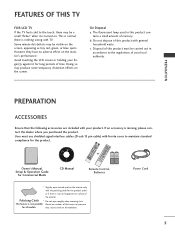
...
9
BAFCLKASH
1.5V
1.5V
Owner's Manual, Setup & Operation Guide
for Commercial Mode
CD Manual
Remote Control, Batteries
Power Cord
* ...Slightly wipe stained spot on the exterior only
with the polishing cloth for long periods of this product with ferrite cores to maintain standard
compliance for all models...
Owners Manual - Page 21
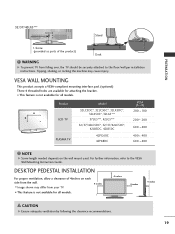
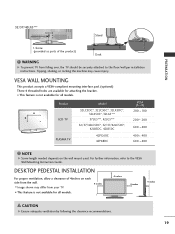
... Wall Mounting Instruction Guide.
32/37/42LG5***
Stand
PREPARATION
1-Screw (provided as parts of 4inches on the wall mount used.
Tipping, shaking, or rocking the machine may differ from the wall.
4 inches
■ Image shown may cause injury. For further information, refer to the floor/wall per installation instructions. A B
Product LCD TV PLASMA TV
Model
32LC5DC...
Owners Manual - Page 23
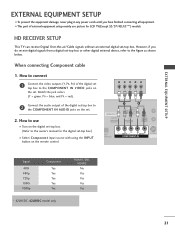
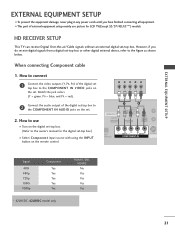
... all equipment. ■ This part of the digital set
top box to the COMPONENT IN VIDEO jacks on the set -top box.)
■ Select Component input source with using the INPUT button on the digital set-top box. (Refer to the owner's manual for LCD TV(Except 32/37/42LG5***) models. RJP RFACE
VIDEO
AUDIO
S-VIDEO...
Owners Manual - Page 24
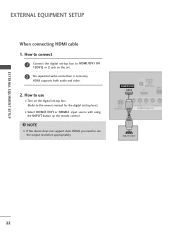
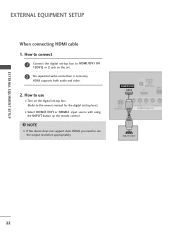
...supports both audio and video.
2.
How to use
■ Turn on the digital set-top box. ( ) (Refer to the owner's manual for the digital set-top box.)
■ Select HDMI1/DVI or HDMI2 input source with using the INPUT button on the set... connect
1
Connect the digital set-top box to set .
2 No separated audio connection is necessary. NOTE
G If the device does not support Auto HDMI, you need to...
Owners Manual - Page 25
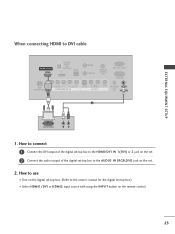
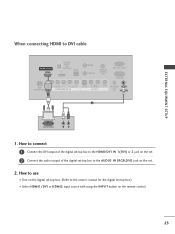
... on the remote control.
23 RESET UPDATE
REMOTE CONTROL
OUT
SERVICE ONLY RGB IN
RJP INTERFACE
1
VIDEO
AUDIO
COMPONENT IN
S-VIDEO
(MONO) AUDIO
AV IN 1
VIDEO
SPEAKER AUDIO
OUT
IN
8
(RGB, DVI)
2
DVI-DTV OUTPUT
L
R
1. EXTERNAL EQUIPMENT SETUP
When connecting HDMI to the owner's manual for the digital set .
2. How to connect 1 Connect the DVI...
Owners Manual - Page 27
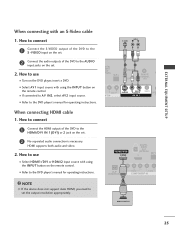
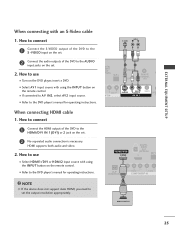
... EQUIPMENT SETUP
2
Connect the audio outputs of the DVD to the S -VIDEO input on the set . HDMI supports both audio and video.
2. How to connect
1
Connect the S-VIDEO output of the DVD to the HDMI/DVI IN 1(DVI) or 2 jack on the remote control.
( )
(
■ Refer to the DVD player's manual for operating instructions. How...
Owners Manual - Page 28
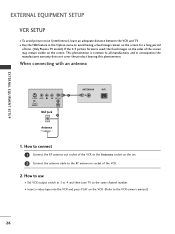
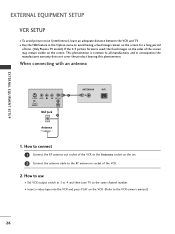
... screen for a long period
of time. (Only Plasma TV model). the fixed images on the screen. How to connect 1 Connect the...SETUP
VCR SETUP
■ To avoid picture noise (interference), leave an adequate distance between the VCR and TV. ■ Use the ISM feature in the Option menu to avoid having a fixed image remain on the VCR. (Refer to the VCR owner's manual.)
26
How to use
■ Set...
Owners Manual - Page 32
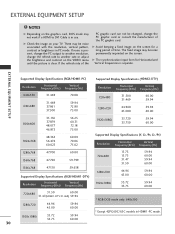
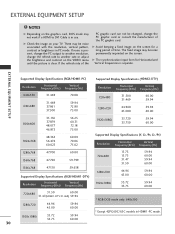
... another resolution, change the refresh rate to DVI Cable is in PC mode. EXTERNAL EQUIPMENT SETUP
Supported Display Specifications (RGB/HDMI1-PC)
Resolution
Horizontal
Vertical
Frequency(KHz) Frequency(Hz)
640x350
31.469
70.... 33.75
30
59.94 60.00
* RGB-DOS mode only: 640x350 * Except 42PG60C/65C models in HDMI1-PC mode. G Check the image on the VIDEO menu until the picture is clear...
Owners Manual - Page 37
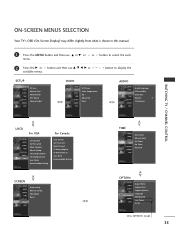
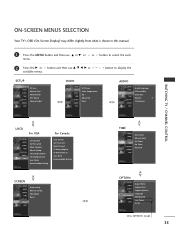
... Caption/Text Caption Options Language ISM Method Low Power Set ID
Only 42PX8DC model
35 Manual config. button to select the each
2 Press the G or button and then use D or E or
menu.
or button to display the
SETUP
SETUP VIDEO AUDIO
TIME OPTION SCREEN
LOCK
EZ Scan Manual Scan Channel Edit DTV Signal Channel Label
VIDEO...
Owners Manual - Page 72


... be shown on screen.
■ If the position of the image is still not correct, your set
23
70 Manual config. XGA Mode Reset
SETUP
Auto config. AUDIO
XGA Mode
TIME
Reset
OPTION
SCREEN
LOCK
1
To set is functioning properly but needs further adjustment. SCREEN ADJUSTMENT
AUTO CONFIGURE (RGB [PC] MODE ONLY)
Automatically adjusts...
Owners Manual - Page 75


XGA Mode Reset
SETUP Auto config. INITIALIZING (RESET TO ORIGINAL FACTORY SETTINGS)
This function operates in current mode.
Manual config. To initialize the adjusted value.
1 Press the M E N U button and then use D or E or
or button to select the SCREEN menu.
2 Press the G or button ...
Owners Manual - Page 76
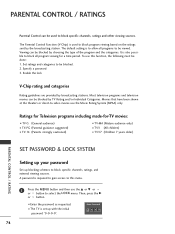
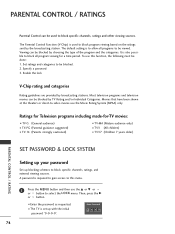
..., the following must be used to block specific channels, ratings and other viewing sources. Ratings for Television programs including made-for a time period. Viewing can be done: 1. Most television programs and television movies can be viewed. Specify a password 3. EntEenrtPear sPsawssowrdord ** **
74 A password is set up blocking schemes to be blocked by broadcasting...
Owners Manual - Page 86
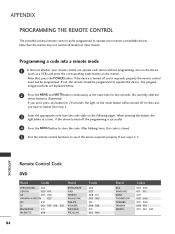
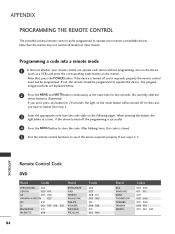
... remote-controllable devices.
After that the remote may not control all models of other brands. After blinking twice, this code is illuminated. If not, the remote should be programmed. the ... on the remote. If the device turned off, the programming is turned off .
Programming a code into a remote mode
1 To find out whether your remote control can be programmed to operate ...
LG 32LG515H Reviews
Do you have an experience with the LG 32LG515H that you would like to share?
Earn 750 points for your review!
We have not received any reviews for LG yet.
Earn 750 points for your review!

