LG 32LP1D - LG - 32" LCD TV Support and Manuals
Popular LG 32LP1D Manual Pages
Owners Manual - Page 1
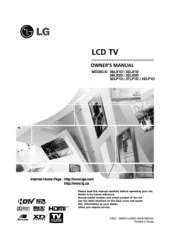
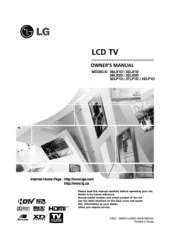
XSTUDID
XO
''
ENGINE
,GUIDE
P/NO : 3828TUL309D (0508-REV04) Printed in Korea See the label attached on the back cover and quote this manual carefully before operating your dealer when you require service. Retain it for future reference. Record model number and serial number of the set . LG
LCD TV
OWNER'S MANUAL
MODELS: 26LX1D 32LX1D 26LX2D 32LX2D 32LP1D 37LP1D 42LP1D
•
p
&#...
Owners Manual - Page 9
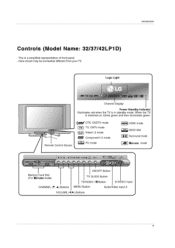
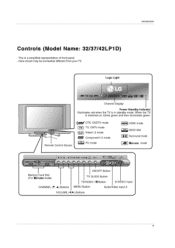
This is in standby mode. MENU NNW. Introduction
Controls (Model Name: 32/37/42LP1D)
-
Logo Light
1
qrnvo®ate EZD iCHISSMBS Ham) 441(Al
Channel Display
Power Standby Indicator
Illuminates red when the TV is a simplified representation of front panel. - When the TV is switched on, blinks green and then illuminates green.
(lin/ DTV, CADTV mode...
Owners Manual - Page 11
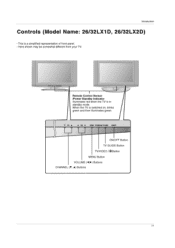
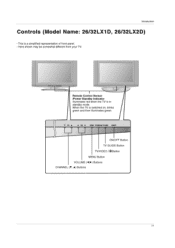
... illuminates green.
♦ CH ♦
Al V0L ► MENU 'VVIDEO,'0.) TV &ADE °HOFF
ON/OFF Button TV GUIDE Button TVNIDEO /®Button MENU Button VOLUME (4,►) Buttons CHANNEL (V, ♦) Buttons
11
Here shown may be somewhat different from your TV. This is a simplified representation of front panel. - Introduction
Controls (Model Name: 26/32LX1D, 26/32LX2D)
-
Owners Manual - Page 14
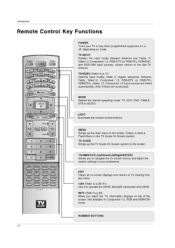
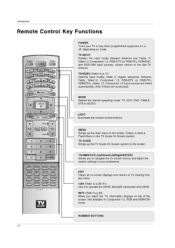
....
Enters or exits a Panel Menu in Component 1-2, RGB and HDMI/DVI mode.
Not available in the TV Guide On Screen system. CABLE
VCR STB
•
AX MENU
XSTUOIO
PAy, Go or
...GUIDE
LIGHT Illuminates the remote control buttons. THUMBSTICK (Up/Down/Left/Right/ENTER) Allows you watch the TV, information displays on mode. EXIT Clears all on -screen menus and adjust the system settings...
Owners Manual - Page 26
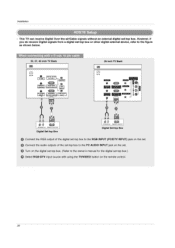
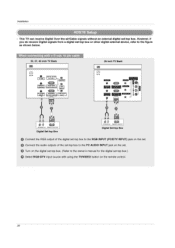
... AUDIO INPUT jack on the remote control.
26 Installation
ID
naLl a ,!
- This TV can receive Digital Over-the-air/Cable signals without an external digital set . However, if you do receive Digital signals from a digital set-top box or other digital external device, refer to the figure as shown below.
32, 37, 42 inch TV Back...
Owners Manual - Page 27
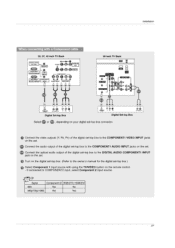
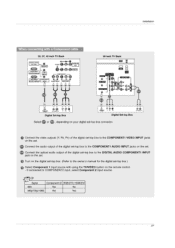
... box to the owner's manual for the digital set . Connect the optical audio output of the digital set-top box to COMPONENT2 input, select Component 2 input source.
Signal
Componentl /2 RGB-DTV, HDMI/DVI
480i
Yes
No
480p/720p/1080i
Yes
Yes
27 Installation
When connecting with using the TVNIDEO button on the remote control. - Si
26 inch...
Owners Manual - Page 28
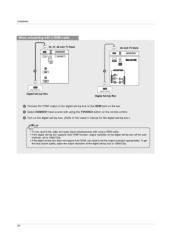
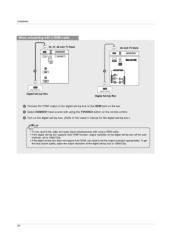
... appropriately. O Turn on the remote control.
To get
the best picture quality, adjust the output resolution of the digital set-top box to set . O Select HDMI/DVI input source with using the TVNIDEO button on the digital set-top box. (Refer to the owner's manual for the digital set -top box does not support Auto HDMI, you need to...
Owners Manual - Page 29
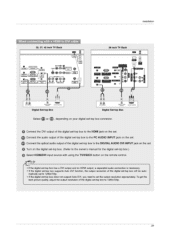
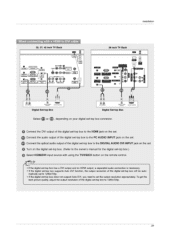
...
1,10 11, TOR OUT
•
01:10 _ ir-E t- Installation
When connecting with using the TVNIDEO button on the remote control.
• If the digital set-top box has a DVI output and no HDMI output, a separated audio connection is necessary. • If the digital set-top box supports Auto DVI function, the output resolution of the digital...
Owners Manual - Page 31
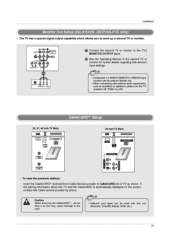
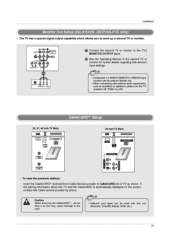
Installation
Monitor Out Setup (32LX1D/2D, 32/37/42LP1D only)
- To view the premium stations
Insert the CableCARD" received from Cable Service provider to the card.
• Different card types can be used for further details regarding that device's input settings.
✓I
t
00C
-
If the pairing information about this may cause damage to CableCARD slot of...
Owners Manual - Page 51


... of your
remote control. • Set shows to Record. • Schedule show Reminders.
• Search shows by title.
• Direct tuning to the 4 main Guide Services.
• Current Service Label- indicates an active tile • INFO Box- cycles through the various Info Box sizes
• Channel Logo- or product-specific
information appears (and also where Panel Menu appears)
51...
Owners Manual - Page 53
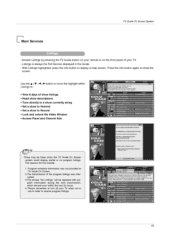
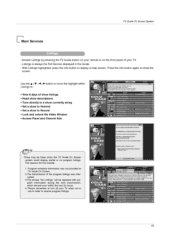
... first Service displayed in order to Record • Lock and unlock the Video Window • Access Panel and Channel Ads
...I, r...o• I'• •
I .4. I •13.11.•
J..,
COLD
,
• PBS
fe q.
F... Please remember to turn off your TV. - Ow V041, A . Litz.
53
Access Listings by pressing the TV Guide button on your remote or...
Owners Manual - Page 89
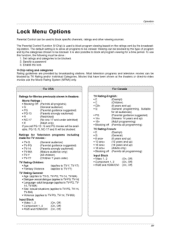
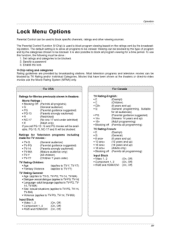
...Menu Options
Parental Control can be used to -video movies use this function, the following must be avail- Specify a password...Age (applies to block specific channels, ratings and other viewing sources. Ratings for Television programs including made-for ...set PG-13 : G and PG movies will be viewed.
Suitable
for a time period. Viewing can be blocked. 2.
The default setting...
Owners Manual - Page 97
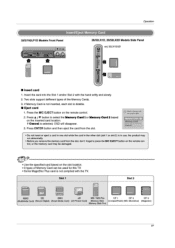
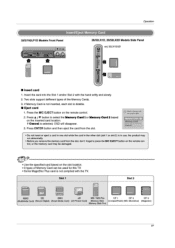
... the slot.
S•lo Two slots support defferent types of the Memory Cards.
3. Insert the card into the Slot 1 and/or Slot 2 with the hand softly and slowly. 2. Press ♦ / ♦ button to select the Memory Card 1 or Memory Card 2 based on the remote control.
2. 32/37/42LP1D Models Front Panel
rs :mad 1:110
k
CCM
CII...
Owners Manual - Page 105


...
16. Tint (Command2:j) ► To adjust the screen tint. See page 104. Remote Control Lock Mode (Command2:m)
► To lock the remote control and the front panel controls on the remote control. Acknowledgement [i][ ][Set ID][ ][OK][Data][x]
10. You can also adjust tint in the Video menu. Acknowledgement [r][ ][Set ID][ ][OK][Data][x]
17.
You can also adjust color in -Picture)/POP...
Owners Manual - Page 110


... you have to see if the component responds properly. Again, if the code is stored.
6 Test the remote control functions to operate most remote-controllable devices of other manufacturers. TV
GUIDE
110 Note that the remote control may not control all models of other brands. PIP INPUT C=.: 0 C=D
TIMER RATIO ADJUST SWAP
SAP EZ PIC APM F2 SOU11)
CC FREEZE AUTO...
LG 32LP1D Reviews
Do you have an experience with the LG 32LP1D that you would like to share?
Earn 750 points for your review!
We have not received any reviews for LG yet.
Earn 750 points for your review!

