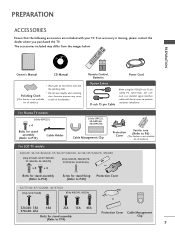LG 32LG70 Support Question
Find answers below for this question about LG 32LG70 - LG - 32" LCD TV.Need a LG 32LG70 manual? We have 2 online manuals for this item!
Question posted by chillwill70 on April 19th, 2015
Reset Code
how can I reset the channel lock code on the TV?
Current Answers
Answer #1: Posted by sabrie on April 20th, 2015 6:40 AM
visit the link below for instructions
www.techboss.co.za
Related LG 32LG70 Manual Pages
LG Knowledge Base Results
We have determined that the information below may contain an answer to this question. If you find an answer, please remember to return to this page and add it here using the "I KNOW THE ANSWER!" button above. It's that easy to earn points!-
Television locks up - LG Consumer Knowledge Base
... and programming for errors. If unit does not respond after reset, arrange for a service techician for 15 - 30 seconds. Article ID: 6374 Last updated: 27 Oct, 2009 Views: 1527 Also read How do I remove a "Power Only" display screen on TV mode. Television locks up display screen on the unit, try using a universal... -
Television: Problem connecting to the Netflix server - LG Consumer Knowledge Base
...the TV could have trouble connecting to the Netflix servers. Netflix will resolve the issue. If the television will not generate an activation code on Netflix ready devices, reset ...proper connection to reset user's account before streaming video will take place. - Netflix Hints: - A fluctuation or change in TV -> LCD TV Telelvision: Netflix Bandwidth Issue Television remote control not ... -
HDTV: How can I improve low or bad signal? - LG Consumer Knowledge Base
... signal, check your television's remote control and enter the [Channel] menu. Check the signal strength Press the MENU button on your cable connection running from the broadcast source. Have you experience low signal strength, the picture can skip, break into artifacts, or become pixilated. / LCD TV HDTV: How can I use the television as a guide until...
Similar Questions
Tcon Board
Hi. I am looking for a tcon board for my LG tv. Model 32LG70.
Hi. I am looking for a tcon board for my LG tv. Model 32LG70.
(Posted by bigrignc 2 years ago)
Code Number Of Remote Control For Lg 37lg50 37'lcd Tv?
Could You tell me the code number of remote control for LG 37LG50 37"LCD TV? Thanks
Could You tell me the code number of remote control for LG 37LG50 37"LCD TV? Thanks
(Posted by leitnerv 9 years ago)
My Lg 32lg60 - Lg - 32' Lcd Tv. After About 10 To 15 Minutes Started Blinking.
my LG 32LG60 - LG - 32" LCD TV. after about 10 to 15 minutes started blinking. plz guide us. Picture...
my LG 32LG60 - LG - 32" LCD TV. after about 10 to 15 minutes started blinking. plz guide us. Picture...
(Posted by shyamgupta838383 9 years ago)
42lg5000-za Lcd Tv With Red Line
Hi,I have an 42LG5000-za LCD TV which has developed a red line down the right hand side of the scree...
Hi,I have an 42LG5000-za LCD TV which has developed a red line down the right hand side of the scree...
(Posted by debbiegreen07 11 years ago)