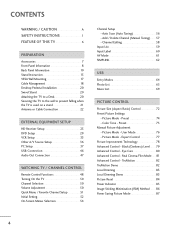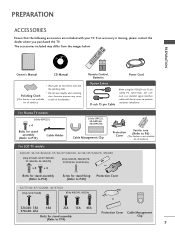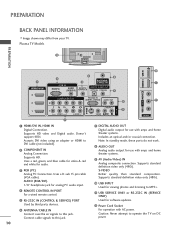LG 32LG70 Support Question
Find answers below for this question about LG 32LG70 - LG - 32" LCD TV.Need a LG 32LG70 manual? We have 2 online manuals for this item!
Question posted by chaparroliza on April 9th, 2015
Tv Stuck In On Antenna Mode
Current Answers
Answer #1: Posted by BusterDoogen on April 9th, 2015 5:54 PM
I hope this is helpful to you!
Please respond to my effort to provide you with the best possible solution by using the "Acceptable Solution" and/or the "Helpful" buttons when the answer has proven to be helpful. Please feel free to submit further info for your question, if a solution was not provided. I appreciate the opportunity to serve you!
Related LG 32LG70 Manual Pages
LG Knowledge Base Results
We have determined that the information below may contain an answer to this question. If you find an answer, please remember to return to this page and add it here using the "I KNOW THE ANSWER!" button above. It's that easy to earn points!-
HDTV Connection Receivers - LG Consumer Knowledge Base
...TV using a coaxial RF cable. Connect the " RGB OUT" jack on your TV using a coaxial RF cable. 480i mode is equipped with an S-Video jack, use the SVIDEO OUT jack. (The Output Selection... the "Antenna In" jack on your TV using RCA-type cables. (The Output Selection must be too high. / Video DVD HDTV Connection Receivers 1. Article ID: 3212 Views: 970 HDTV Connection Panel HDTV Connection... -
HDTV Connection Receivers (continued) - LG Consumer Knowledge Base
...Antenna/Cable" to the audio left and right in " jacks on your VCR using RCA-type cables. (If your VCR is compliant with EIA-861 and HDCP specifications. Note: • 1080i, 720p, and 480p modes are available for PC applications using DVI-D type connector. (The Output Selection must be set to find out if the TV... COAXIAL) to the "Antenna In" jack on your TV using a coaxial RF cable. 2. -
HDTV Set Top Box Connections (continued) - LG Consumer Knowledge Base
... on your TV using DVI-D may not work with these specifications. •Some HD Monitors designed for HDTV BD300 Connectivity Connect the "Antenna/Cable" to DVI) 4. Note: •1080i, 720p, and 480p modes are available for... to the "DVI IN" jack of your TV using DVI-D type connector. (The Output Selection must be set to the "ANT IN" jack on your TV or monitor's user manual to the L/R "...
Similar Questions
Hi. I am looking for a tcon board for my LG tv. Model 32LG70.
I need a stand for my LG M4201C-BA LG 42"