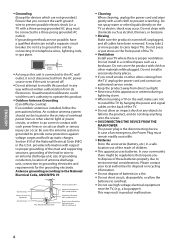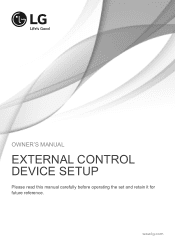LG 55UF6450 Support and Manuals
Get Help and Manuals for this LG item

Most Recent LG 55UF6450 Questions
I Need The Scan My Channels With The Remote On Antenna Mode
(Posted by clar713 3 years ago)
Stand Width
How wide is the stand on model 55uf6450 i need to know if it will fit on my stand
How wide is the stand on model 55uf6450 i need to know if it will fit on my stand
(Posted by cdsgs 8 years ago)
LG 55UF6450 Videos
Popular LG 55UF6450 Manual Pages
LG 55UF6450 Reviews
We have not received any reviews for LG yet.