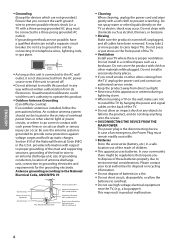LG 55UF6800 Support and Manuals
Get Help and Manuals for this LG item

Most Recent LG 55UF6800 Questions
Mounting Bolts
Waht Size Bolts Are Needed To Attach The Wall Mount Brackets To A Jvc Uf6800 Tv?
Waht Size Bolts Are Needed To Attach The Wall Mount Brackets To A Jvc Uf6800 Tv?
(Posted by PETER99673 8 years ago)
LG 55UF6800 Videos
Popular LG 55UF6800 Manual Pages
LG 55UF6800 Reviews
We have not received any reviews for LG yet.