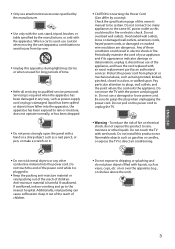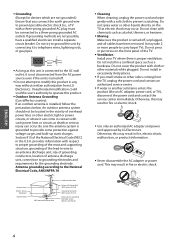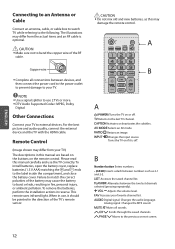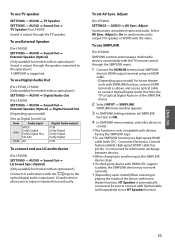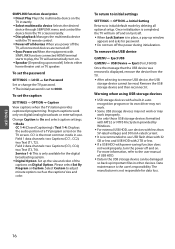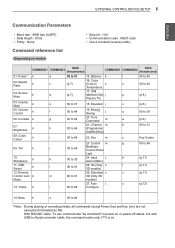LG 49LF5100 Support and Manuals
Get Help and Manuals for this LG item

Most Recent LG 49LF5100 Questions
My 49lf5100 Screen Is Broken
Good morning please my LG tv screen is broken, how do replace the screen,and if its not possible for...
Good morning please my LG tv screen is broken, how do replace the screen,and if its not possible for...
(Posted by mummyannyandgrace 1 year ago)
Saida De Audio
Tenho uma TV LG LF5100, gostaria de saber como instalar um Sound Bar Mondial 60W - 2,0 Canais SB-01 ...
Tenho uma TV LG LF5100, gostaria de saber como instalar um Sound Bar Mondial 60W - 2,0 Canais SB-01 ...
(Posted by jhsbrandao 4 years ago)
LG 49LF5100 Videos
Popular LG 49LF5100 Manual Pages
LG 49LF5100 Reviews
We have not received any reviews for LG yet.