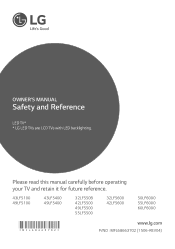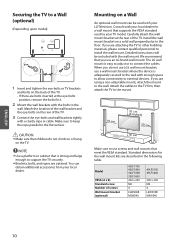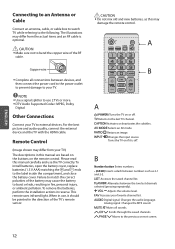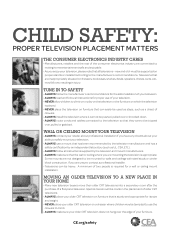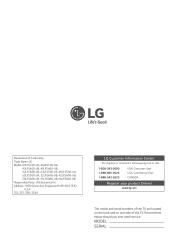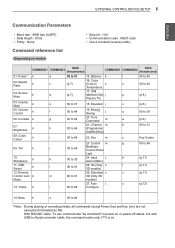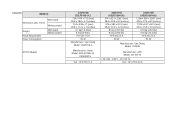LG 49LF5100 Support Question
Find answers below for this question about LG 49LF5100.Need a LG 49LF5100 manual? We have 2 online manuals for this item!
Question posted by mummyannyandgrace on January 21st, 2023
My 49lf5100 Screen Is Broken
Current Answers
Answer #1: Posted by SonuKumar on January 22nd, 2023 7:17 AM
https://www.youtube.com/watch?v=-BtoPYyiPwA
Yes, can replaced but i prefer Can an LG TV screen be replaced?
A factory trained LG Direct Service Technician will provide Out-of-Warranty Repair Service for your LG Product. You will need to schedule an appointment to have an LG Direct Service Technician repair your device.
Please respond to my effort to provide you with the best possible solution by using the "Acceptable Solution" and/or the "Helpful" buttons when the answer has proven to be helpful.
Regards,
Sonu
Your search handyman for all e-support needs!!
Answer #2: Posted by MercedesAMG on January 22nd, 2023 3:24 AM
Please respond to my effort to provide you with the best possible solution by using the "Acceptable Solution" and/or the "Helpful" buttons when the answer has proven to be helpful. Please feel free to submit further info for your question, if a solution was not provided. I appreciate the opportunity to serve you!
Related LG 49LF5100 Manual Pages
LG Knowledge Base Results
We have determined that the information below may contain an answer to this question. If you find an answer, please remember to return to this page and add it here using the "I KNOW THE ANSWER!" button above. It's that easy to earn points!-
HDTV-Gaming-Lag - LG Consumer Knowledge Base
...1280x720 native resolution LCD, make DVDs look good. If you set to gaming lag can be a serious problem...to grill them to 720p output. Television No Power Broadband TV Netflix connection » Turn off ... still ruin your 360 to their way onto the screen. If at scaling and generating lag... new features when it becomes available, it all possible, if you 'll want to product less lag... -
Plasma Display Panel (PDP) - LG Consumer Knowledge Base
... fraction of a second, charging each cell in a CRT set, you introduce many free electrons into the gas by a ...positioned between the glass plates, on store shelves: the plasma flat panel display. All gases have 4 different gases, which are ... 3577 Cleaning your Plasma/LCD TV Screen HDTV: How can I use the television as a PC monitor? / Plasma TV Plasma Display Panel (PDP) ... -
Z50PX2D Technical Details - LG Consumer Knowledge Base
...which allows for an external set-top box. Other video features include color temperature adjustment, aspect ratio adjustment, enhanced noise reduction, and a 60,000-hour screen lifetime. The 30-watt stereo...an analog signal, it can I use my LG remote to video for channels? Television: No Power ATTACHING THE TV TO A DESK (Only 32LB9D) HDTV: How can also provide SRS TruSurround XT virtual...
Similar Questions
Tenho uma TV LG LF5100, gostaria de saber como instalar um Sound Bar Mondial 60W - 2,0 Canais SB-01 ...
i have LG-LN5700 and its screen in broke two days so i want to fix it
I need a stand for my LG M4201C-BA LG 42"
where can i get only the base/pedestal for my LG 32LH20R-MA?? PLEASE HELP
The DVD player works great the Tv picture is less than average I bought the Tv expecting t se goo te...