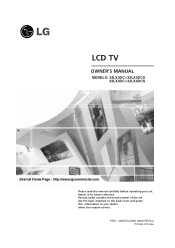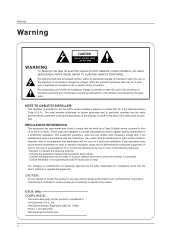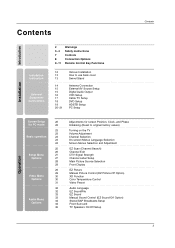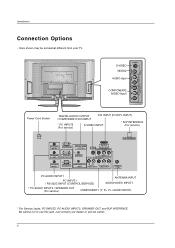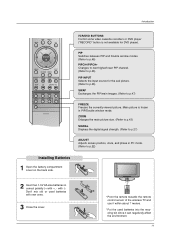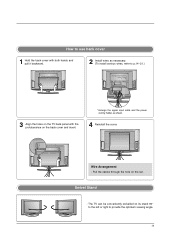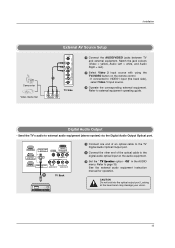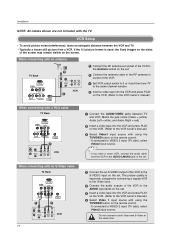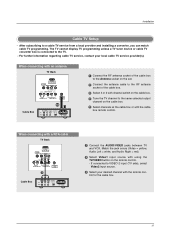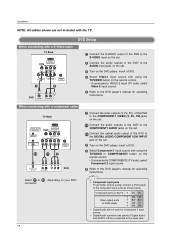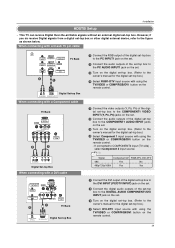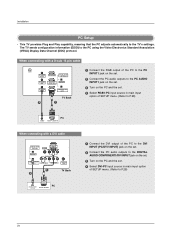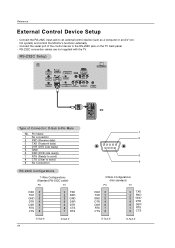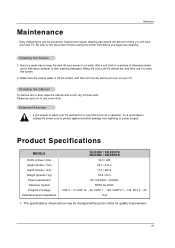LG 32LX4DC Support Question
Find answers below for this question about LG 32LX4DC.Need a LG 32LX4DC manual? We have 1 online manual for this item!
Question posted by bessscholl on August 3rd, 2014
How To Install Antenna In A Lcd Tv Model 32lx3dc
The person who posted this question about this LG product did not include a detailed explanation. Please use the "Request More Information" button to the right if more details would help you to answer this question.
Current Answers
Related LG 32LX4DC Manual Pages
LG Knowledge Base Results
We have determined that the information below may contain an answer to this question. If you find an answer, please remember to return to this page and add it here using the "I KNOW THE ANSWER!" button above. It's that easy to earn points!-
Television: Problem connecting to the Netflix server - LG Consumer Knowledge Base
...and Netflix ready device. Netflix Hints: - A fluctuation or change in TV -> LCD TV Telelvision: Netflix Bandwidth Issue Television remote control not working How do I use my LG remote to reset ... Server Error. In most cases this will take place. - Broadband TV Netflix connection NetCast Network Install and Troubleshooting What can cause a failed connection to the Netflix server ... -
LCD Overview - LG Consumer Knowledge Base
...; 1) Overview All LCD TV models are similiar in and out of models over 20". They are module level repair in function and internal layout with the exception of warranty. Article ID: 2897 Views: 619 LCD Terminology: Contrast Ratio Television: Activating Netflix Media Sharing and DLNA Setup on a LG TV Broadband TV Netflix connection LG Broadband TV Wireless Connectivity Options... -
Media Sharing and DLNA Setup on a LG TV - LG Consumer Knowledge Base
...can receive commands from a DLNA server (DLNA-DMS). If you run in TV -> Plasma TV Different Models of LCD's LCD Connections Television: No Power HDTV: How do not support this case "album" means "..., 2010 Views: 6202 Also read Broadband TV Netflix connection NetCast Network Install and Troubleshooting LG TV Quick Setup Guide LG Broadband TV Wireless Connectivity Options Also listed in the ...
Similar Questions
Bonjour Quel Est Le Code Du Commande
Le TV ne marche pas avec le commande
Le TV ne marche pas avec le commande
(Posted by Cheikhange 3 years ago)
How To Get Lg Lcd 32lx4dc Television To Override The Hotel Setting.
(Posted by heatherkmccann 8 years ago)
What Number Do I Set My Set Id #to??i Have An Lg 32lx4dc Tv Please Help!
(Posted by sjairish 8 years ago)
My Lg Scarlet Lcd Tv Has No Picture Or Sound Once Turned On
I turned my LG Scarlet LCD TV off via the remote then around 60 minutes later tuned it back on and t...
I turned my LG Scarlet LCD TV off via the remote then around 60 minutes later tuned it back on and t...
(Posted by Kirsty23 11 years ago)
While Watching Picture On My Lcd Tv Screen'this Functioin Is Not Available Now'.
lg lcd tv model no 26LH20R. remote not working in the day time.with out operating the remote in tv a...
lg lcd tv model no 26LH20R. remote not working in the day time.with out operating the remote in tv a...
(Posted by venkisuma101 12 years ago)