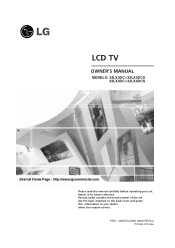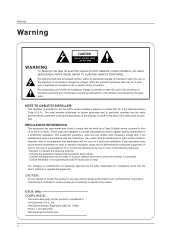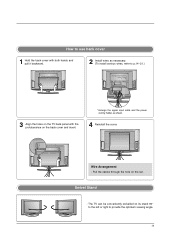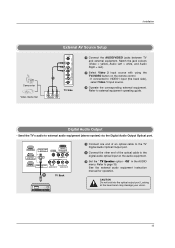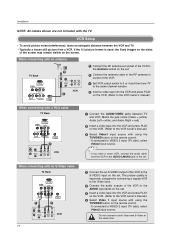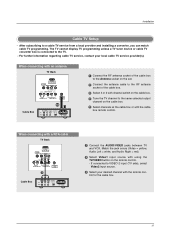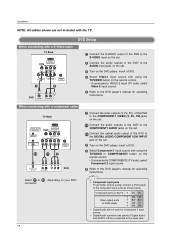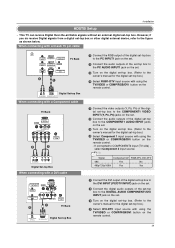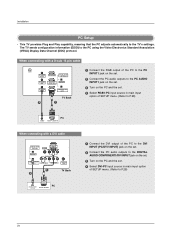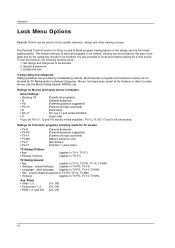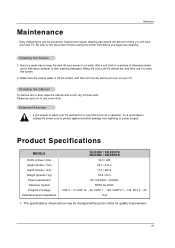LG 32LX4DC Support Question
Find answers below for this question about LG 32LX4DC.Need a LG 32LX4DC manual? We have 1 online manual for this item!
Question posted by heatherkmccann on August 2nd, 2015
How To Get Lg Lcd 32lx4dc Television To Override The Hotel Setting.
The person who posted this question about this LG product did not include a detailed explanation. Please use the "Request More Information" button to the right if more details would help you to answer this question.
Current Answers
Answer #1: Posted by TechSupport101 on August 2nd, 2015 6:41 PM
When using the service remote control, press the In-Start key, and when using the user remote control, press the menu of
the local key and the menu of the user remote control simultaneously for 10 seconds to enter the service mode.
Press the menu key one more time with the service mode OSD displayed ...
Related LG 32LX4DC Manual Pages
LG Knowledge Base Results
We have determined that the information below may contain an answer to this question. If you find an answer, please remember to return to this page and add it here using the "I KNOW THE ANSWER!" button above. It's that easy to earn points!-
LCD Panel - LG Consumer Knowledge Base
... angle with respect to pass through . This provides accurate control of a liquid crystal panel's operation. Each sub-pixel or cell (a red, green, and blue sub-pixel equals...Article ID: 2934 Views: 3803 LCD Display Television: No Signal Telelvision: Netflix Bandwidth Issue Television: No Power HDTV: How do I scan for an accurate picture. LCD Panel A demonstration of each other, which... -
Media Sharing and DLNA Setup on a LG TV - LG Consumer Knowledge Base
...this . Supported Models Below are DLNA certified players. Close the control panel when done. The TV requires no additional setup. / LCD TV Media Sharing and DLNA Setup on a LG TV DLNA Setup on... protocols. This is because the TV is in the folder will only show a list of LCD's LCD Connections Television: No Power HDTV: How do not support this example, choose Movie 3) The TV will ... -
Television Picture Color - LG Consumer Knowledge Base
... accurate color display. If there is recommended. The default setting is no other devices are affected, TV may require service.... connect a DVD player or VCR to adjust brightness, contrast and color in TV -> LCD TV Television Aspect Ratio Closed Caption Issues Television remote control not working Recording Issues: Instant Record Telelvision: Netflix Bandwidth Issue Recording Issues: Time...
Similar Questions
Please Help Me Get Signal To My 32lx4dc Television
please help me get signal to my 32LX4DC televis
please help me get signal to my 32LX4DC televis
(Posted by Dennislucas34 4 years ago)
Disabling Hotel Mode
How do I take this tv off hotel mode with the lg service remote?
How do I take this tv off hotel mode with the lg service remote?
(Posted by sama111964 8 years ago)
What Number Do I Set My Set Id #to??i Have An Lg 32lx4dc Tv Please Help!
(Posted by sjairish 8 years ago)
I Need A Stand For My Lg M4201c-ba - Lg - 42' Lcd Flat Panel
I need a stand for my LG M4201C-BA LG 42"
I need a stand for my LG M4201C-BA LG 42"
(Posted by carynb62 9 years ago)