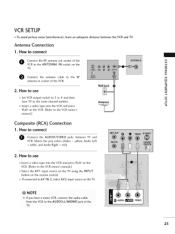LG 42LG700H - 42INCH CLASSHDTV Support and Manuals
Get Help and Manuals for this LG item

Most Recent LG 42LG700H Questions
Disabling Hotel Mode
How do I take this tv off hotel mode with the lg service remote?
How do I take this tv off hotel mode with the lg service remote?
(Posted by sama111964 8 years ago)
Menu : Lock System Password
tried the default 0000 and and 0325 per on line manual..still can't bypass to change setting. Tv is ...
tried the default 0000 and and 0325 per on line manual..still can't bypass to change setting. Tv is ...
(Posted by Eleasmithson 9 years ago)
Popular LG 42LG700H Manual Pages
LG 42LG700H Reviews
We have not received any reviews for LG yet.