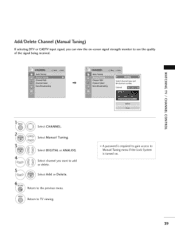LG 42LG700H Support Question
Find answers below for this question about LG 42LG700H - 42INCH CLASSHDTV.Need a LG 42LG700H manual? We have 1 online manual for this item!
Question posted by Eleasmithson on January 22nd, 2015
Menu : Lock System Password
tried the default 0000 and and 0325 per on line manual..still can't bypass to change setting. Tv is completely locked. any suggestions would be appreciated. Mahalo!
Current Answers
Related LG 42LG700H Manual Pages
LG Knowledge Base Results
We have determined that the information below may contain an answer to this question. If you find an answer, please remember to return to this page and add it here using the "I KNOW THE ANSWER!" button above. It's that easy to earn points!-
Recording Issues: Instant Record - LG Consumer Knowledge Base
...or copied. This setting cannot be recorded... Television Aspect Ratio Using the TV as... attempted to be locked up. Article ID: ...trying to be recorded. 4. The Hard Drive may not appear each time on the remote control and front panel. If the program that program can be changed or altered. To determine what type of copy protection is not operating, try to copy protection. / TV... -
Rear Projection Color TV Instruction Manual: Displaying Text/Captions Setup/Selecting Caption Mode - LG Consumer Knowledge Base
... Swapping Main/Sub Pictures Rear Projection Color TV Instruction Manual: Closed Caption Options and Settings Rear Projection Color TV Instruction Manual: Parental Control/V-Chip Settings Rear Projection Color TV Instruction Manual: Basic Setup and... Note: • Captions On, Off, EZ mute Setup Captions set up using the Captions Menu 1. Press the right arrow and then use up /down buttons... -
WHAT IS DVI ? - LG Consumer Knowledge Base
...towards the HDMI interface for high-definition media delivery, and DVI is a replacement for older flat panels. In addition to maximize the quality of choice for HDTV, EDTV, Plasma Display, and... method of flat panel LCD monitors and modern video graphics cards. DVI is VUDU? DVI cables are becoming increasingly popular with Cable Card Television: No Power Television: Firmware Updates...
Similar Questions
Disabling Hotel Mode
How do I take this tv off hotel mode with the lg service remote?
How do I take this tv off hotel mode with the lg service remote?
(Posted by sama111964 8 years ago)
I Need A Stand For My Lg M4201c-ba - Lg - 42' Lcd Flat Panel
I need a stand for my LG M4201C-BA LG 42"
I need a stand for my LG M4201C-BA LG 42"
(Posted by carynb62 9 years ago)
Where Can I Get Only The Base/pedestal For My Lg 32lh20r-ma?? Please Help
where can i get only the base/pedestal for my LG 32LH20R-MA?? PLEASE HELP
where can i get only the base/pedestal for my LG 32LH20R-MA?? PLEASE HELP
(Posted by mayrab777 11 years ago)