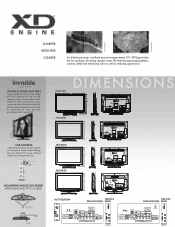LG 32LD320H Support Question
Find answers below for this question about LG 32LD320H.Need a LG 32LD320H manual? We have 1 online manual for this item!
Current Answers
Answer #1: Posted by Troubleshooter101 on March 28th, 2020 6:50 AM
1. Enter Installation menu
2. Hold down SETTINGS button for at least 5 sec. (* if your remote control doesn't have it, hold down HOME button)
3. Enter password 1105 (*If you don't know the password, you have to enter INSTART service menu (https://youtu.be/F7_LHqWZoxM) and go to option 13. Access Code. That's your pass. You can also enter Installation Menu from INSTART : https://youtu.be/lNW_0D7cykw Enter InStart service menu (from this video https://youtu.be/F7_LHqWZoxM) (pass 0413), after the service menu is displayed press SETTINGS on the remote control - Installation Menu should appear now.
4. Follow the video
Thanks
Please respond to my effort to provide you with the best possible solution by using the "Acceptable Solution" and/or the "Helpful" buttons when the answer has proven to be helpful. Please feel free to submit further info for your question, if a solution was not provided. I appreciate the opportunity to serve you!
Troublshooter101
Related LG 32LD320H Manual Pages
LG Knowledge Base Results
We have determined that the information below may contain an answer to this question. If you find an answer, please remember to return to this page and add it here using the "I KNOW THE ANSWER!" button above. It's that easy to earn points!-
Video:DVI - LG Consumer Knowledge Base
... the video source and the digital display (receiver). There are three types of flat panel LCD and Plasma monitors. The video source might be a computer, set-top box, or DVD player, and the digital display might be a LCD, television, plasma panel, or projector DVI with HDCP Article ID: 3070 Views: 560 Also read TV... -
WHAT IS DVI ? - LG Consumer Knowledge Base
...analog Component Video. DVI is a popular form of video interface technology made to the computer market. It is a replacement for older flat panels. The digital market is now swinging towards the HDMI interface for ( D )igital ( V )ideo ( I )nterface. stands ... movies, and DVDs. DVI cables are becoming increasingly popular with Cable Card Television: No Power Television: Firmware Updates - -
Plasma Display Panel (PDP) - LG Consumer Knowledge Base
... The released ultraviolet photons interact with the atoms, knocking loose other light. These televisions have toincrease the length of the cells. Long electrodes are mounted above the cell...colors at that give the picture a slight tint depending on store shelves: the plasma flat panel display. When an ultraviolet photon hits a phosphor atom in the last section, the ...
Similar Questions
I have an lg tv 32LD320H and I am trying to set it up, but when pressing menu button the menu does n...
i update the new version for lg tv 32LD320.ZA but i still cant unlock the usb port on tv to see movi...
How do I take this tv off hotel mode with the lg service remote?
I need a stand for my LG M4201C-BA LG 42"
where can i get only the base/pedestal for my LG 32LH20R-MA?? PLEASE HELP