LG 37LD325H Support and Manuals
Popular LG 37LD325H Manual Pages
Owners Manual - Page 4
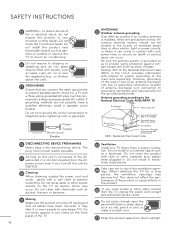
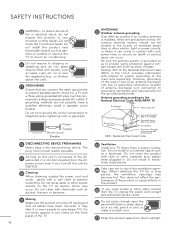
... other materials (e.g.) plastic
while plugged in Wire
Antenna Discharge Unit (NEC Section 810-20)
Electric Service Equipment
Grounding Conductor (NEC Section 810-21)
Ground Clamps
Power Service Grounding Electrode System (NEC Art 250, Part H)
NEC: National Electrical Code
18 DISCONNECTING DEVICE FROM MAINS
Mains plug is the disconnecting device. Section 810 of antenna discharge...
Owners Manual - Page 6
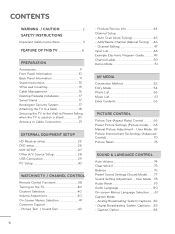
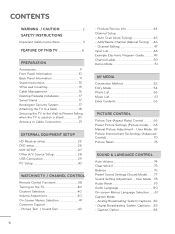
... Picture Improvement Technology (Advanced Control 70 Picture Reset 73
SOUND & LANGUAGE CONTROL
Auto Volume 74 Clear Voice II 75 Balance 76 Preset Sound Settings (Sound Mode)......... 77 Sound Setting Adjustment - Caption Option 84
6 Product/Service Info 44 Channel Setup - Channel Editing 47 Input List 48 Example Electronic Program Guide 49 Channel Label 50 Demo Mode 51...
Owners Manual - Page 15


... that wall mounting be performed by a qualified professional installer. the instructions included with the
mount used or the consumer fails to the TV.
!
!►
For wall mounts that you use screws longer than the standard dimension, as they may differ depending on . installation manual and all parts necessary for ►LG is used .
NOTE
► Screw length needed...
Owners Manual - Page 44


... Select Customer Support. WATCHING TV / CHANNEL CONTROL
44 WATCHING TV / CHANNEL CONTROL
Product/Service Info.
Select Product/Service Info..
2
You can differ by country.
□ Picture Test □ Sound Test ꔑ Product/Service Info. EXIT Return to the previous menu.
Customer Service Center can check the various
ENTER
product/Service infomation
based on your model.
3
or...
Owners Manual - Page 121
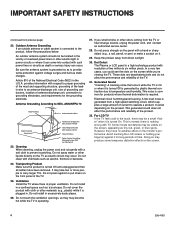
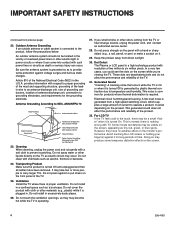
... is required. This noise is grounded so as a bookcase.
Do not install in excessively dusty places.
26. If you 're viewing the TV. For LCD TV If the TV feels cold to carry larger TVs. IMPORTANT SAFETY INSTRUCTIONS
(Continued from direct sunlight.
30. Do not install in a confined space such as to an antenna-discharge unit, size...
Owners Manual - Page 129
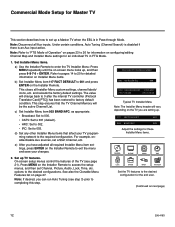
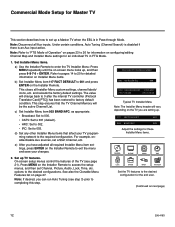
... FPGA E0F1
PTC V1.00.000
CPU V3.06.00
Typical TV Installer Menu
Note: The Installer Menu header will vary depending on the TV you can run Auto Tuning (see page 21). Commercial Mode Setup for Master TV
This section describes how to set up a Master TV when the EBL is an Aux input active.
The value...
Owners Manual - Page 140
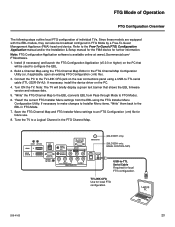
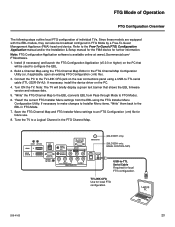
... install the device driver on the rear connections panel using a USB-to configure the EBL. 2. RESET UPDATE HDMI 2 .......... AV IN 1 VIDEO L/MONO-AUDIO-R
ANTENNA IN
GAME CONTROL
TV-...firmware
version and release date. 5. "Read" the current FTG Installer Menu settings from Pass-through Mode to the Free-To-Guest (FTG) Configuration Application manual and/or the Installation & Setup manual...
Owners Manual - Page 151
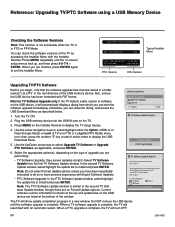
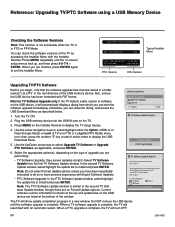
... start the software upgrade immediately.
Turn the TV ON. Plug the USB memory device into the USB IN port on the Installer Remote to cancel the update. Press MENU on the TV.
3. TV Software Update
5. Select the file you have been specifically instructed to select Upgrade TV Software or Upgrade PTC Software, as described below.
1. When a TV software upgrade is in...
Owners Manual - Page 160
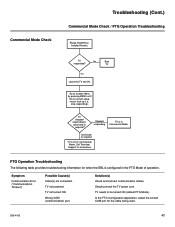
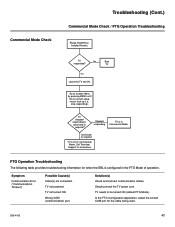
... correct COM port for assistance. TV not turned ON. Continued to Installer Menu by pressing MENU until
the on
Installer Remote. FTG Operation Troubleshooting
The following table provides troubleshooting information for when the EBL is in Commercial Mode. Wrong COM (communication) port. TV
Yes
Leave the TV set ON. TV not powered. Stopped responding
TV is configured in Commercial Mode...
Owners Manual - Page 168
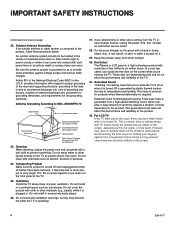
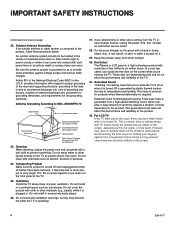
... where it .
29. Ventilation Install the TV where there is normal; Do not install in Wire
Antenna Discharge Unit (NEC Section 810-20)
Electric Service Equipment
Grounding Conductor (NEC Section 810-21)
Ground Clamps
Power Service Grounding Electrode System (NEC Art 250, Part H)
23. If you 're viewing the TV. IMPORTANT SAFETY INSTRUCTIONS
(Continued from direct sunlight.
30...
Owners Manual - Page 176
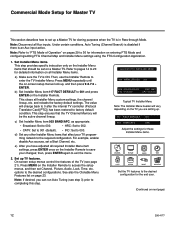
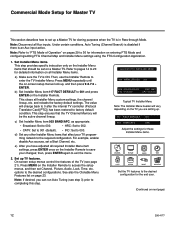
...25.00
Typical TV Installer Menu
Note: The Installer Menu header will be set on a Master TV. Note: Disconnect all Installer Menu custom settings, the channel lineup, etc. Set Installer Menu items. This step provides specific instruction only on the Installer Menu items that affect your changes;
and reloads the factory default settings. On-screen setup menus control the features...
Owners Manual - Page 187
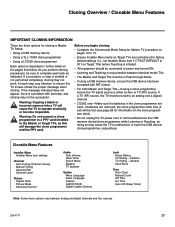
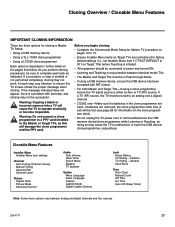
...• Complete the Commercial Mode Setup for Master TV procedure on pages 12 to 13.
• Ensure Installer Menu items on Target TVs are set/restored to factory default settings (i.e., set ) will be lost (see ... Block
Time Auto Clock Manual Clock Off Time On Time Auto Off (Sleep Timer)
Note: Some menu options vary between identical model TVs.
• The Master and Target TVs must be in Pass-...
Owners Manual - Page 196


...figuration. Set any other Installer Menu items that should only be performed if you are used to exit the menu. Set Installer Menu Items
These steps provide specific instruction only on the Installer Menu items that affect your system requirements. FTG Mode of Operation (Cont.)
Optional Manual Configuration / Setup for a TV
The manual configuration procedures below...
Owners Manual - Page 201
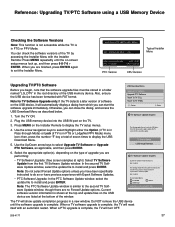
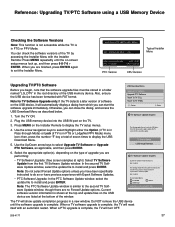
... on the USB device are found in the root directory of upgrade you can start the software upgrade immediately. In the second TV Software Update window, select the update file to exit the Installer Menu. Use the Up/Down arrow keys to display the TV setup menus.
4.
Plug the USB memory device into the USB IN port...
Owners Manual - Page 208
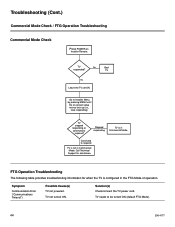
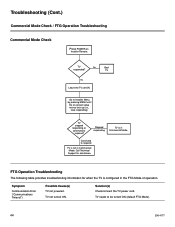
... / FTG Operation Troubleshooting
Commercial Mode Check
Press POWER on -screen setup menus lock up (i.e.,
stop responding). TV
Yes
Leave the TV set ON. TV stopped responding or continued to respond
TV is not in Commercial Mode.
Continued to respond? Call Technical Support for when the TV is in the FTG Mode of operation.
Symptom
Communication Error ("Communications Timeout...
LG 37LD325H Reviews
Do you have an experience with the LG 37LD325H that you would like to share?
Earn 750 points for your review!
We have not received any reviews for LG yet.
Earn 750 points for your review!

