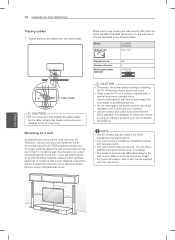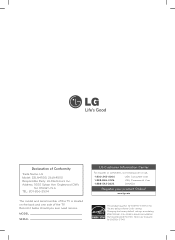LG 26LN4500 Support and Manuals
Get Help and Manuals for this LG item

Most Recent LG 26LN4500 Questions
How To Enlarge The Subtitles
I have a new 26LN4500 TV. The closed captioning works fine on CC1, but it is a fraction of the (font...
I have a new 26LN4500 TV. The closed captioning works fine on CC1, but it is a fraction of the (font...
(Posted by dperry606 10 years ago)
Popular LG 26LN4500 Manual Pages
LG 26LN4500 Reviews
We have not received any reviews for LG yet.