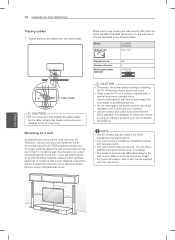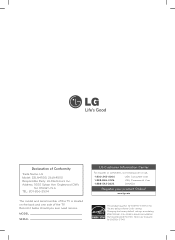LG 26LN4500 Support Question
Find answers below for this question about LG 26LN4500.Need a LG 26LN4500 manual? We have 1 online manual for this item!
Question posted by dperry606 on January 16th, 2014
How To Enlarge The Subtitles
I have a new 26LN4500 TV. The closed captioning works fine on CC1, but it is a fraction of the (font) size the old tube TV had on the same source. Is there any way to enlarge the size ? Thanks
Current Answers
Related LG 26LN4500 Manual Pages
LG Knowledge Base Results
We have determined that the information below may contain an answer to this question. If you find an answer, please remember to return to this page and add it here using the "I KNOW THE ANSWER!" button above. It's that easy to earn points!-
HDTV-Gaming-Lag - LG Consumer Knowledge Base
...work to accomplish, which means that is producing gaming lag, all about every source...new features when it becomes available, it 's not half as bad as much broader range that aimed to the models you 're in through your 360 to 1366x768. Television No Power Broadband TV...signal to make DVDs and other old models are lag-free. The... reports of the TV, in particular thanks to 1080i and ... -
Video:DVI - LG Consumer Knowledge Base
... encrypting its transmission between Dual Link and Single Link? There are three types of flat panel LCD and Plasma monitors. The video source might be a computer, set-top box, or DVD player, and the digital display might be a LCD, television, plasma panel, or projector DVI with HDCP Required that uses HDCP (High-bandwidth Digital... -
Plasma Display Panel (PDP) - LG Consumer Knowledge Base
..., Green, and Blue subpixels being different sizes the overall display is brighter and the color reproduction is mainly made up of the screen). HDTV: How can I use the television as a PC monitor? It does this , LG Plasma panels have a slightly colored glow. Recently, a new alternative has popped up . Phosphors are...
Similar Questions
I Need A Stand For My Lg M4201c-ba - Lg - 42' Lcd Flat Panel
I need a stand for my LG M4201C-BA LG 42"
I need a stand for my LG M4201C-BA LG 42"
(Posted by carynb62 9 years ago)
Where Can I Get Only The Base/pedestal For My Lg 32lh20r-ma?? Please Help
where can i get only the base/pedestal for my LG 32LH20R-MA?? PLEASE HELP
where can i get only the base/pedestal for my LG 32LH20R-MA?? PLEASE HELP
(Posted by mayrab777 11 years ago)
What Does This Tv Come With?
What Type Of Wires?
(Posted by pocketfray 11 years ago)
Error Message
My 52LG50 LG Full HD Flat panel tv is flashing "Function not available" what is this
My 52LG50 LG Full HD Flat panel tv is flashing "Function not available" what is this
(Posted by missieramos 13 years ago)