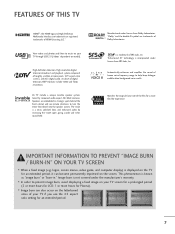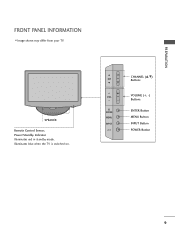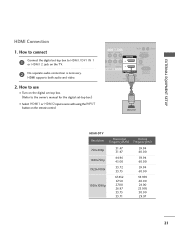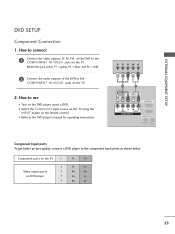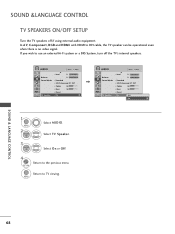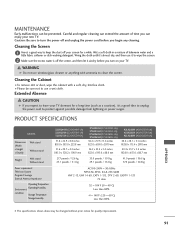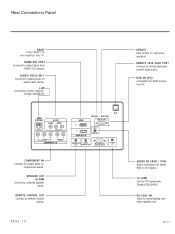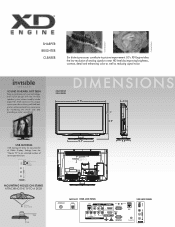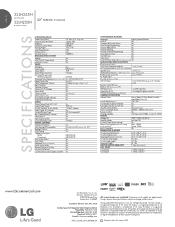LG 32LH255H Support Question
Find answers below for this question about LG 32LH255H.Need a LG 32LH255H manual? We have 2 online manuals for this item!
Question posted by vvinsonhotels on February 17th, 2013
Can External Speakers Be Added To Lh255h
Current Answers
Answer #1: Posted by tintinb on February 20th, 2013 8:32 PM
- 2.0 x Right/left channel speaker - Built-in - 10.0 Watt
It has the following connectivity features.
- Composite,
- HDMI,
- Component
- VGA (HD-15)
If you have more questions, please don't hesitate to ask here at HelpOwl. Experts here are always willing to answer your questions to the best of our knowledge and expertise.
Regards,
Tintin
Related LG 32LH255H Manual Pages
LG Knowledge Base Results
We have determined that the information below may contain an answer to this question. If you find an answer, please remember to return to this page and add it here using the "I KNOW THE ANSWER!" button above. It's that easy to earn points!-
Video:DVI - LG Consumer Knowledge Base
... flat panel LCD and Plasma monitors. The video source might be a computer, set-top box, or DVD player, and the digital display might be a LCD, television, plasma panel,... stands for protecting copyrighted digital entertainment content that uses therefore simple to DA and AD conversion Geometry, clock and phase settings unnecessary - Is there a distance limitation? HDCP (... -
WHAT IS DVI ? - LG Consumer Knowledge Base
DVI cables are becoming increasingly popular with Cable Card Television: No Power Television: Firmware Updates - stands for the P&D Plug & Article ID... method of choice for HDTV, EDTV, Plasma Display, and other ultra-high-end video displays for older flat panels. In addition to maximize the quality of video interface technology made to being again constrained to the high-... -
Plasma Display Panel (PDP) - LG Consumer Knowledge Base
...; HDTV: How can I use the television as a PC monitor? / Plasma TV Plasma Display Panel (PDP) The electrons excite phosphor atoms along the rear glass plate. The free electrons collide with phosphor material coated on store shelves: the plasma flat panel display. In order to reach all parts...
Similar Questions
I need a stand for my LG M4201C-BA LG 42"
where can i get only the base/pedestal for my LG 32LH20R-MA?? PLEASE HELP
Hi, How to connect external speakers to LG 32LS5700 LED? I am having extenal speakers with 3.5mm j...