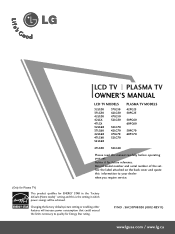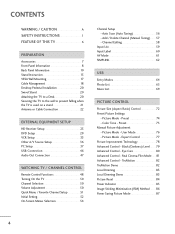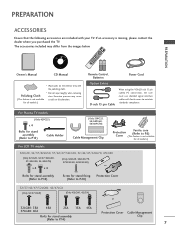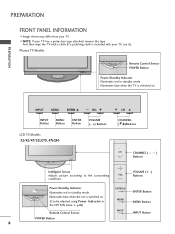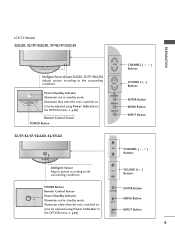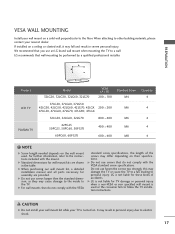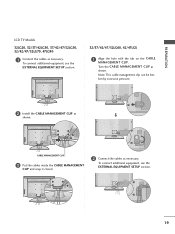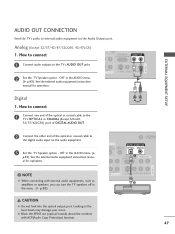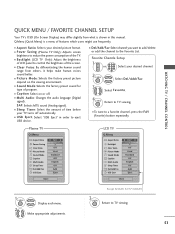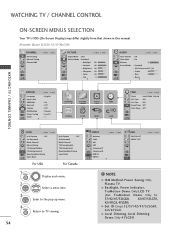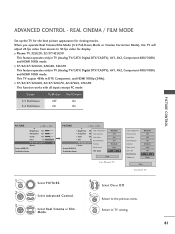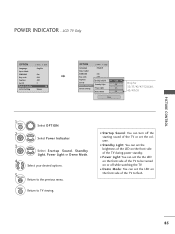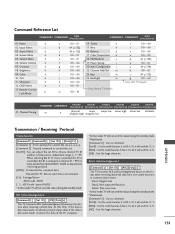LG 37LG30 Support Question
Find answers below for this question about LG 37LG30 - LG - 37" LCD TV.Need a LG 37LG30 manual? We have 2 online manuals for this item!
Question posted by MikeZ001 on September 14th, 2014
External Speakers Won't Change Volume.
External speakers won't chan
Current Answers
Related LG 37LG30 Manual Pages
LG Knowledge Base Results
We have determined that the information below may contain an answer to this question. If you find an answer, please remember to return to this page and add it here using the "I KNOW THE ANSWER!" button above. It's that easy to earn points!-
Different Models of LCD's 30" to 42" (continued) - LG Consumer Knowledge Base
... Tuner) 37" Integrated HDTV The 37" widescreen model has a built-in tuner but has advanced features like split-screen. Six distinct processes contribute to 42" (continued) 30" Model The 30" widescreen model supports HDTV and has two RGB inputs, one VGA and one DVI . / LCD TV Different Models of LCD's NetCast Network Install and Troubleshooting Television: Activating... -
Channels missing on the HDTV. - LG Consumer Knowledge Base
...TV -> LCD TV Plasma TV Broadband TV Netflix connection A/V Connection Guide Audio issue with the television...TV is on the HDTV. In addition, auto tuning may be necessary to be on an HDMI or component input channel based on screen, make adjustments with the antenna to verify the channel lineup has not been changed...external equipment, like a cable box, and channels are available for channels? -
LCD Connections - LG Consumer Knowledge Base
/ LCD TV LCD Connections Connections Below are common connections used on a LG TV Terminology LCD Terminology: Tuning Systems Broadband TV Netflix connection Television: No Signal Broadband TV: Network Sharing Troubleshooting Level of ). Supports HD. Normally " ", "PC/DTV", or " ". A.k.a. Normally labeled "HDMI". A little better quality than Composite. Antenna Normally labeled "...
Similar Questions
How To Remove The Base Of The Tv
hello how to remove the base of the tv
hello how to remove the base of the tv
(Posted by lmasse 4 years ago)
Code Number Of Remote Control For Lg 37lg50 37'lcd Tv?
Could You tell me the code number of remote control for LG 37LG50 37"LCD TV? Thanks
Could You tell me the code number of remote control for LG 37LG50 37"LCD TV? Thanks
(Posted by leitnerv 9 years ago)
My Lg Scarlet Lcd Tv Has No Picture Or Sound Once Turned On
I turned my LG Scarlet LCD TV off via the remote then around 60 minutes later tuned it back on and t...
I turned my LG Scarlet LCD TV off via the remote then around 60 minutes later tuned it back on and t...
(Posted by Kirsty23 11 years ago)
No Picture, No Sound
no picture no sound, light flickers when attempting to change channels, but still no picture or soun...
no picture no sound, light flickers when attempting to change channels, but still no picture or soun...
(Posted by pjnuckolls 12 years ago)
Tv And Remote Not Communicating. Even After Battery Change.
The TV remote and TV not communicating. We even changed the batteries.
The TV remote and TV not communicating. We even changed the batteries.
(Posted by kchosley 12 years ago)