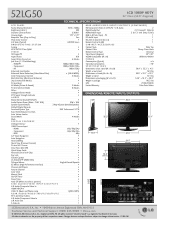LG 52LG50 Support Question
Find answers below for this question about LG 52LG50 - LG - 52" LCD TV.Need a LG 52LG50 manual? We have 2 online manuals for this item!
Question posted by missieramos on April 26th, 2011
Error Message
My 52LG50 LG Full HD Flat panel tv is flashing "Function not available" what is this
Current Answers
Related LG 52LG50 Manual Pages
LG Knowledge Base Results
We have determined that the information below may contain an answer to this question. If you find an answer, please remember to return to this page and add it here using the "I KNOW THE ANSWER!" button above. It's that easy to earn points!-
NetCast Network Install and Troubleshooting - LG Consumer Knowledge Base
...TV is in a store will convince the router to default temporarily. Download Instructions Clock losing time Cable Card not recognized Television...kits, but you help with the manual function. If you can use the auto setting ...TV directly into your house, move the TV to the room where you (I find in the Network menu under a gaming or security section of error message depending on the TV... -
Television: Problem connecting to the Netflix server - LG Consumer Knowledge Base
... or change in TV -> LCD TV Telelvision: Netflix Bandwidth Issue Television remote control not ...error message may be experiencing a temporary outage, simply wait a few reasons why the TV could have trouble connecting to the Netflix server Q. If movies are blocked from routers, servers, setup and Netflix server error. If the television will resolve the issue. Broadband TV... -
Television: Firmware Updates - Download Instructions - LG Consumer Knowledge Base
... Recording Issues: Instant Record Television: Firmware Updates - How do I update Firmware correctly? * Note: BEFORE DOWNLOADING ANY UPDATES CALL FOR SERVICE: If a USB has been sent to you must first attach USB Drive to obtain correct update if available . Firmware is updated. Download Instructions Q. To help prevent error message and other updates that use...
Similar Questions
My Lg Scarlet Lcd Tv Has No Picture Or Sound Once Turned On
I turned my LG Scarlet LCD TV off via the remote then around 60 minutes later tuned it back on and t...
I turned my LG Scarlet LCD TV off via the remote then around 60 minutes later tuned it back on and t...
(Posted by Kirsty23 11 years ago)
42lg5000-za Lcd Tv With Red Line
Hi,I have an 42LG5000-za LCD TV which has developed a red line down the right hand side of the scree...
Hi,I have an 42LG5000-za LCD TV which has developed a red line down the right hand side of the scree...
(Posted by debbiegreen07 11 years ago)
My Lg 25kg50 Tv Flickers When I First Turn It On For About 5-8 Minutes
(Posted by dtrevino50 11 years ago)