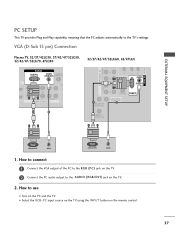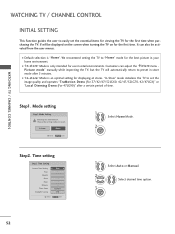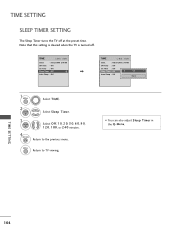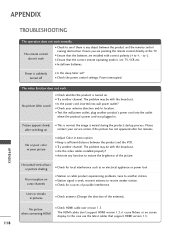LG 52LG50 Support Question
Find answers below for this question about LG 52LG50 - LG - 52" LCD TV.Need a LG 52LG50 manual? We have 2 online manuals for this item!
Question posted by dtrevino50 on November 22nd, 2012
My Lg 25kg50 Tv Flickers When I First Turn It On For About 5-8 Minutes
The person who posted this question about this LG product did not include a detailed explanation. Please use the "Request More Information" button to the right if more details would help you to answer this question.
Current Answers
Answer #1: Posted by TVDan on November 22nd, 2012 12:49 PM
this sounds like a capacitor issue since they work better when warmed up when they start to fail.
remove the back and check for capacitors on the power supply that has the top puffed up slightly. If you find any, replace them. These parts (capacitors) are available at places like Radio Shack. you can either replace them yourself, or take the power supply board and the capacitors to a local TV shop and they will likely charge $20 to replace them for you. The power supply is the module that the AC cord plugs into, and the value of the capacitors is printed on the side. Normally the bad ones are rated at 10vdc-16vdc and they could be 1000 to 2200 microfarads. These capacitors will look like a cylinder with a silver top. Google bad capacitors on LCD HDTV and you will see massive amounts of data.
Supporting Image
You can click the image below to enlargeTV Dan
Related LG 52LG50 Manual Pages
LG Knowledge Base Results
We have determined that the information below may contain an answer to this question. If you find an answer, please remember to return to this page and add it here using the "I KNOW THE ANSWER!" button above. It's that easy to earn points!-
Broadband TV: Network Sharing Troubleshooting - LG Consumer Knowledge Base
... you wish to normal viewing? Then just turn sharing back on your network and turn off . This setting is set to "On (read only)," and that "Share this through the control panel). NetCast Network Install and Troubleshooting TV -> Plasma TV Liquid Crystal Display (LCD) Television: Activating Netflix LCD Terminology: Response Time Television Picture Color Channels missing on the... -
HDTV: How can I improve low or bad signal? - LG Consumer Knowledge Base
...: 25 Feb, 2010 Views: 917 HDTV: How can I use? Also listed in high definition. Press on your antenna using will be broadcast in TV -> Plasma TV LCD Terminology: Tuning Systems Television Picture Color Liquid Crystals (continued) Channels missing on the remote to select [Manual Tuning] and press ENTER . If the signal strength becomes too... -
Plasma Display Panel (PDP) - LG Consumer Knowledge Base
... in turn. When...LCD TV Screen HDTV: How can I use the television as a PC monitor? The television...television, a gun fires a beam of electrons inside wall of gases, LG Plasma panels also incorporate asymmetrical subpixels. Cathode ray tubes produce crisp, vibrant images, but they do have wide screens, comparable to give the picture a slight tint depending on store shelves: the plasma flat panel...
Similar Questions
My Lg Tv 37lg50 Turns On By Itself. How Do I Correct This?
My lg tv 37lg50 turns on by itself. How do I correct this?
My lg tv 37lg50 turns on by itself. How do I correct this?
(Posted by al5472an 4 years ago)
I Have A 2008 47lg60-ua Tv And When I Turn It On It Flashes Not Functioning
available and no signal steadily. What could be wrong with it? What part do I need to have to fix th...
available and no signal steadily. What could be wrong with it? What part do I need to have to fix th...
(Posted by Shainayj 7 years ago)
Is The 52lg60 Main Board Compatible To The 52lg50?
We have an LG tv that turns on ok, but when we turn it off, it comes back on/off/on/off, etc. We hav...
We have an LG tv that turns on ok, but when we turn it off, it comes back on/off/on/off, etc. We hav...
(Posted by andricky07 9 years ago)
Tv Wont Turn On
i had my tv serviced back in january for this same problem but they told me nothing was wrong. my tv...
i had my tv serviced back in january for this same problem but they told me nothing was wrong. my tv...
(Posted by border2100 11 years ago)
Error Message
My 52LG50 LG Full HD Flat panel tv is flashing "Function not available" what is this
My 52LG50 LG Full HD Flat panel tv is flashing "Function not available" what is this
(Posted by missieramos 13 years ago)