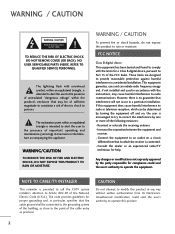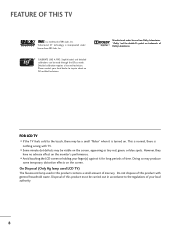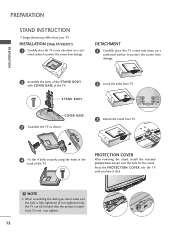LG 37LG50 Support Question
Find answers below for this question about LG 37LG50 - LG - 37" LCD TV.Need a LG 37LG50 manual? We have 2 online manuals for this item!
Question posted by pocketfray on February 15th, 2013
What Does This Tv Come With? What Type Of Wires?
Current Answers
Answer #1: Posted by tintinb on February 17th, 2013 5:00 PM
- 3 HDMI Ports
- VGA (HD-15) PC interface
- Composite, HDMI, Component and S-Video Video interfaces
You can read the full specifications of this device here:
http://reviews.cnet.com/flat-panel-tvs/lg-37lg50/4507-6482_7-32915938.html
If you have more questions, please don't hesitate to ask here at HelpOwl. Experts here are always willing to answer your questions to the best of our knowledge and expertise.
Regards,
Tintin
Related LG 37LG50 Manual Pages
LG Knowledge Base Results
We have determined that the information below may contain an answer to this question. If you find an answer, please remember to return to this page and add it here using the "I KNOW THE ANSWER!" button above. It's that easy to earn points!-
Different Models of LCD's - LG Consumer Knowledge Base
... It is located inside the TV instead of 15" LCDs, the ZLD line and the LV line. The new V34 models are two main types of being external like most LCDs. The power supply is brighter..." Models Zenith has 9 models of 640x480 and features the new brighter LCD panel technology. The V26C has 120V power input instead of LCD's 10" Models The 10" models do not support HDTV. The V24S... -
HDTV: How can I improve low or bad signal? - LG Consumer Knowledge Base
... improved What type of the antenna itself or change the physical location in your cable connection running from the broadcast source. Also listed in an area that cable with your cable or satellite provider to check the signal coming to have a weak signal, check your location. Television: No Signal LCD versus Plasma... -
Which LCDs have IPS panels? - LG Consumer Knowledge Base
Article ID: 6483 Views: 212 3D Requirements & FAQs LCD Projection Broadband TV Netflix connection Television: No Power How does TruMotion affect the frame rate? LG displays over 26" use TN type panels. Smaller screens use IPS panels. / LCD TV Which LCDs have IPS panels? Some 26" models use VA. Broadband TV: Network Sharing Troubleshooting Broadband TV: Network Troubleshooting
Similar Questions
My lg tv 37lg50 turns on by itself. How do I correct this?
Could You tell me the code number of remote control for LG 37LG50 37"LCD TV? Thanks
I need a stand for my LG M4201C-BA LG 42"
I have tried to connect my LG to the cable box and DVD/VCR and when I push the power button the sens...