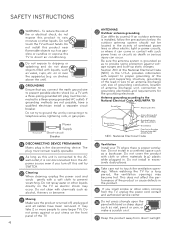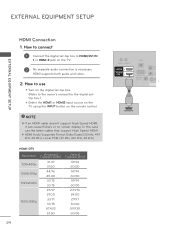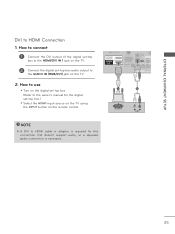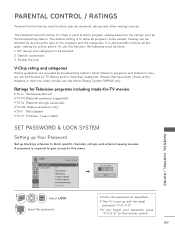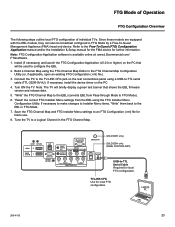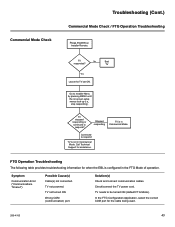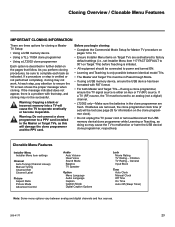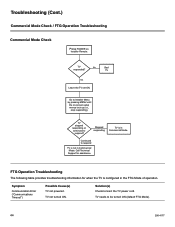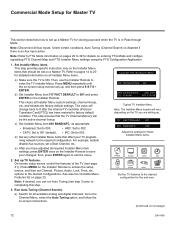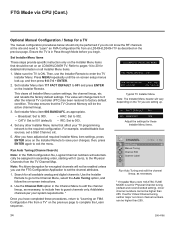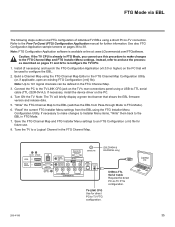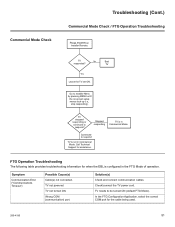LG 32LD330H Support and Manuals
Get Help and Manuals for this LG item

Most Recent LG 32LD330H Questions
How To Do A 'hard Reset For My Lg 32ld330h Tv Without Remote.
(Posted by trishsaporito 1 year ago)
Dashes
The TVs at our hotel require dashes in the channels (23-12). How can I fix that?
The TVs at our hotel require dashes in the channels (23-12). How can I fix that?
(Posted by wilsonholidayinn 8 years ago)
How To Unconfigured A Lg Tv
(Posted by Anonymous-151756 8 years ago)
Can I Have A Manual Sent To My Home.i Piurchased Tv From Pawnshop No Manual.
(Posted by melodyhead 9 years ago)
Connection Code
what is the connection code for a 2012 LG 32LD330H?
what is the connection code for a 2012 LG 32LD330H?
(Posted by licanava187 10 years ago)
LG 32LD330H Videos
Popular LG 32LD330H Manual Pages
LG 32LD330H Reviews
We have not received any reviews for LG yet.