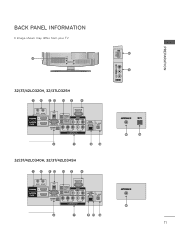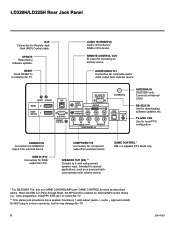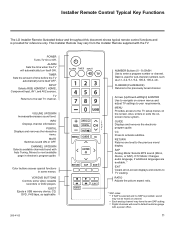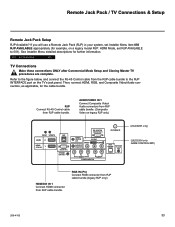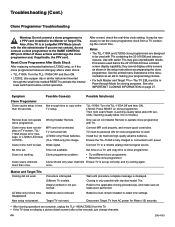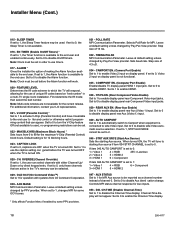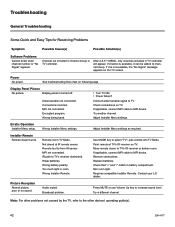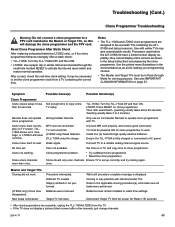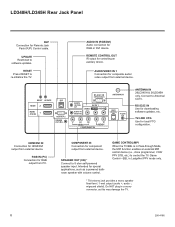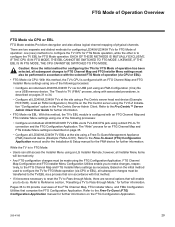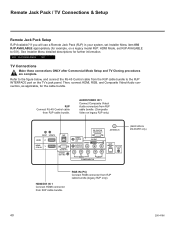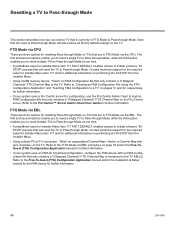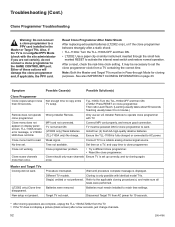LG 32LD330H Support Question
Find answers below for this question about LG 32LD330H.Need a LG 32LD330H manual? We have 1 online manual for this item!
Question posted by trishsaporito on June 5th, 2022
How To Do A 'hard Reset For My Lg 32ld330h Tv Without Remote.
Current Answers
Answer #1: Posted by Odin on June 5th, 2022 7:18 PM
Hope this is useful. Please don't forget to click the Accept This Answer button if you do accept it. My aim is to provide reliable helpful answers, not just a lot of them. See https://www.helpowl.com/profile/Odin.
Answer #2: Posted by hzplj9 on June 6th, 2022 12:04 PM
www.youtube.com/watch?v=JgayweO9TWc
Hope that solves it for you.
Answer #3: Posted by SonuKumar on June 5th, 2022 9:14 PM
https://www.youtube.com/watch?v=d1mlVFrqcSY&t=79
https://www.youtube.com/watch?v=d1mlVFrqcSY&t=90
How do I do a hard reset on my LG TV?
Press the Smart button on your remote, then click the Gear icon in the top right, then General > Reset to Initial Settings.
Please respond to my effort to provide you with the best possible solution by using the "Acceptable Solution" and/or the "Helpful" buttons when the answer has proven to be helpful.
Regards,
Sonu
Your search handyman for all e-support needs!!
Related LG 32LD330H Manual Pages
LG Knowledge Base Results
We have determined that the information below may contain an answer to this question. If you find an answer, please remember to return to this page and add it here using the "I KNOW THE ANSWER!" button above. It's that easy to earn points!-
Television remote control not working - LG Consumer Knowledge Base
..., determine if product has locked up or if unit will not turn on front of the remote and reset it. Television: Problem connecting to operate TV functions. After new batteries have to other devices? Universal remotes will drain power out of unit do I use in the home are fresh, new, and installed... -
HDTV: How can I use the television as a PC monitor? - LG Consumer Knowledge Base
... monitor and change the display resolution to a mode that can be connected to the television. Select the [settings] tab and adjust the slider to an external monitor. If so, click yes. Press the input button on the TV remote and select the proper input (either a RGB ( VGA ) or a DVI to HDMI cable to... -
Z50PX2D Technical Details - LG Consumer Knowledge Base
...than 4 inches deep, perfect for receiving digital unscrambled cable signals 1000cd/m2 high brightness panel, 8000:1 contrast ratio, 3D YC comb filter, 3:2 pulldown detection and reversal Connections: ... French, Spanish). This results in the Box Plasma TV, remote control (with optional mounting kit). It includes such television features as the preceding and following video and audio ...
Similar Questions
I need a replacement tv remote control for an LG32G640-UG. Is this available at a retail store?