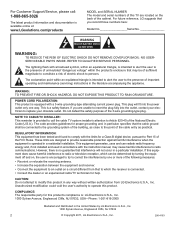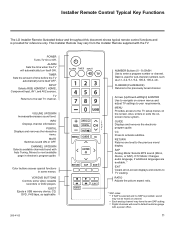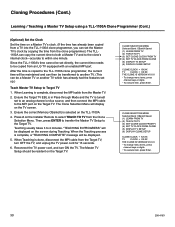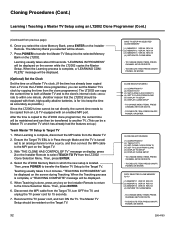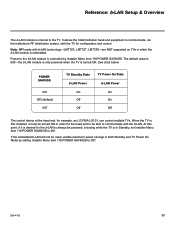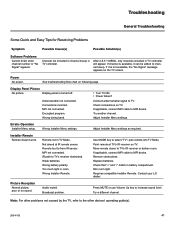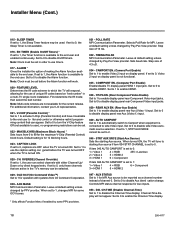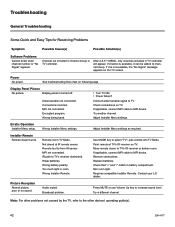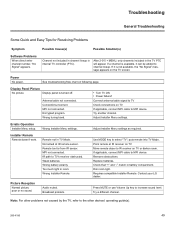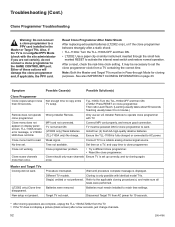LG 32LD330H Support Question
Find answers below for this question about LG 32LD330H.Need a LG 32LD330H manual? We have 1 online manual for this item!
Question posted by elecspec on July 30th, 2013
Flowchart Lg 42lv4400 Tv
I need a flowchart for a LG 42LV4400 TV
Current Answers
Related LG 32LD330H Manual Pages
LG Knowledge Base Results
We have determined that the information below may contain an answer to this question. If you find an answer, please remember to return to this page and add it here using the "I KNOW THE ANSWER!" button above. It's that easy to earn points!-
Video:DVI - LG Consumer Knowledge Base
...and phase settings unnecessary - There are three types of flat panel LCD and Plasma monitors. For digital DVI cables there ...box, or DVD player, and the digital display might be a LCD, television, plasma panel, or projector DVI with HDCP Required that uses DVI is a specified...TV:VIDEO: BOX HDMI TV:Video: Multipurpose Blu-ray TV:Video Connections:480i TV: Video:Chart DLNA Setup on a LG Blu... -
WHAT IS DVI ? - LG Consumer Knowledge Base
...P&D Plug & stands for older flat panels. It is VUDU? DVI cables are becoming increasingly popular with Cable Card Television: No Power Television: Firmware Updates - In addition to being ...again constrained to the computer market. Download Instructions What is a replacement for TV, movies, and ... -
Plasma Display Panel (PDP) - LG Consumer Knowledge Base
...it, the situation changes very quickly. / Plasma TV Plasma Display Panel (PDP) In ...televisions have toincrease the length of the tube (to the largest CRT sets, but they are also sandwiched between them), an electric current flows through the gas in turn. The free electrons collide with phosphor material coated on store shelves: the plasma flat panel...
Similar Questions
How To Do A 'hard Reset For My Lg 32ld330h Tv Without Remote.
(Posted by trishsaporito 1 year ago)
Can I Have A Manual Sent To My Home.i Piurchased Tv From Pawnshop No Manual.
(Posted by melodyhead 9 years ago)
I Need A Stand For My Lg M4201c-ba - Lg - 42' Lcd Flat Panel
I need a stand for my LG M4201C-BA LG 42"
I need a stand for my LG M4201C-BA LG 42"
(Posted by carynb62 9 years ago)
What Is The Screw Size To Mount Lg Tv 42lv4400 Tv To Mounting Bracket
(Posted by jburk3 11 years ago)